What's new in Swift Release 22 in July?

Swift Release 22 – July features the following new capabilities:
- Support Integration with SharePoint
- Resubmitting erroneous transactions
- Support MSSQL and PostgreSQL database type
- Add a current date in Find Browse Form
- Authentication using OAuth 2.0
- Broadcast Announcement via user category
- Sorting Feature in Find Browse Form
Support integration with SharePoint
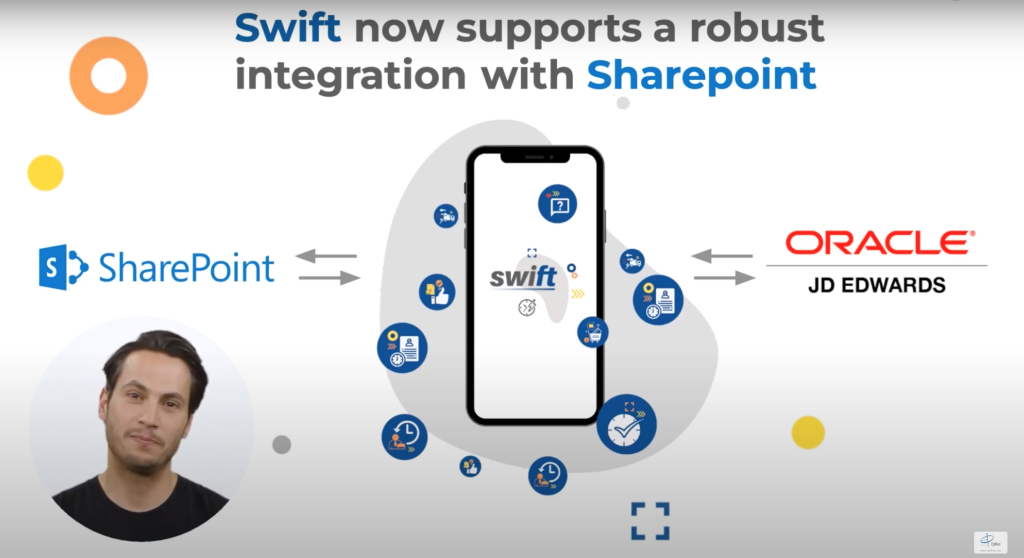
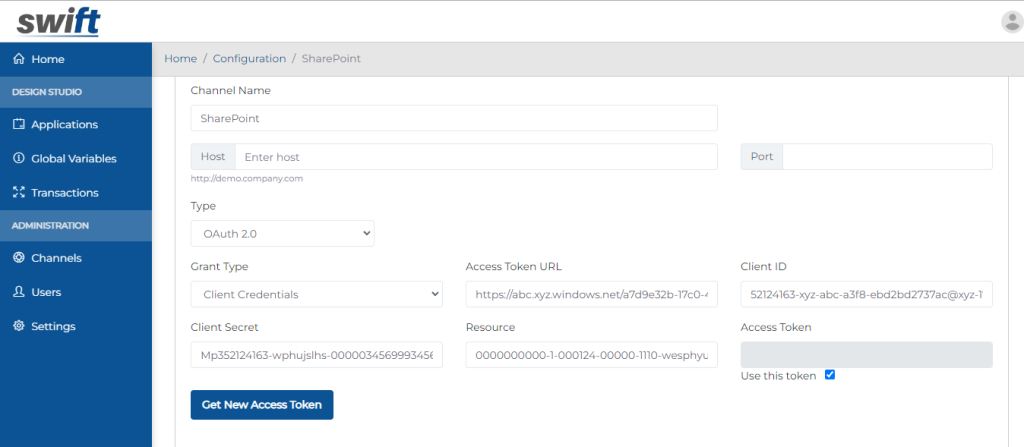
With this release of Swift, Users can convert any SharePoint list to a fully functional and extremely user-friendly mobile, scanner, tablet, and web app.
Simply choose the authentication type, provide the required information (such as the Grant Type, Access Token URL, Client ID, and Secret, Resource) and click “Get New Access Token” to get a new access token.
Select “Use this Token” by checking the box once the token has been created.
This will auto integrate all SharePoint-based apps into your JD Edwards E1 apps instantly, and you can run JDE Orchestrations without any hassle.
- Swift Find/Browse Form based on Sharepoint List
- Swift View/Action Form based on Sharepoint List
- Swift Entry Form based on Sharepoint List
Resubmitting Erroneous Transactions
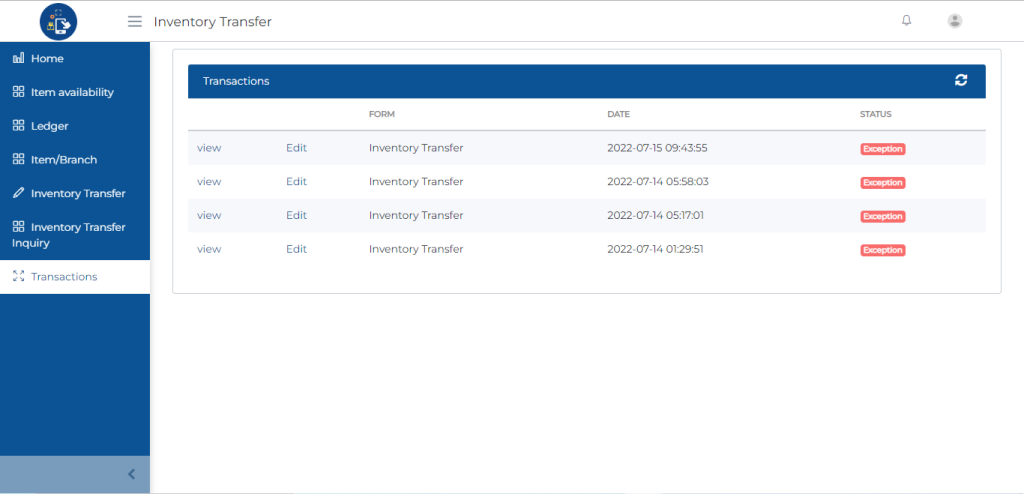
With this release of Swift, Users may correct incorrect transactions rather than starting over and entering the data again.
Simply click the edit button to change the details. This feature saves the user from having to input the information again by keeping the previously provided information in a transaction.
Support MSSQL and PostgreSQL version
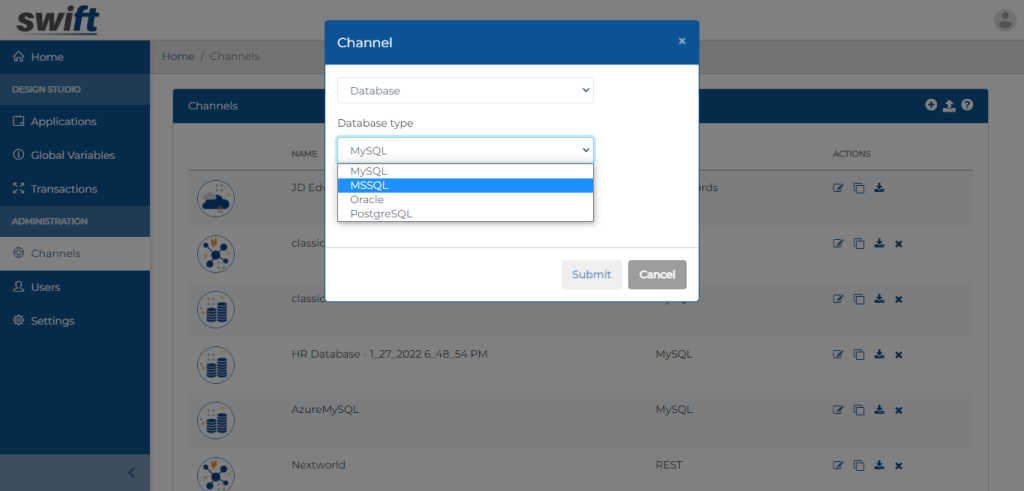
With this release of Swift, Users may now create a database channel using the MSSQL and PostgreSQL version along with the already-existing MYSQL and Oracle database channels.
Users now have the option to import a company’s data into Swift from four different sets of databases..
Add a current date in the Find Browse Form
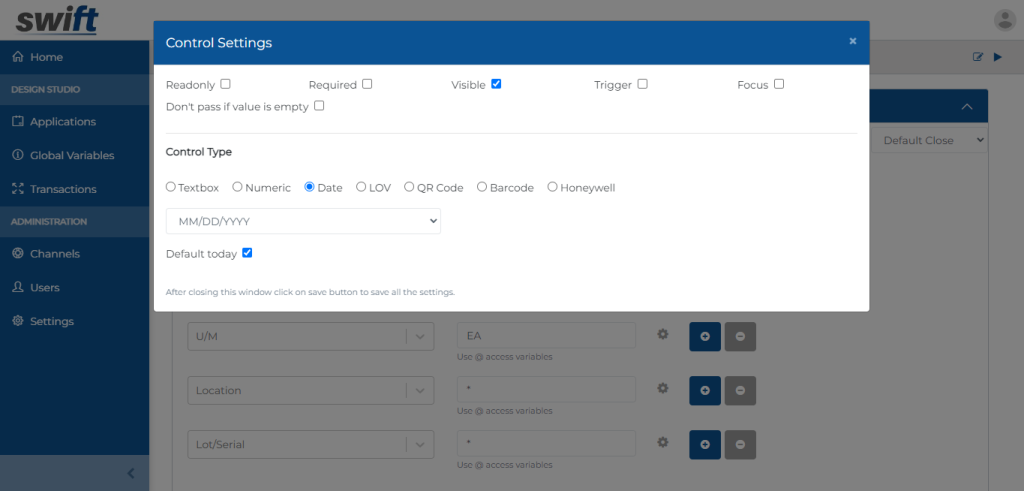
With this release of Swift, Users may now add the default current date to Swift, and the Find Browse Form in any end-user application will show updated transactions till the current date.
Simply choose Settings from the gear menu, select the date control type, check the box next to the default date, then click on the Find Browse Form’s search criteria.
Authentication using OAuth 2.0
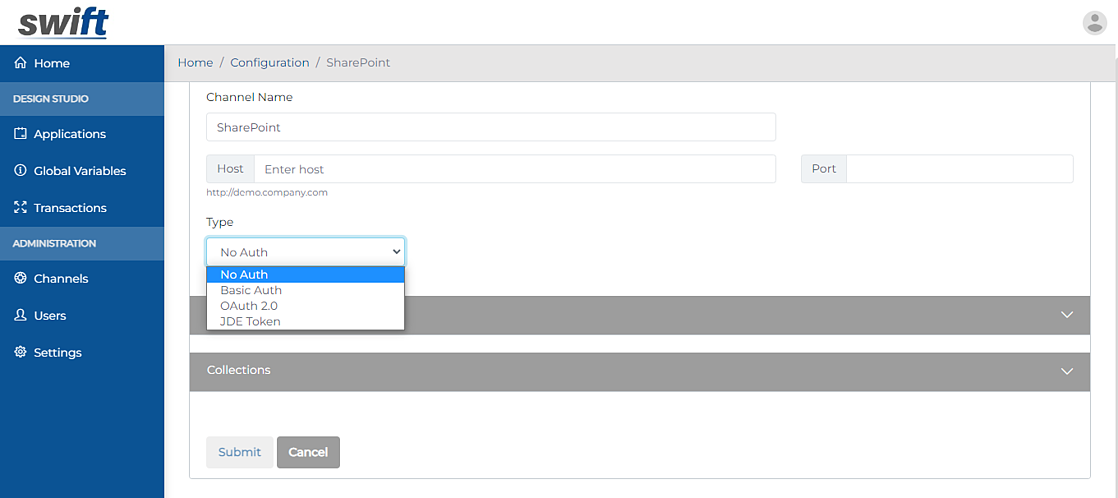
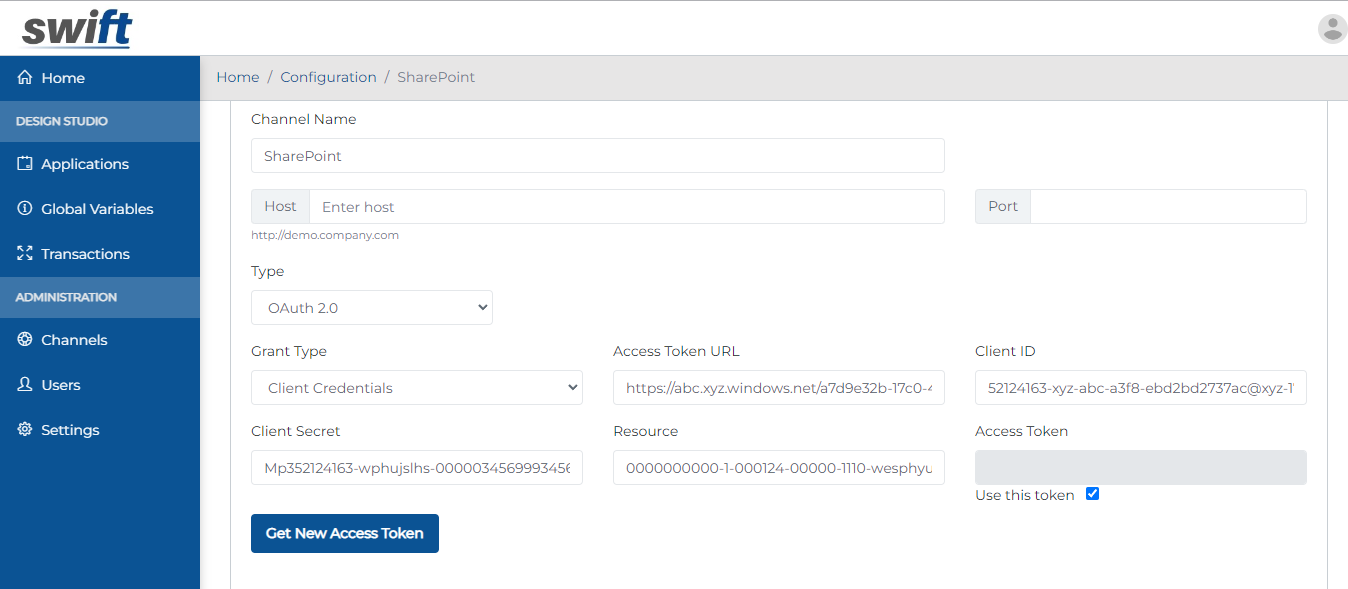
With this release of Swift, Users may authenticate their data using a variety of authentication types.
Users can utilize this function to guarantee the security of their company’s private information.
Users have a variety of authentication options to select from, including Basic Auth, OAuth 2.0, and JDE Token.
Simply create a REST Channel, provide the host and port details, and pick an authentication type.
Broadcast Announcement via user category
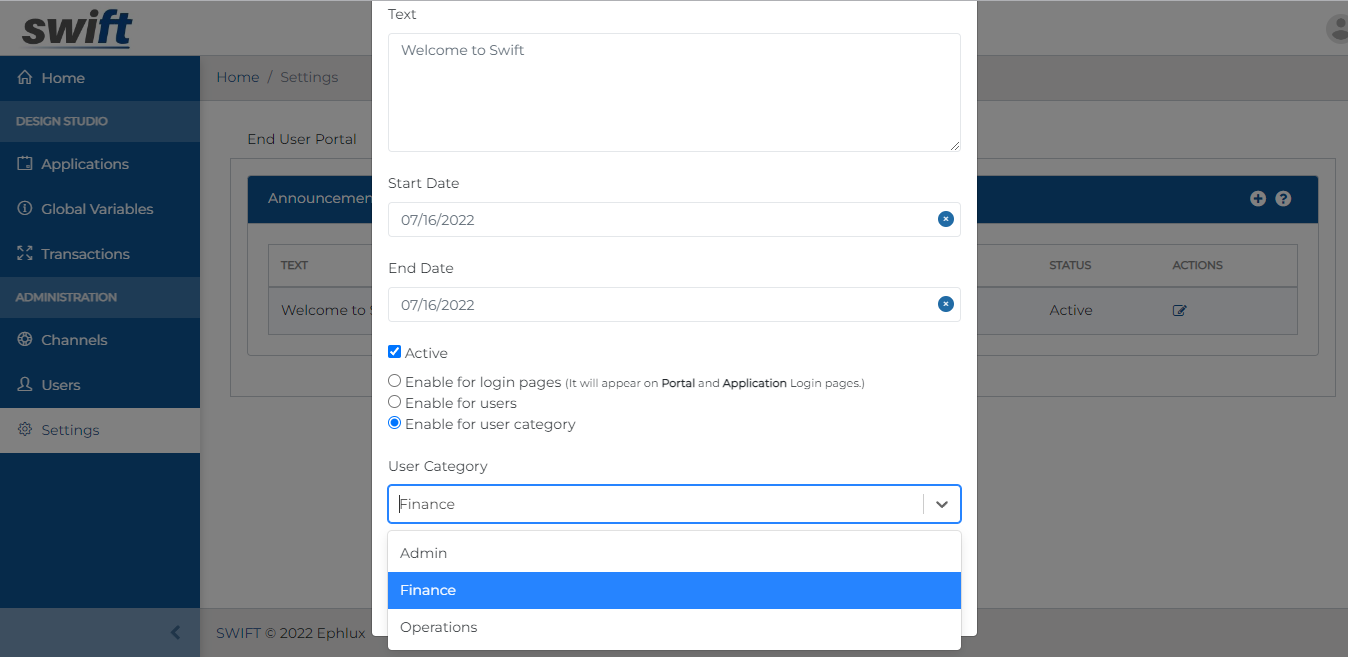
With this release of Swift, Users may now post an announcement to a user category rather than to specific users.
Simply create an announcement, choose the appropriate category from the drop-down box, and click “Enable for User Category”.
Sorting Feature in Find Browse Form
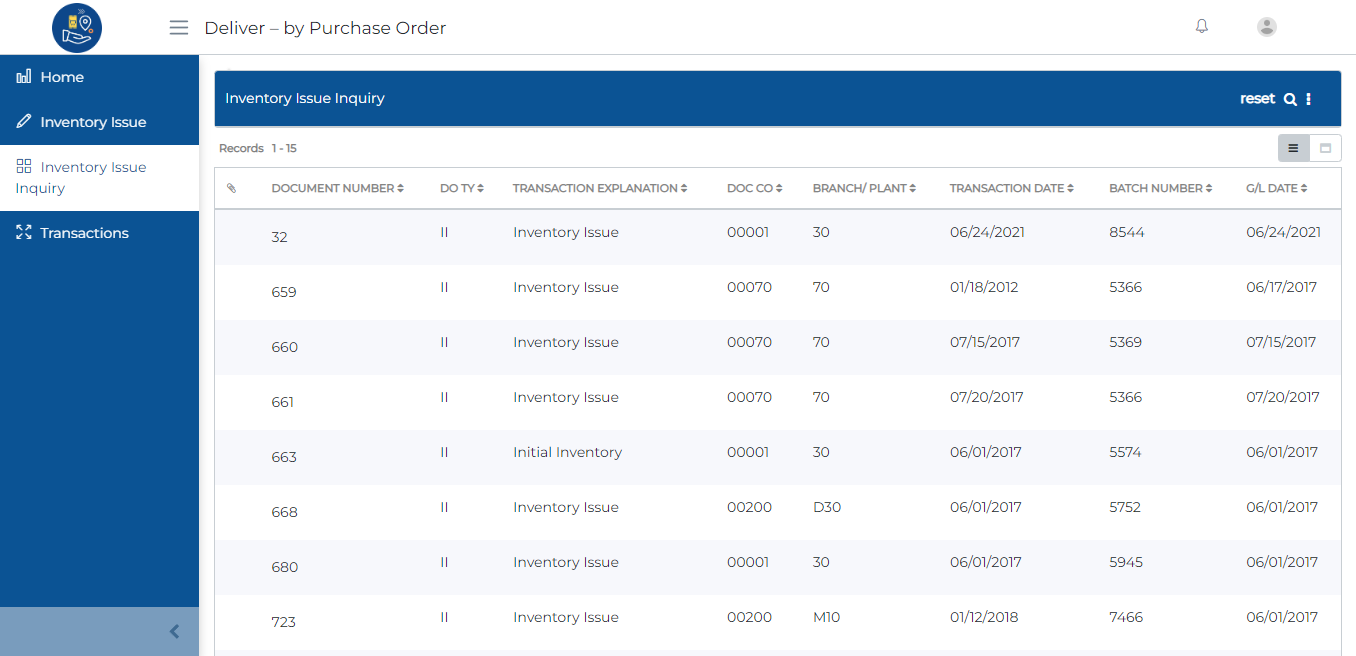
With this release of Swift, Users may now use the Find Browse Forms in Swift to sort transactions in either ascending or descending order.
The data may be sorted by simply clicking on any of the arrows in the column headers.
The ability to create “disposable” experimental processes and apps opens up the untapped potential of the enterprise to address business problems with an unprecedented agility and positive innovation energy.
How Swift provides the game-changing capability?
Most low-code, no-code platforms evolved as the next-phase of the original development tools, built a decade or two ago, and still follow the same development mindset in their DNA. Although they’ve tried their best to make them easy for the business analysts and the users, majority have fallen short.
To bring about the real paradigm shift and benefits of a low-code/no-code platform, a grounds-up rethinking was required to work at a meta-data level, and incorporate at the core of the architecture, the latest and greatest advancements in web and mobile technologies, integration, security, analytics and cloud-based server frameworks.
Get started with Swift
Get Started with Swift
Sign up for Swift Start and get a fully functional Swift instance, pre-integrated with a JD Edwards demo instance. You can explore the pre-built apps available on Swift App Store, customize them or create your own from scratch and share them with your peers.
Join Swift Online Training
Join us for the Online Training and learn to design, build, deploy and launch mobile and web apps in a matter of minutes, and how they are automatically integrated with JDE applications, orchestrations and databases without the need to write a single line of code.
Get Swift Certification
Swift Certified Consultants are responsible for designing, developing, launching, extending and managing Swift applications. Join some of the most innovative and reputed JDE professionals in the industry by getting your Swift functional or admin certifications.
