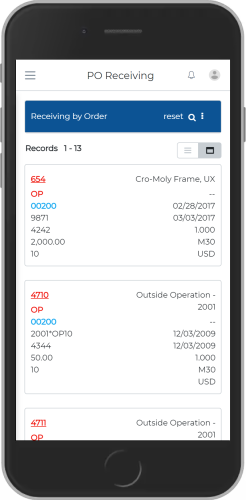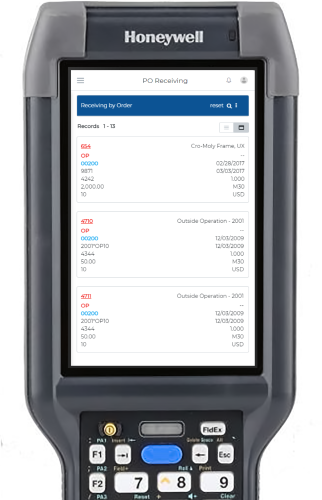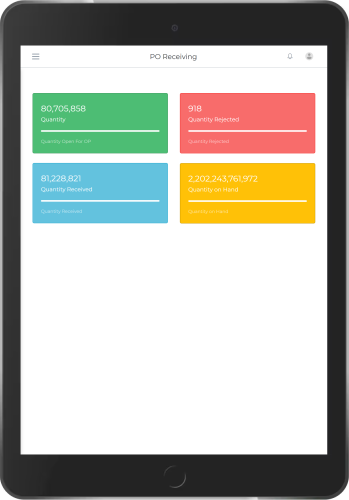
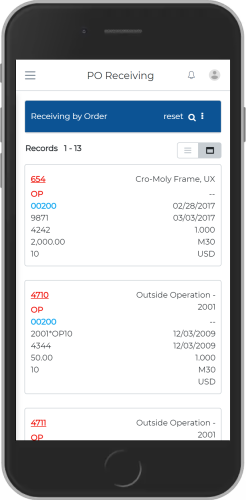
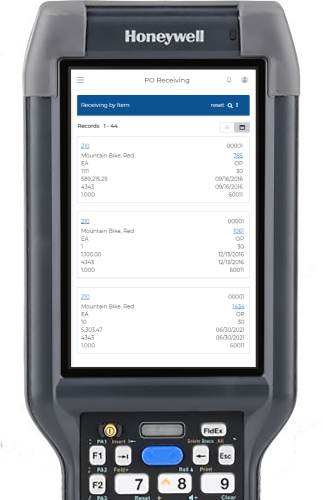
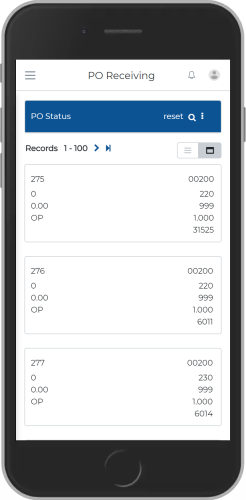
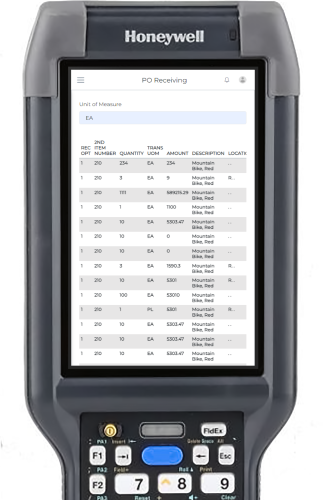
Overview
Swift Purchase Order – no list app for SAP S4HANA enables inventory accuracy from the moment an order enters your facilities.
Swift PO Receive app provides highly functional and extremely user-friendly mobile, tablet and web user-interface with QR Code and Bar Code scan capability to your warehouse workers to perform Receive with a scanner/or by supplier/order number.
Automating purchase order receipt with a mobile-first app is the start of end-to-end inventory visibility in your supply chain.
The app provides the following key features:
Note: You need Swift platform service to use this application.
Dashboard
Swift Purchase Order Item app Dashboard provides a quick snapshot of the Purchase Order receiving and more.
Here are some key elements of the Dashboard:
- The Dashboard Widgets are configurable to get the PO receiving as per the code and status
- The widgets are drill-down capable. Tapping on the PO receiving widget takes you directly to the list of PO Status and Orders

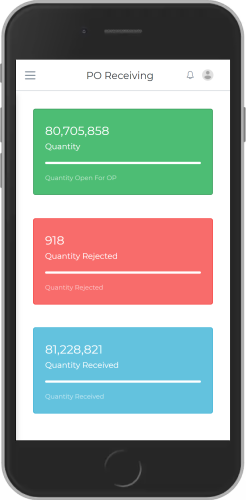
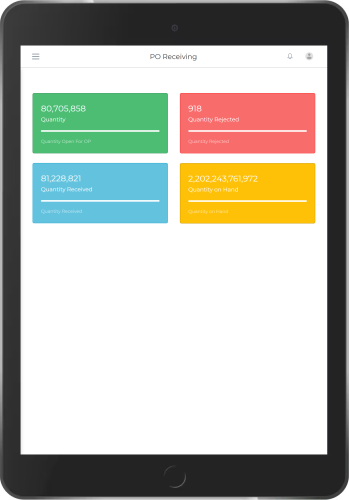
PO Receive Status
Swift Purchase Order Receiving App enables:
Status with Records:
- Order Number
- Quantity to Receive
- Amount to Receive
- Order Type
- Order Code
- Last status and more
Receiving by Item:
- Total Units Received
- Container ID
- Supplier Remark CR
- Unit of Measure


PO Receiving by Item and Details
Swift PO Review & Approval Form allows the approver to review the PO information including the following before either approving or rejecting the order:
Receiving by Item:
- Total Units Received
- Container ID
- Supplier Remark CR
- Unit of Measure
Item Details:
- Record OPT
- 2nd Item Number
- Quantity
- Transaction UOM
- Amount
- Description
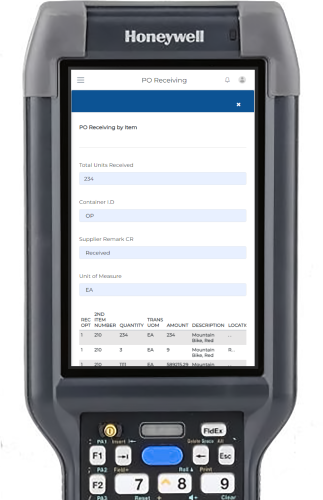
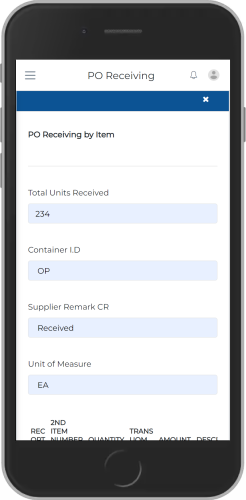
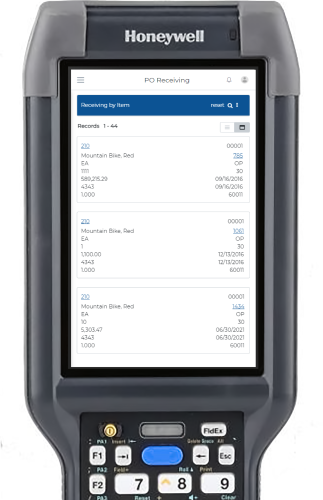
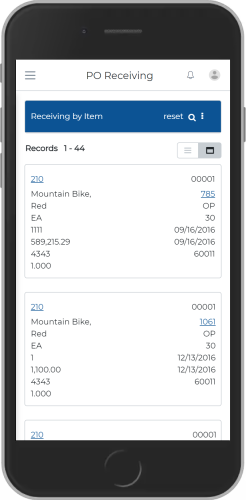

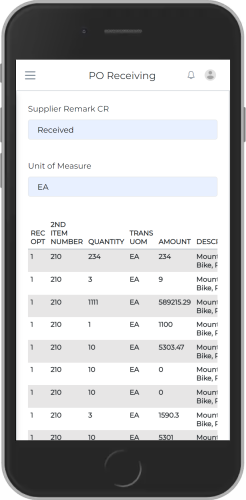
Receive Order
Swift Purchase Order Receiving App gives you search flexibility, you can search the Item by Order Number and Branch/Plant.
Records:
- Order Number
- Order Type
- Order Code
- 2nd Item Number
- Supplier
- Amount Open
- Quantity Open
- Description and more