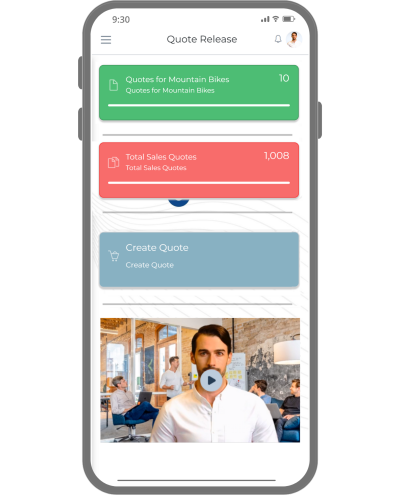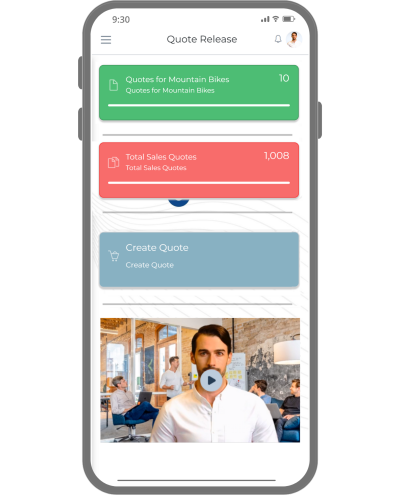
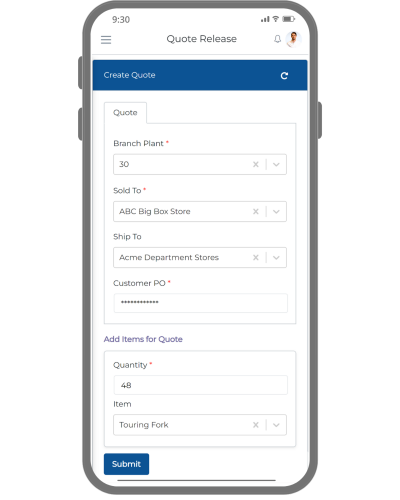
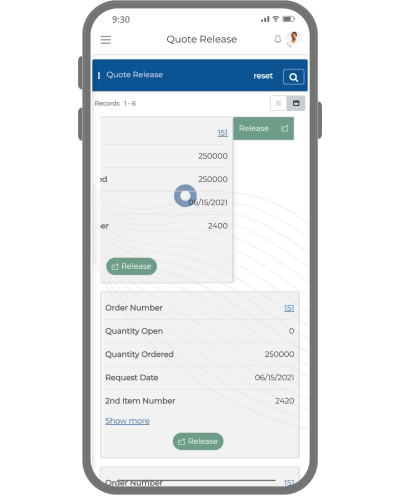
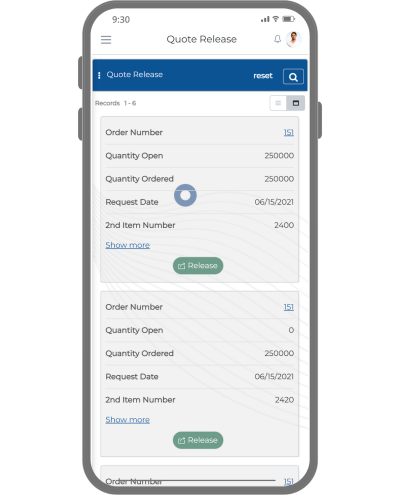
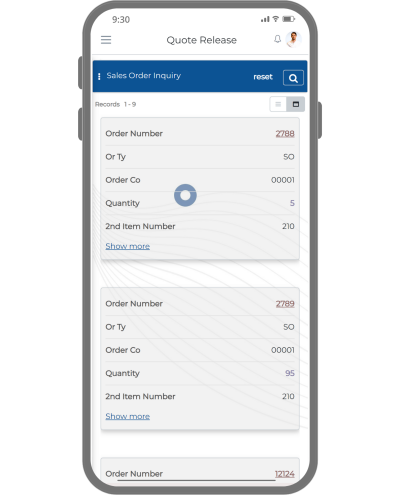
Overview
Swift Quote Order app for SAP S4HANA provides highly functional and extremely user-friendly mobile, tablet and web user-interface with QR Code and Bar Code scan capability to quickly have a glance of quote Orders, release it to Sales Order, Create new quote Order and even generate Pick slip for generated order.
This App provides the following key features:
Note: You need Swift platform service to use this application.
Create Quote
Swift Quote Order app provides the following fields to create quote:
Create Quote:
- Branch Plant
- Sold To
- Ship To
- Customer PO
Add Items for Quote:
- Quantity
- Item
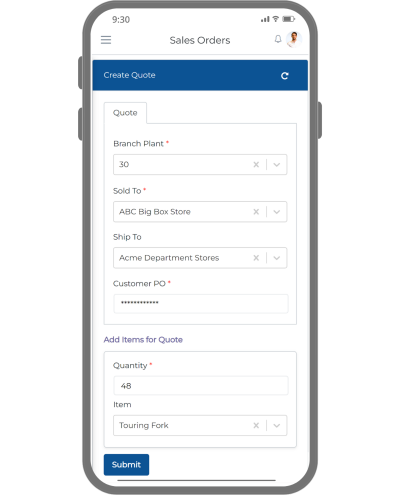
Quote Release
This App provides the following key records for quote release:
Records:
- Order Number
- Order Type
- Order Code
- 2nd Item Number
- Quantity Open
Records:
- Request Date
- Branch/Plant
- Unit Price
- Quantity Ordered
- Quantity Ship To Date
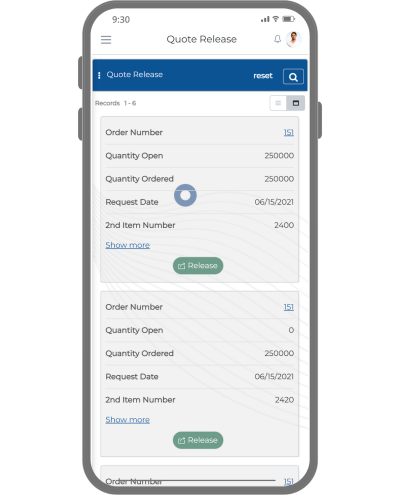
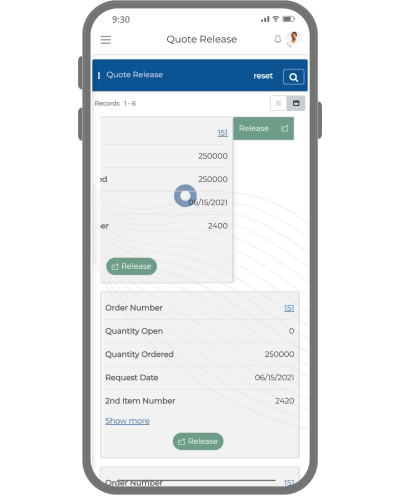
Quote Release to Sales Order
Swift Quote Order app provides the following fields QR to SO
Quote Release to SO:
- Order Number
- Order Type
- Sold To
- Item Number
- Order Company
- Ship To
- Unit Price
- Release Quantity
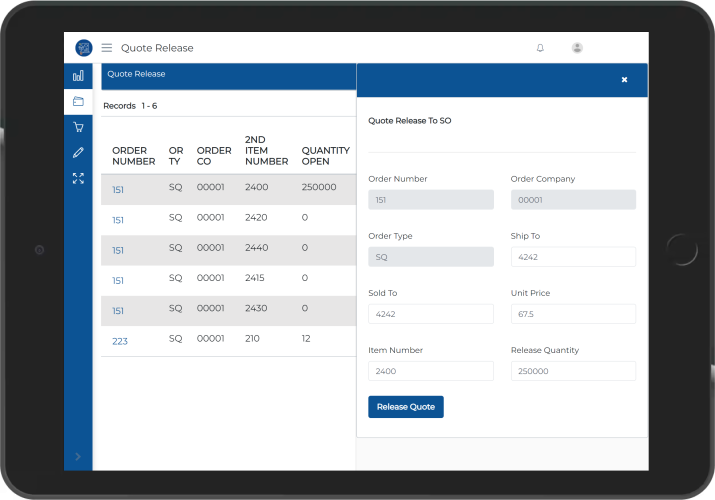
Sales Order Inquiry
Swift Quote Order app provides access to inquire Sales Order with the following records:
Records:
- Order Number
- Order Type
- Order Code
- Quantity
- 2nd Item Number
Records:
- Next Status
- Original or Number
- Original or Type
- Last Status
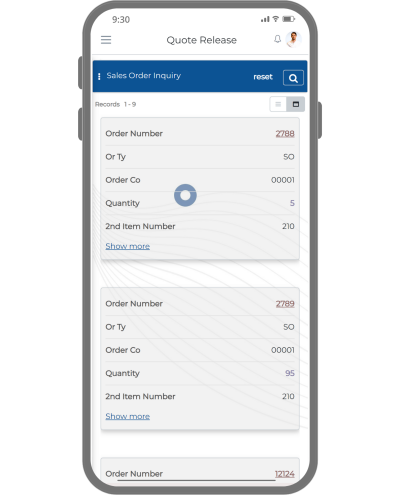
Call Pick Slip for generated Order
Swift Quote Order app provides you to generate Pick slip for generated order with the following fields.
Call Pick Slip:
- Customer PO
- Order Type
- Order Company
- Branch Plant
- Order Number
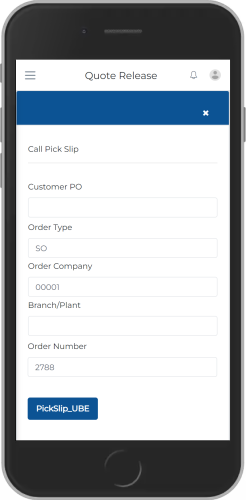
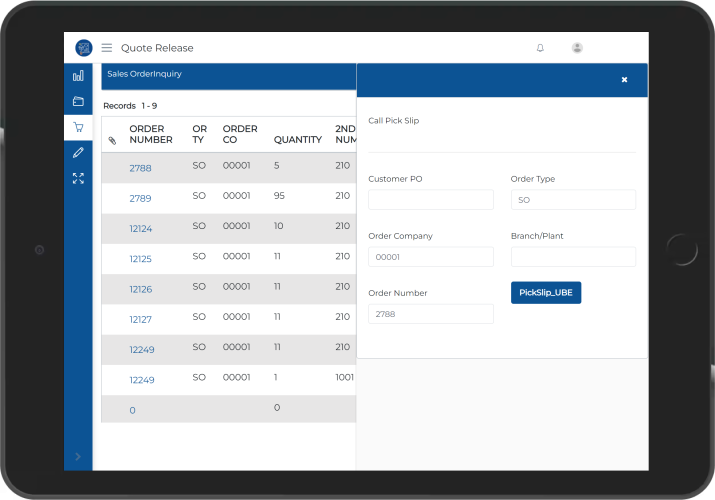
Dashboard View
Swift Quote Order app provides a quick snapshot of the Quote Order status and more.
Here are some key elements of the Dashboard:
- The Dashboard Widgets are configurable to get all the details related to Quote Order.
- The Widgets are drill-down capable, Tapping on the widget takes you directly to the list of Order Creation, Release Order, SO Inquiry and Pick Slip for generated Order.