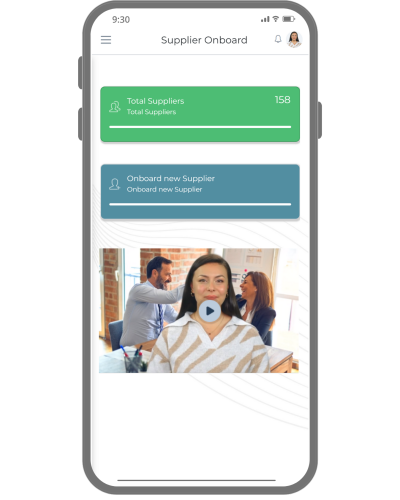Overview
Swift Supplier onboard app for SAP S4HANA provides highly functional and extremely user-friendly mobile, tablet and web user-interface with QR Code and Bar Code scan capability to quickly have a glance of customer details and add/update supplier details.
Swift Supplier onboard App provides the following key features:
Note: You need Swift platform service to use this application.
Supplier Onboard
Swift Supplier onboard app provides feature to add/update supplier details.
Enter Supplier Information:
- Alpha Name
- Credit Message
- Address
- Country
- Add’l Ind Tax ID
- Carrier
- Delivery Instructions 1
- Payment Terms
- Tax Rate Area
Phone:
- Country Code
- Phone Number
Email:
- Electronic Address
- Electronic Address Type
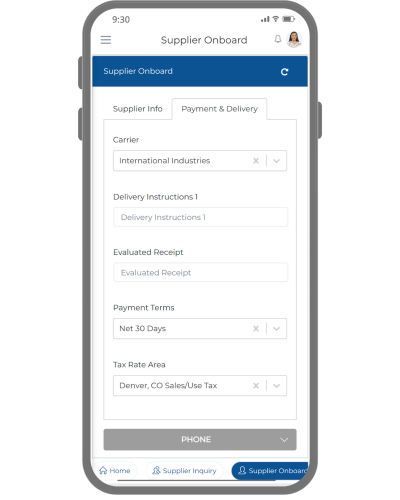
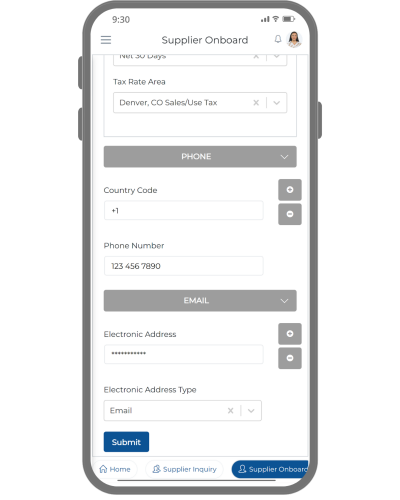
Previous
Next
View Supplier Data and Update
Swift Supplier onboard app provides customer details and add/update with the following:
Records:
- Address Number
- Alpha Name
- Individual Tax ID
- CM
- SCH Type and more
Supplier Master Revision:
- Address Number
- Long Add Number
- Credit Message
- Payment Terms
- Payment Instruction
- Factor/Special Payee
- Parent Number
- Approver Number and more
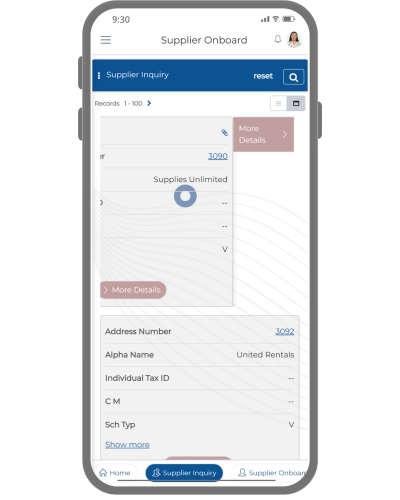
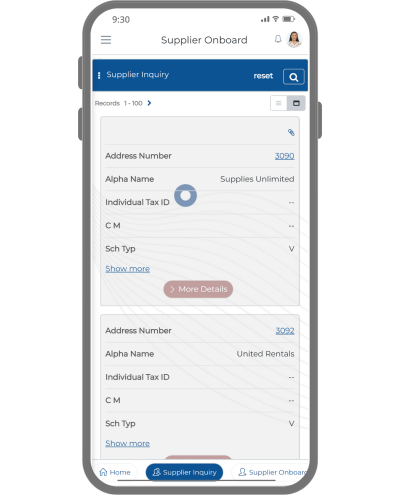
Previous
Next
Dashboard View
Swift Supplier onboard App provides a quick snapshot of the supplier details and more.
Here are some key elements of the Dashboard:
- The Dashboard Widgets are configurable to get the supplier details as per the code and status.
- The Widgets are drill-down capable, Tapping on the supplier widget takes you directly to the list of details.