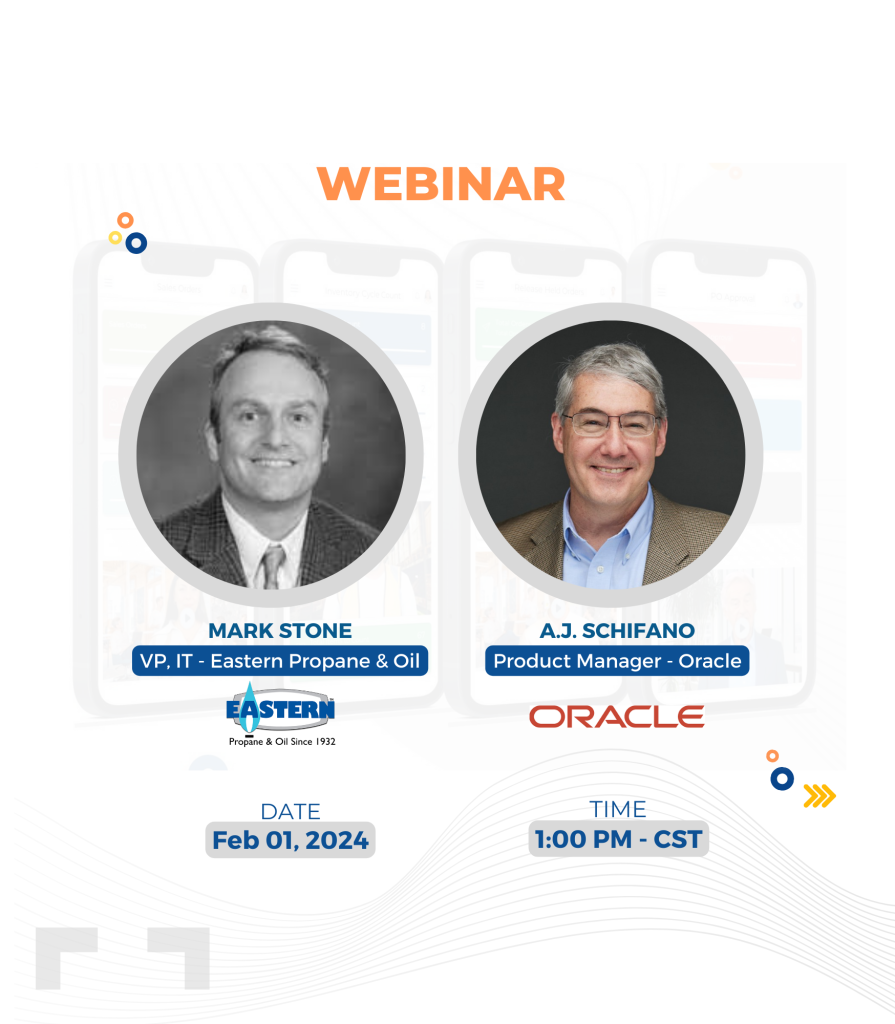
Unveiling Eastern Propane & Oil's Journey!
13 Best No Code App Builders in 2025

Remember when you needed to know how to code to build an app? Those days are gone!
No-code tools are here to stay, letting you create just about anything without typing a single line of code.
Do more with your no-code apps: Automate them!
What is No-Code Development?
No-code development allows users to build applications using visual interfaces instead of traditional coding languages. This approach lowers the barriers to app development, making it accessible to anyone with an idea.
It’s a game-changer, democratizing technology and empowering non-technical users to create software easily.
Why Choose No-Code App Builders?
Speed
Quickly develop and deploy applications without the lengthy coding process.
Cost-Effectiveness
Save money by avoiding the need to hire developers or learn complex programming languages.
Accessibility
Empower individuals from diverse backgrounds to create apps that meet their specific needs.
The no-code app builder market is experiencing significant growth and transformation, driven by increasing demand for rapid application development and accessibility for non-technical users.
Key Trends & Statistics
These statistics underscore the transformative impact of no-code platforms on the software development landscape, enabling faster, more cost-effective solutions that empower a broader range of users to participate in app creation.
Market Size & Growth
- Projected Market Value: The global no-code development market is expected to reach $21.2 billion by 2024, growing at a CAGR of 28.1% from 2020 to 202414.
- Long-term Forecast: By 2030, the low-code/no-code market is projected to generate up to $187 billion in revenue, indicating a robust future for these platforms.
Adoption Rates
- App Development Activity: By the end of 2024, it is anticipated that 65% of all app development will be conducted using no-code or low-code platforms.
- Enterprise Integration: Approximately 70% of large enterprises have reported integrating no-code platforms into their development workflows.
User Satisfaction & Performance
- User Satisfaction Rates: A survey indicated that 80% of users are satisfied with the applications they created using no-code platforms, and about 75% of these apps meet or exceed performance expectations.
- Engagement Metrics: Apps built with no-code tools demonstrate a 30% higher user retention rate, attributed to their user-friendly interfaces.
Efficiency & Cost Saving
- Development Time Reduction: No-code platforms can reduce app development time by up to 90%, allowing businesses to create applications significantly faster than traditional coding methods.
- Cost Efficiency: Organizations utilizing no-code solutions report an average cost reduction of 60% to 70% compared to conventional development approaches.
Global Trends
- Mobile App Downloads: Global mobile app downloads are projected to hit 250 billion by 2024, fueled by the rising popularity of no-code app builders.
- Market Penetration in Regions: North America remains the largest market, while Asia-Pacific is noted as the fastest-growing region for low-code/no-code technologies.
User Demographics
- User Base Composition: About 45% of no-code users are entrepreneurs and small business owners, while 30% are individuals with non-technical backgrounds. This highlights the broad appeal of no-code solutions across various sectors.
Discover the Top No-Code Platforms for Effortless Application Development
Let’s check out the 13 coolest no-code app builders of 2025. Each one has its unique features, perfect for both beginners and seasoned pros. Come along as we explore these tools and see how you can turn your app vision into reality!
Swift
Swift is a no-code/low-code automation platform specifically designed for ERP systems like JD Edwards, Oracle Fusion & SAP S/4HANA.
- Key Features: User-friendly interface for mobile and web app creation; seamless integration with JD Edwards and third-party applications.
- Best For: Organizations looking to automate processes and build integrated applications efficiently.
- Pricing: Various plans tailored to organizational needs.
Explore Swift for your ERP solutions and discover its capabilities in automating JD Edwards applications seamlessly.
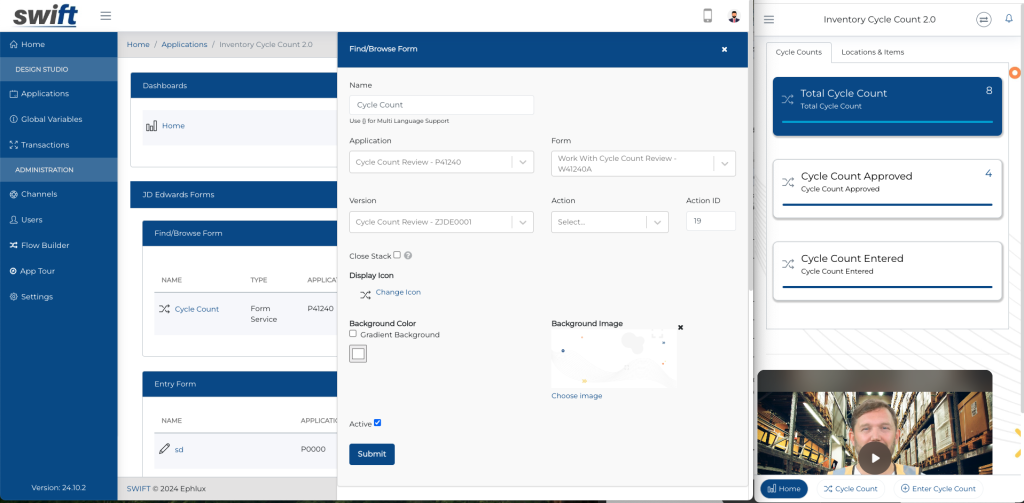
Adalo
Adalo specializes in mobile app development with an intuitive platform.
- Key Features: Drag-and-drop interface; pre-built components for quick assembly; database integration.
- Best For: Effortless mobile app creation.
- Pricing: Free and premium plans are available.
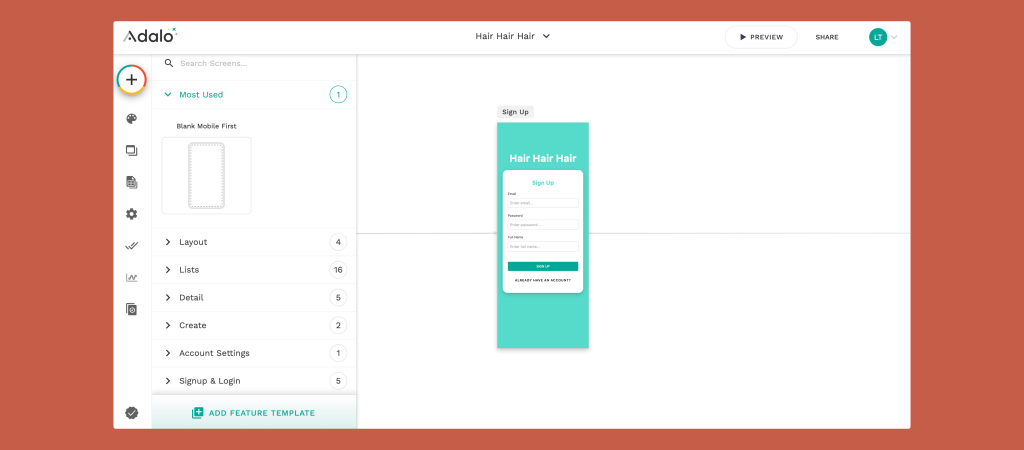
Airtable
Airtable merges spreadsheet functionalities with database capabilities for flexible project management.
- Key Features: Custom views and collaboration tools; automation options for streamlined workflows.
- Best For: Organizing and managing projects effectively.
- Pricing: Free tier with paid options for advanced features.
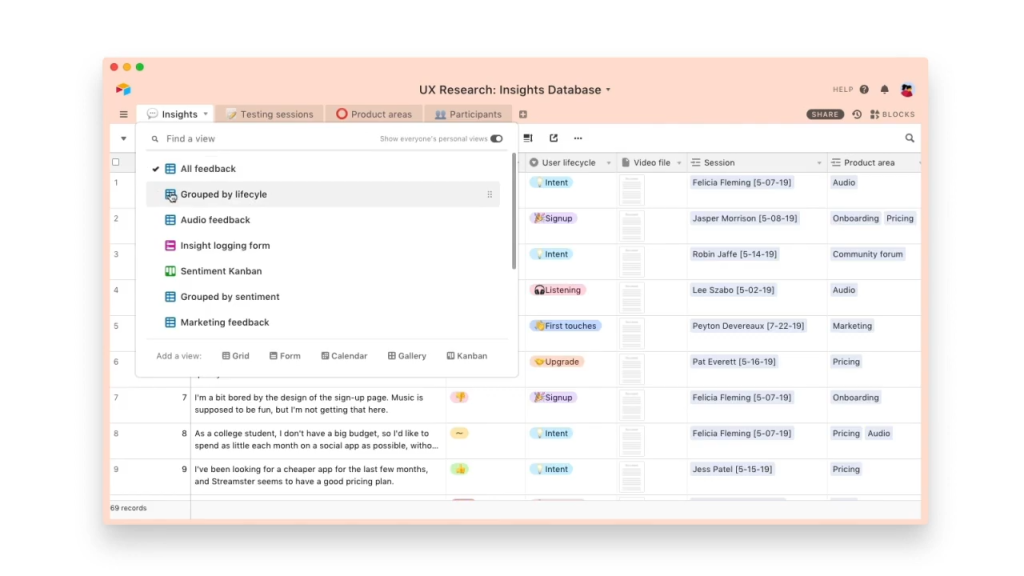
OutSystems
OutSystems is an enterprise-level no-code platform designed for extensive application development.
- Key Features: Scalability and rich UI components; extensive integration options.
- Best For: Large organizations needing custom applications quickly.
- Pricing: Tiered pricing based on usage and features.
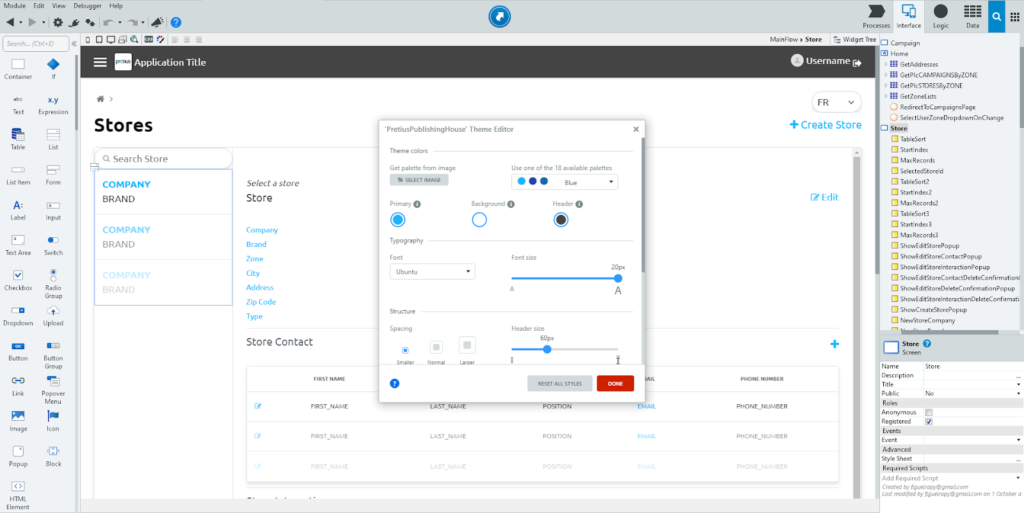
Webflow
Webflow is a design tool for creating responsive websites without coding.
- Key Features: Drag-and-drop editor; CMS functionality and integrated eCommerce options.
- Best For: Creating visually stunning websites effortlessly.
- Pricing: Various plans are available for personal and business use.
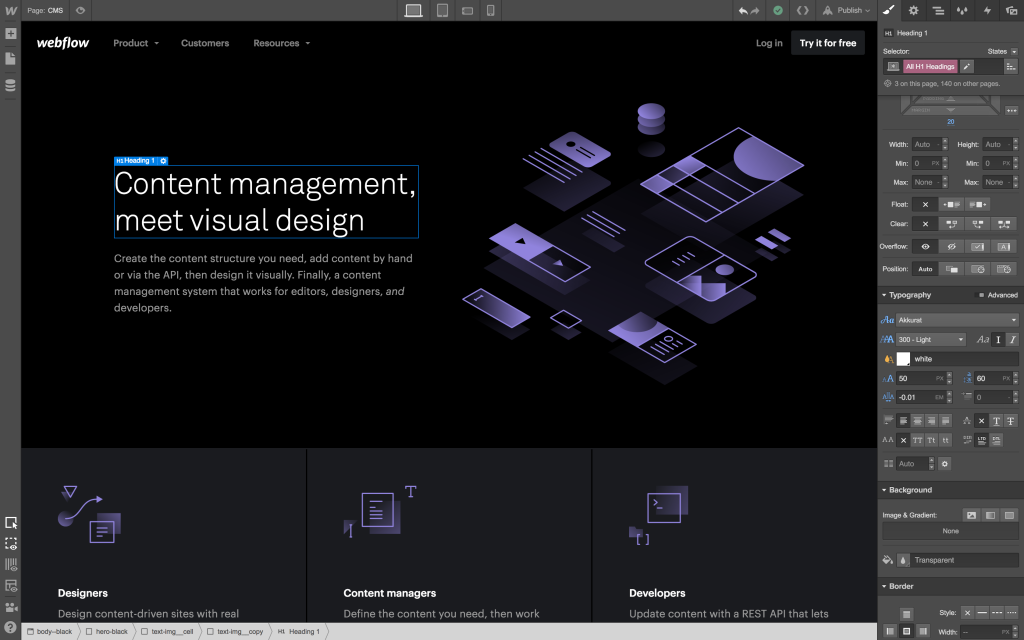
Appgyver
Appgyver provides a no-code platform for building enterprise-grade applications.
- Key Features: Logic flows and pre-built components; collaborative tools for team projects.
- Best For: Rapid prototyping and detailed app development.
- Pricing: Free tier available with premium options.
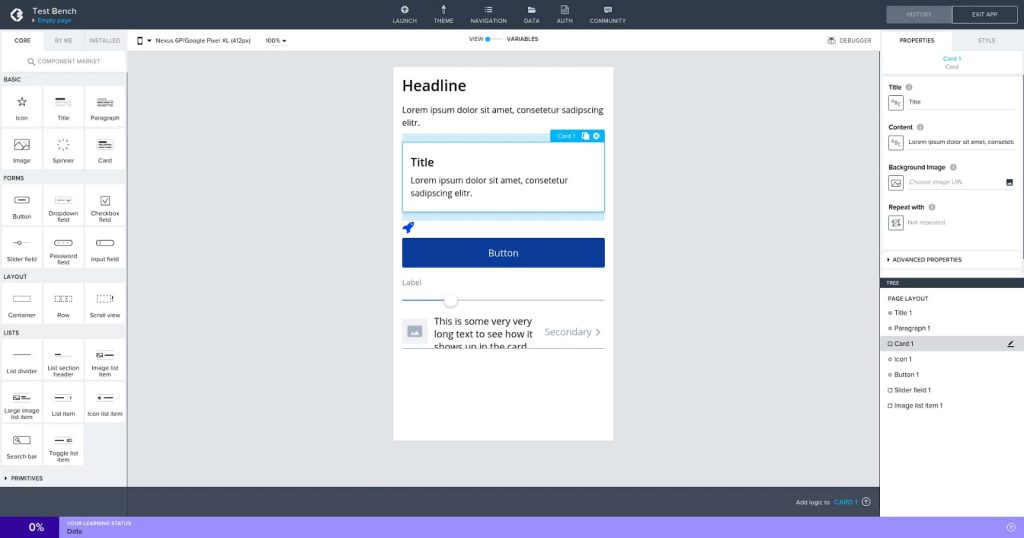
Thunkable
Thunkable focuses on making mobile apps accessible to all users.
- Key Features: Live testing capabilities; cross-platform compatibility with an extensive component library.
- Best For: Educators and beginners creating functional apps.
- Pricing: Free access with paid plans available.
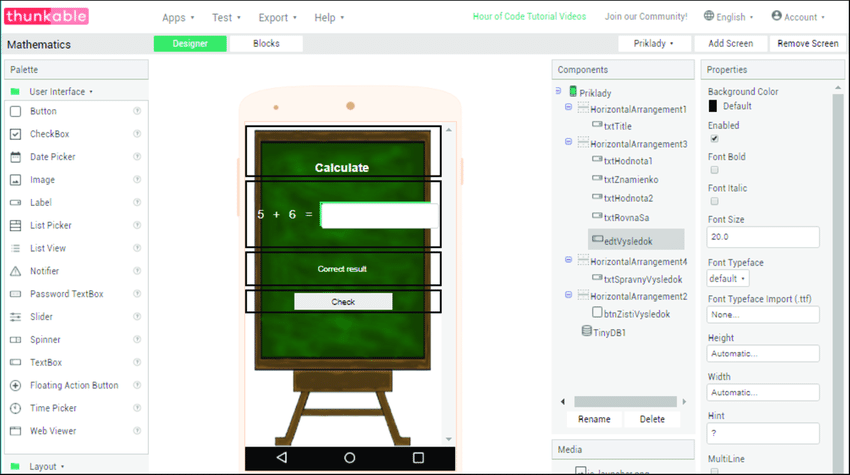
Glitch
Glitch is a collaborative platform for real-time web app development.
- Key Features: Community-driven projects and app remixing; instant hosting capabilities.
- Best For: Collaborative app development environments.
- Pricing: Free to use with optional paid features.
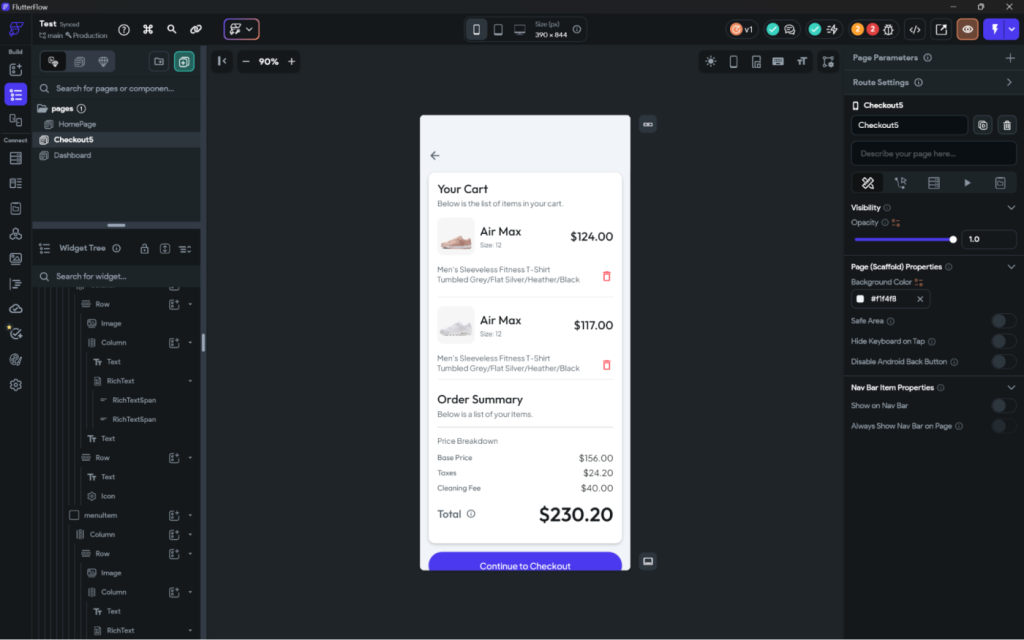
Zapier
Zapier automates workflows by connecting various apps and services seamlessly.
- Key Features: Workflow automation across thousands of apps.
- Best For: Automating repetitive tasks effortlessly.
- Pricing: Free tier available; premium plans based on usage.

Appy Pie
Appy Pie offers an intuitive interface for creating various mobile apps quickly.
- Key Features: Drag-and-drop functionality; extensive template library and monetization options.
- Best For: Small businesses needing quick solutions.
- Pricing: Multiple pricing tiers are available.
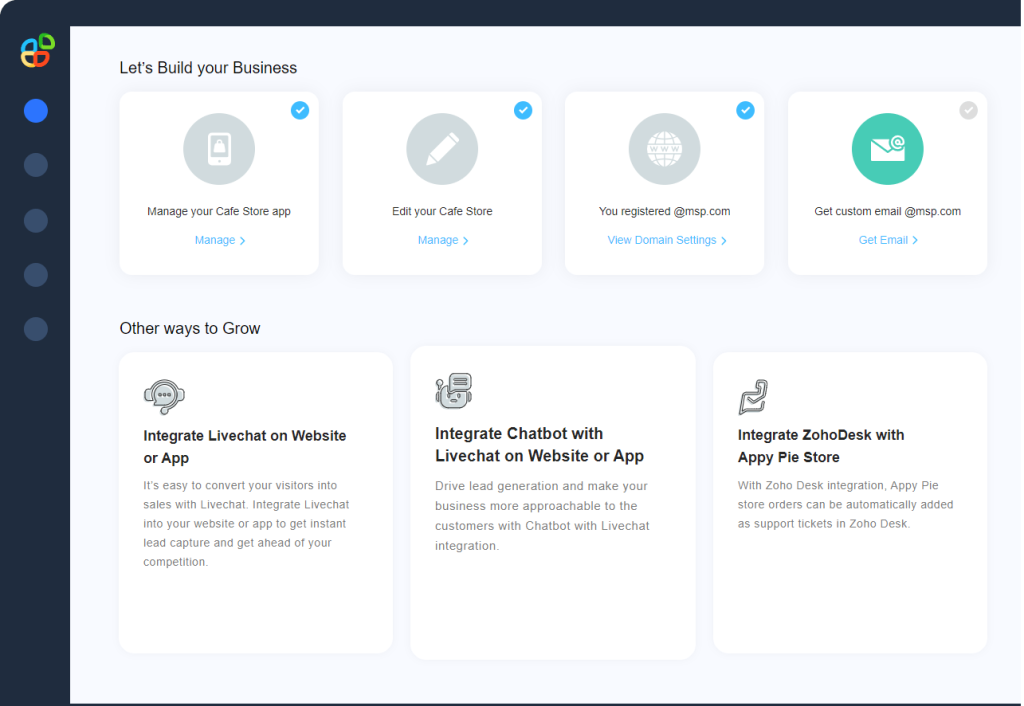
Wix
Wix is a versatile website-building platform that offers no-code options.
- Key Features: Extensive templates, eCommerce capabilities, and built-in SEO tools.
- Best For: Quickly creating business websites without technical skills.
- Pricing: Free plan available; premium plans for advanced features.
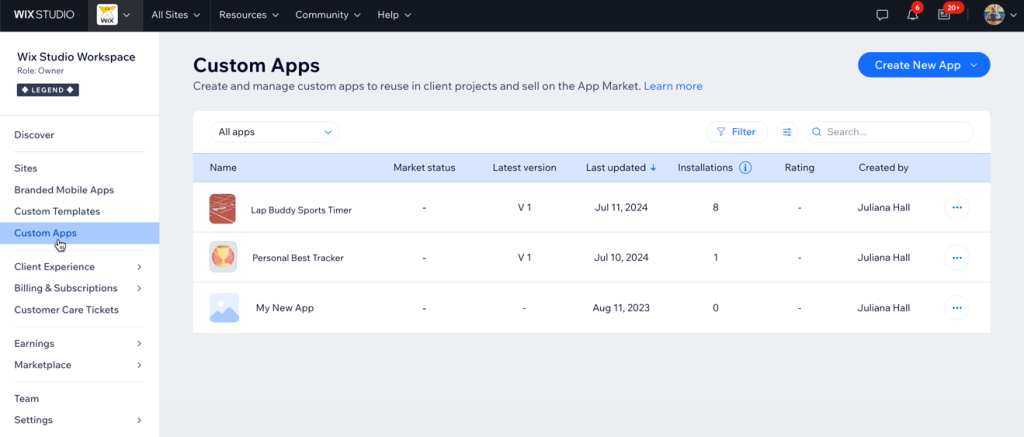
Microsoft Power Apps
Part of the Microsoft ecosystem, designed for efficient business application development.
- Key Features: Data connectors for Microsoft services; pre-built templates.
- Best For: Businesses leveraging Microsoft products seeking streamlined app development.
- Pricing: Tiered pricing based on usage and features.
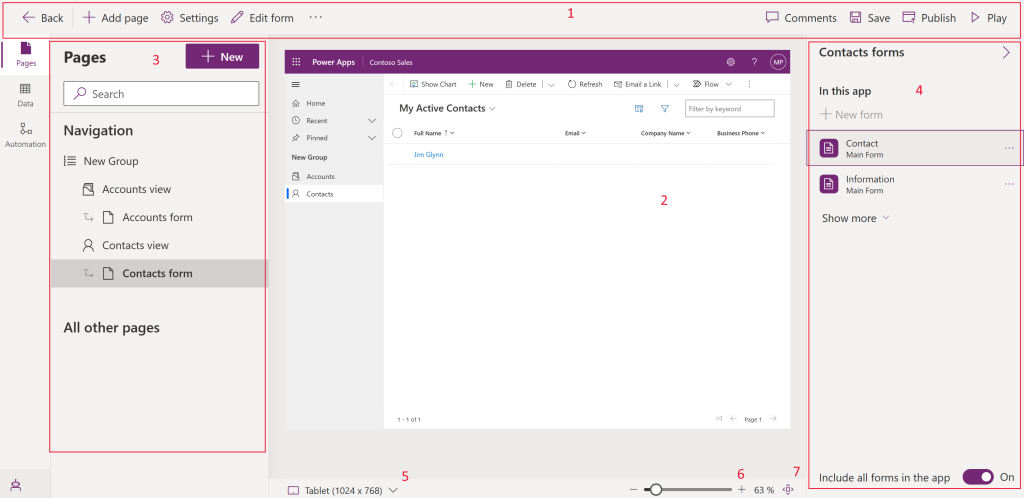
Bubble
Bubble is a powerful platform for building interactive multi-user applications.
- Key Features: Visual design interface and robust database management capabilities.
- Best For: Startups requiring flexibility in MVP development.
- Pricing: Free tier available; paid plans based on complexity.
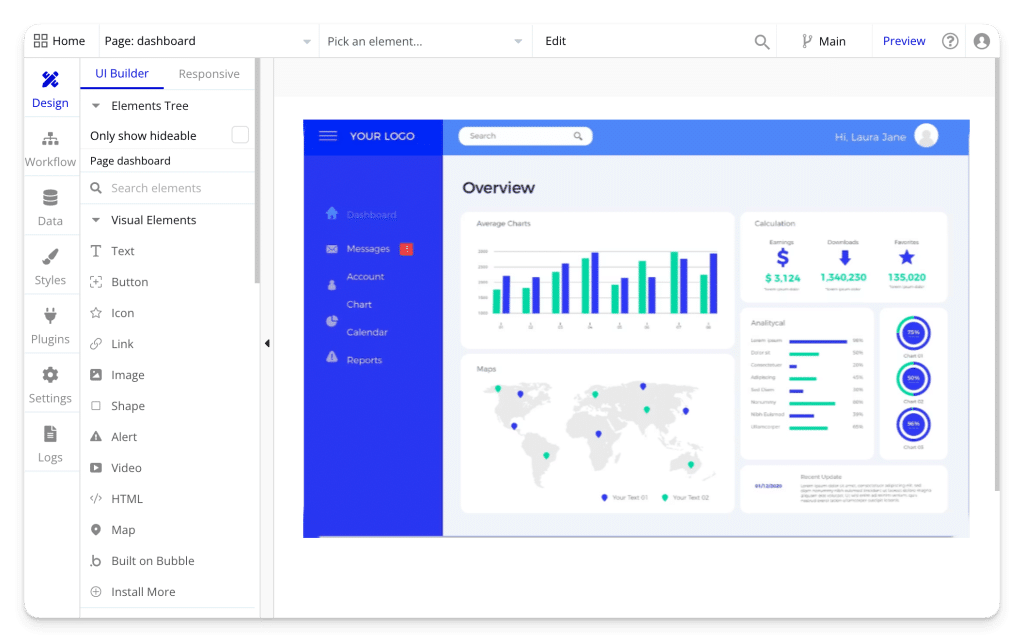
Conclusion
No-code platforms have totally changed the game for app development. Now, anyone—tech-savvy or not—can whip up an app. These tools let you build custom applications quickly and affordably, sparking creativity and innovation all over the place.
Among the platforms discussed, here are the top three picks:
Swift
Swift is a standout no-code/low-code automation platform for ERP systems like JD Edwards. Its user-friendly interface enables business analysts to create functional apps without coding, enhancing productivity. With seamless integration for JD Edwards and third-party apps, it’s ideal for organizations aiming to automate processes efficiently.
- Intuitive Drag-and-Drop Interface: Similar to Adalo, Swift offers an easy-to-use design interface that allows users to build applications quickly and efficiently.
- Customizable Components: Users can utilize pre-built components for rapid application development, mirroring the functionality of Adalo’s library.
- Robust Database Integration: Swift provides seamless connection options for internal and external databases, ensuring efficient data management like Bubble’s strong database capabilities.
- Multi-User Support: Build interactive, multi-user applications that facilitate real-time collaboration, akin to the features offered by Bubble.
- Responsive Design: Swift ensures that applications are mobile-friendly and automatically adjust to various screen sizes for a consistent user experience.
- Custom Workflows and Logic: Create complex workflows and visual logic, allowing for intricate app behaviors without coding, similar to Bubble’s flexibility.
- Community Resources: Access a supportive community and extensive resources for troubleshooting and idea sharing, echoing the collaborative spirit of the Bubble community.
- Integration Capabilities: Effortlessly connect with a wide range of third-party services and APIs to enhance functionality and automate business processes.
- Templates for Rapid Development: Utilize templates for quickly developing and testing minimum viable products (MVPs), reflecting the resources available in both Adalo and Bubble.
Adalo
Adalo specializes in mobile app development with an intuitive drag-and-drop interface, allowing users to create and launch apps quickly. Its pre-built components and database integration make it perfect for entrepreneurs and small businesses looking to develop custom applications without coding.
Bubble
Bubble provides a robust platform for building interactive multi-user applications, making it great for startups. Its visual design interface and strong database management allow for the development of complex apps without technical skills. Bubble’s supportive community is a valuable resource for those creating minimum viable products or full applications.
When selecting the right no-code app builder for your project, consider your specific requirements, budget, and each platform’s unique functionalities.
With this guide, you’re ready to embark on your no-code development journey and start building your applications today!
FAQs
Yes! No-code platforms allow anyone to create functional applications without writing code.
Absolutely! They provide robust solutions for many use cases while being user-friendly and cost-effective.
The best choice depends on your needs, but platforms like Swift, Adalo and Bubble are highly regarded for their versatility.
Request a demo
Get Started with Swift
Sign up for Swift Start and get a fully functional Swift instance, pre-integrated with a JD Edwards demo instance. You can explore the pre-built apps available on Swift App Store, customize them or create your own from scratch and share them with your peers.
Join Swift Online Training
Join us for the Online Training and learn to design, build, deploy and launch mobile and web apps in a matter of minutes, and how they are automatically integrated with JDE applications, orchestrations and databases without the need to write a single line of code.
Get Swift Certification
Swift Certified Consultants are responsible for designing, developing, launching, extending and managing Swift applications. Join some of the most innovative and reputed JDE professionals in the industry by getting your Swift functional or admin certifications.



