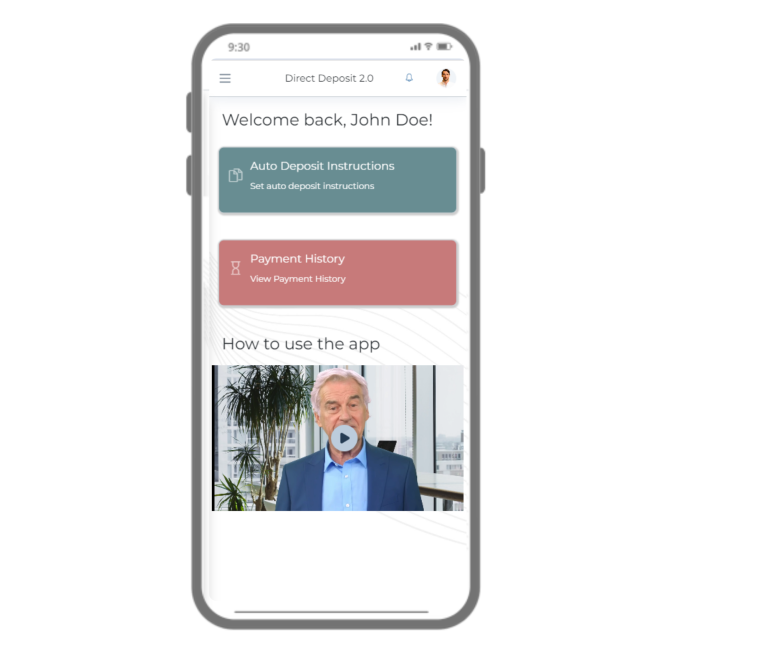
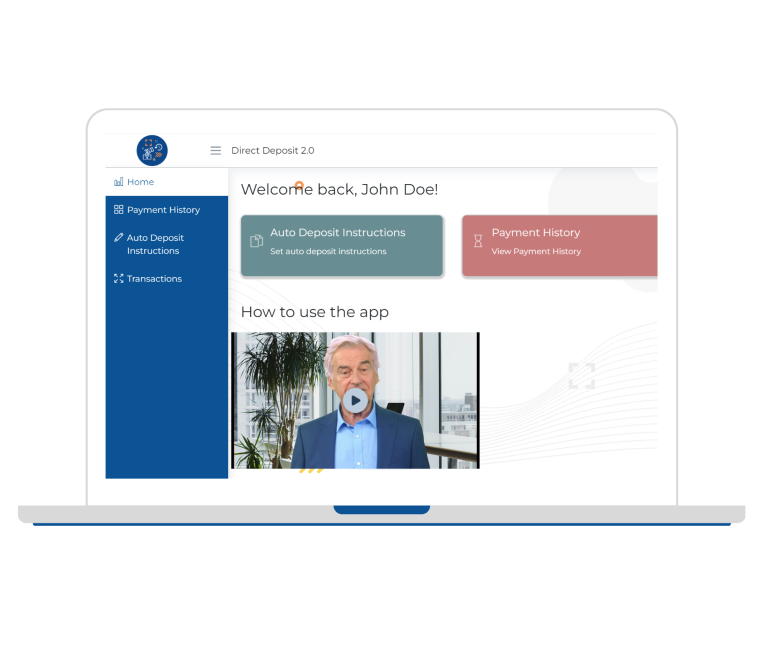
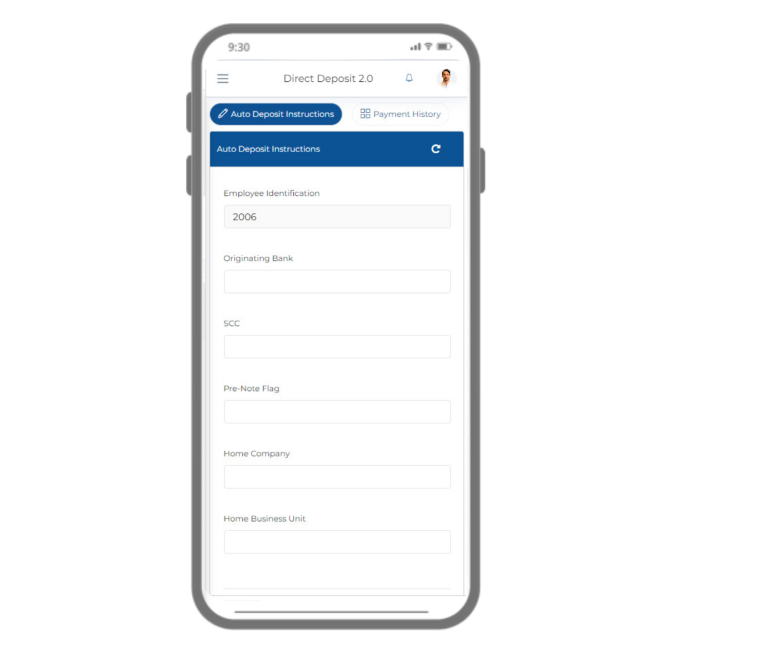
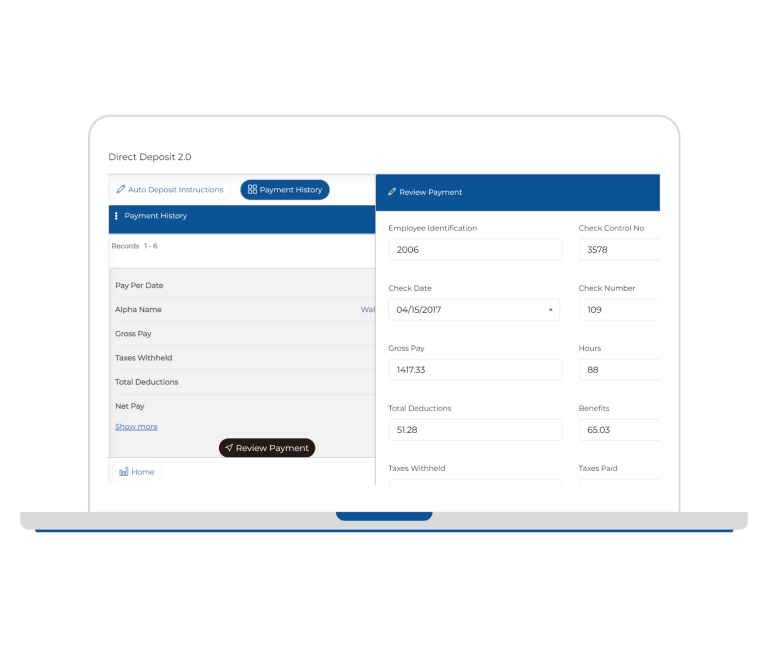
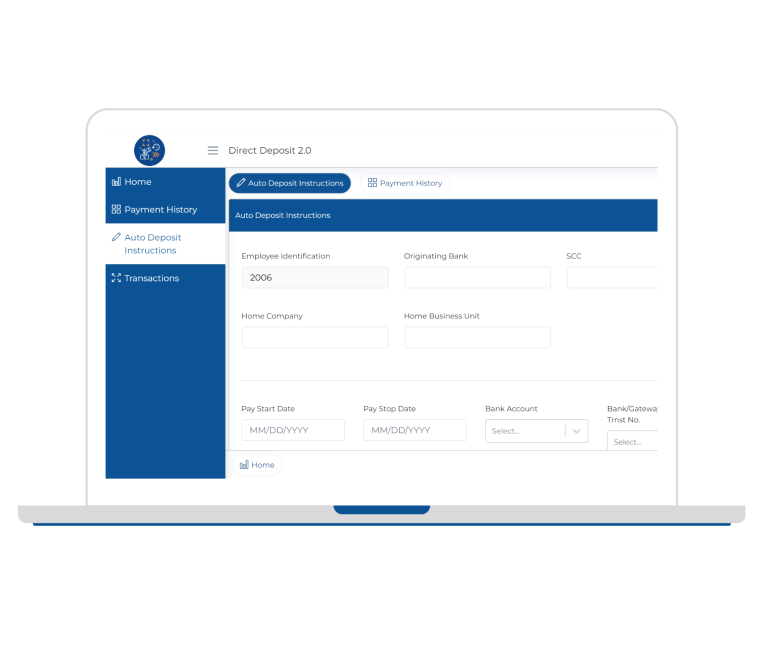
Previous
Next
Overview
Swift Direct Deposit App for SAP S4HANA allows the employees to keep a track of the payroll payments received. It also allows the employees to provide the auto-deposit instructions which streamlines the payroll process. Swift Direct Deposit and Payment History App provides the following key features:
Note: You need Swift platform service to use this application.
Dashboard
The Dashboard View in Direct Deposit App provides:
- Widgets for Auto Deposit and Payment History forms for easy navigation.
- A guide video that offers the instructions for navigating and utilizing the app effectively.
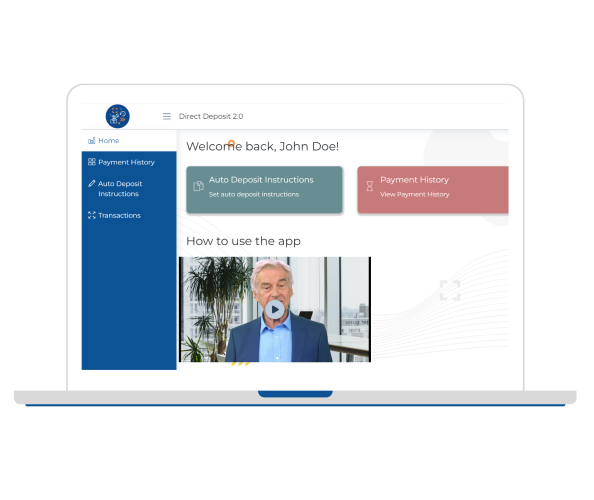
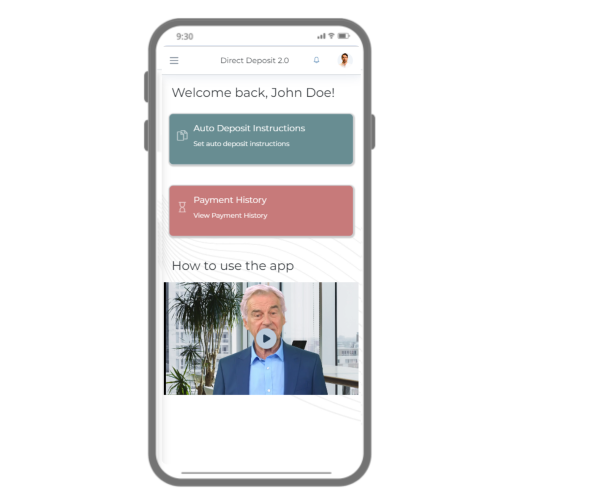
Previous
Next
Payment History
The Payment History feature provides the following:
- View the Payment History for each pay period with the ability to view the details such as gross pay, taxes withheld, total deductions, net pay, payment reference such as payment / check date, check number etc.
- It also provides an easy record search, sorting and filtering, and provides detailed payment view upon selecting “Review Payment.
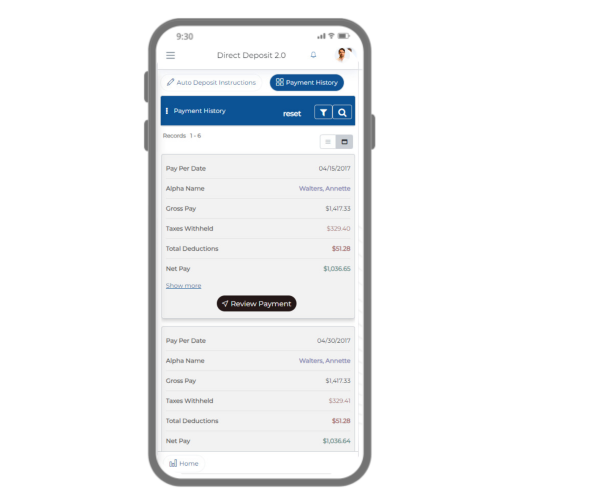
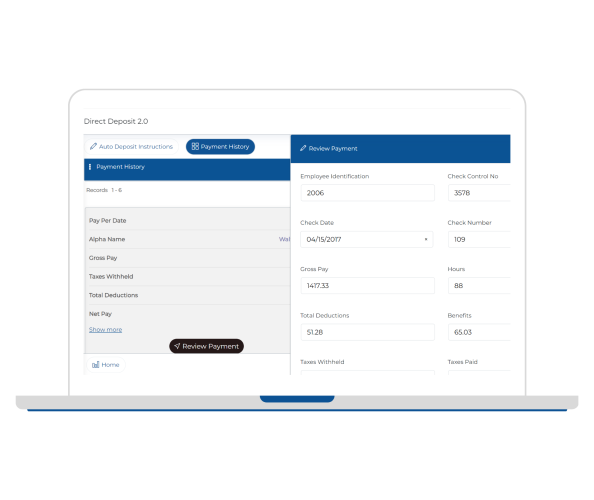
Previous
Next
Auto Deposit Instructions
The Auto Deposit Instructions allows the users with a user-friendly entry form to add their payment mode preferences and the % breakup of their payment to be made via each of those payment modes.
- It enables users to input essential information such as bank account number, percentage of payment to that bank account facilitating the setup of automated deposits with ease.
- By streamlining the process of entering details required for automated transactions, users can effectively self-manage their payroll and ensure seamless payment processing.
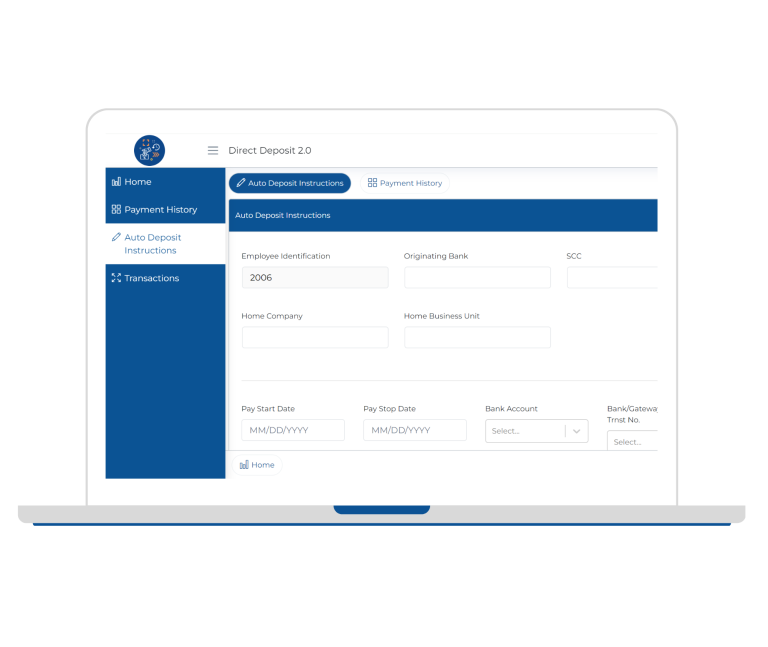
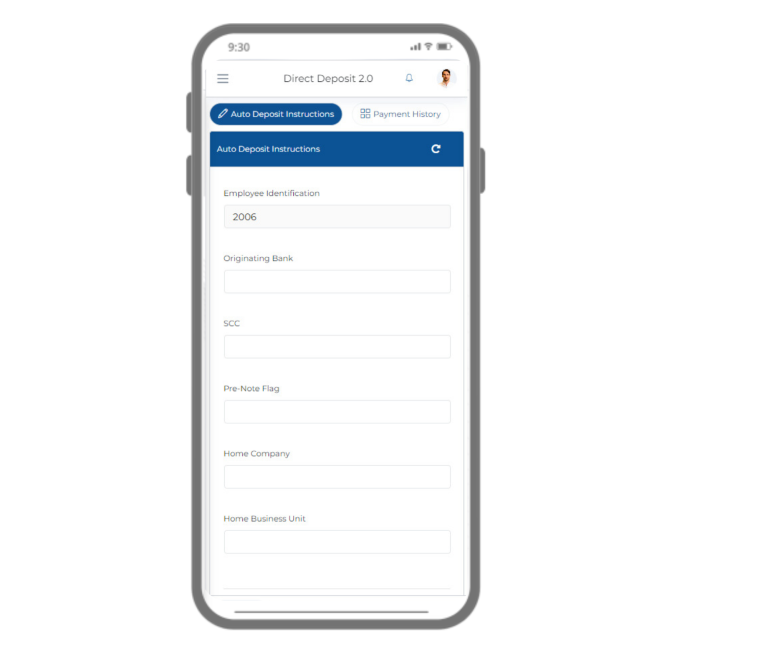
Previous
Next




