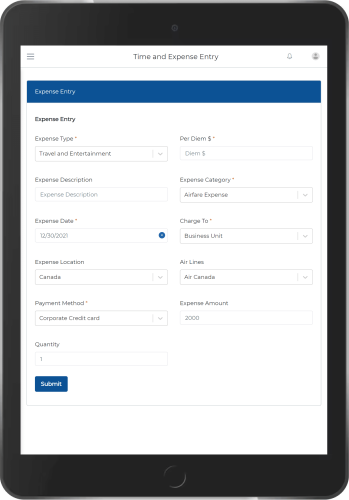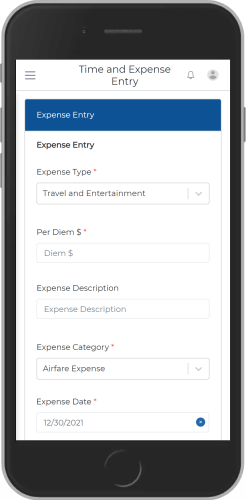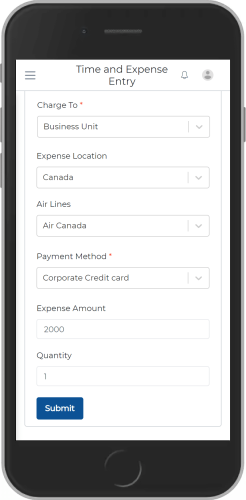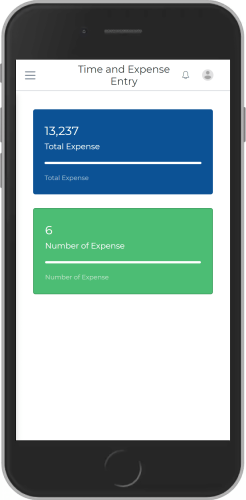
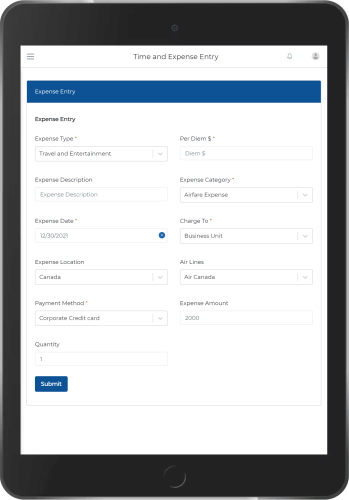
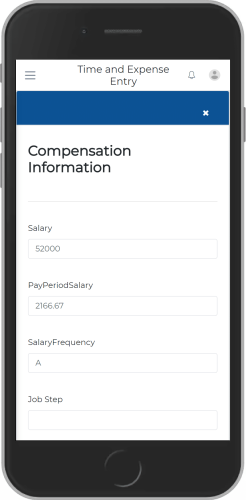
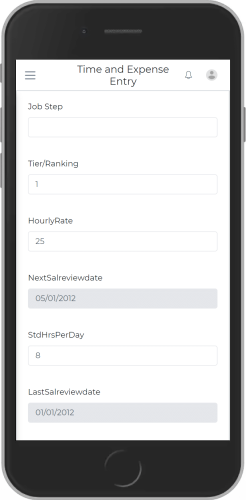
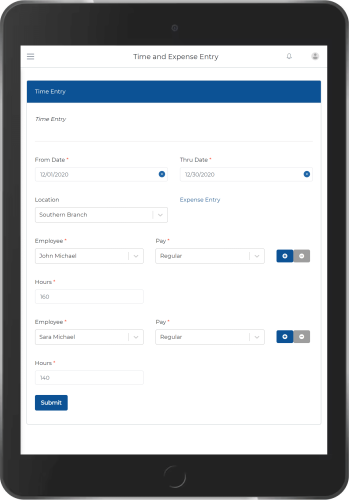
Overview
Swift Time Entry app for SAP S4HANA provides highly functional and extremely user-friendly mobile, tablet and web user-interface with QR Code and Bar Code scan capability to your Employee /Worker to perform Time Entry and Expense entry on the go
Swift Time E&C- Time Manager App lets you add and submit timecards from the job site to improve efficiency and accuracy.
Swift Time Entry App provides the following key features:
Note: You need Swift platform service to use this application.
Dashboard
Swift Time Entry app provides highly functional and extremely user-friendly mobile, tablet and web interfaces with QR Code and Bar Code scan capability to your Employee/Worker to perform Time Entry on the go.
It simplifies time entry by automating the process with a mobile-first app that works on or offline.
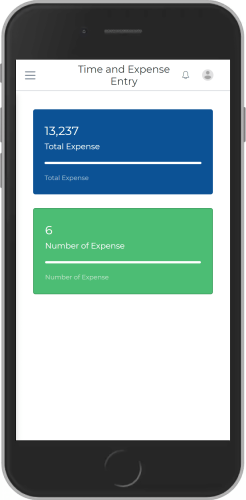
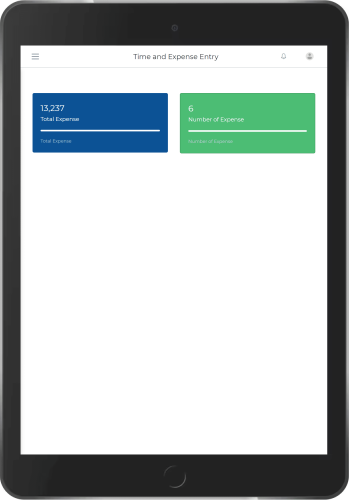
Time Entry
Swift Time Entry view feature allows you to view the following details:
- From Date
- Thru Date
- Location
- Employee
- Pay
- Hours
Submit to get the complete information.
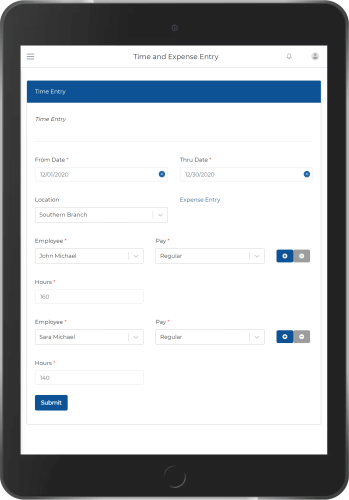
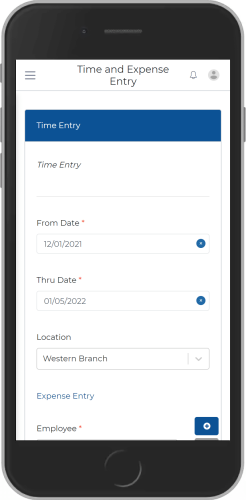
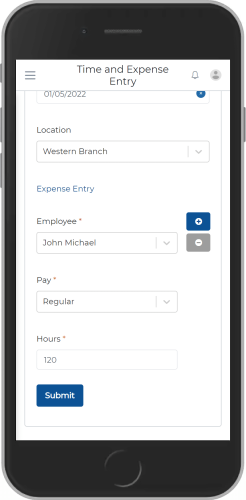
Expense Entry / Upload your expense bills
Swift Expense Entry feature allows you to view the following details:
- Expense Type
- Expense Description
- Expense Date
- Expense Location
- Payment Method
- Quantity
- Submit
- Per Diem $
- Expense Category
- Charge To
- Air Lines
- Expense Amount