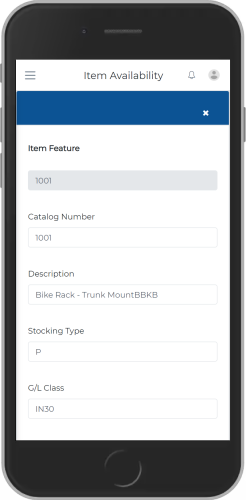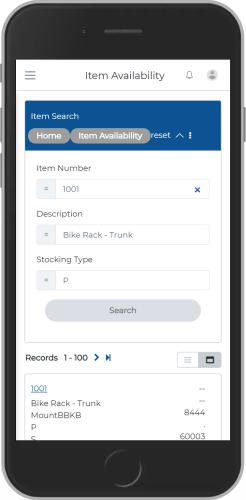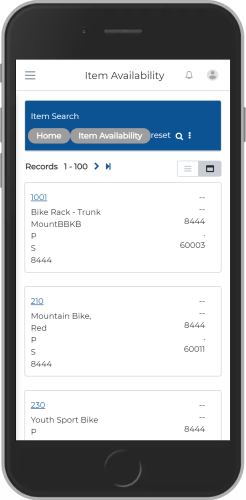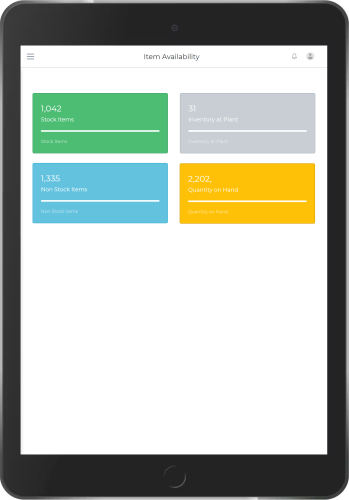

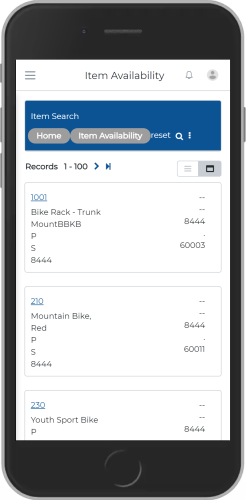

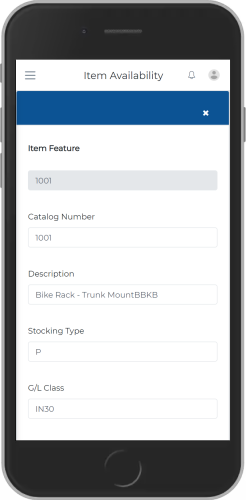
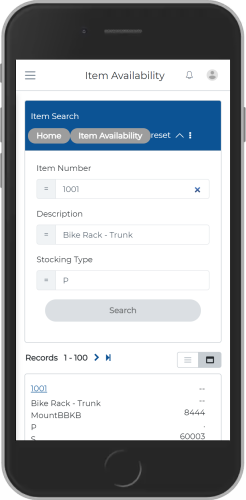
Overview
Find the items you need anywhere in a site or warehouse with real-time inventory information. The Inquire by Item App for SAP S4HANA lets you see not only where an item is in the warehouse, but also physical and available quantities. Where applicable, you can find items by lot or serial number as well.
Swift Inventory search App app provides a highly functional and extremely user-friendly mobile, tablet, and web user-interface with QR Code and Bar Code scan capability to your Lookup Item by lot, location, and branch in Warehouse.
Swift Inventory search App provides the following key features:
Note: You need Swift platform service to use this application.
Dashboard
Swift Inquire by Item app Dashboard provides a quick snapshot of the Stock Item, Inventory at Plant, Non Stock Items and more.
Here are some key elements of the Dashboard:
- The Dashboard Widgets are configurable to get the Stock Items as per the code and status.
- The Widgets are drill-down capable, Tapping on the Inventory Transfer widget takes you directly to the list of Inventory Transfer details.

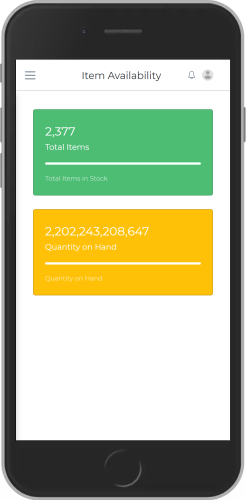
View Records
Find the items you need anywhere in a site or warehouse with real-time inventory information.
Records:
- Branch/Plant
- On Hand
- Committed
- Available
Records:
- On Receipt
- Lot/Serial
- Back Order
- SO Hard Commit and more
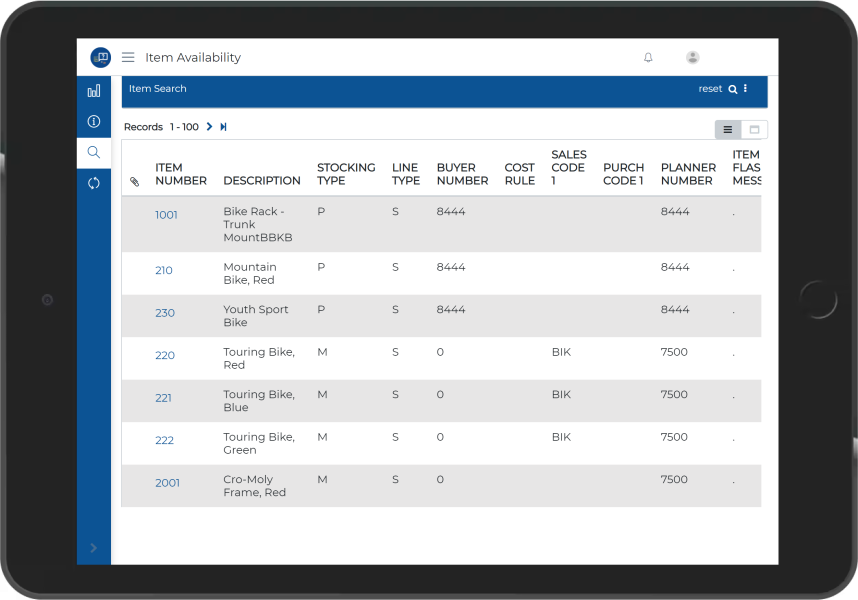
Availability by Item Number & Branch/Plant
Find the items you need anywhere in a site or warehouse with real-time inventory information.
Records:
- Branch/Plant
- On Hand
- Committed
- Available
Records:
- On Receipt
- Lot/Serial
- Back Order
- SO Hard Commit and more


Search by Item Feature
Find the items you need anywhere in a site or warehouse with real-time inventory information.
Search Records:
- Item Number
- Description
- Stocking Type
- Line Type
- Buyer Number
- Sales Code
- Planner Number and more
Item Feature:
- Catalog Number
- Description
- Stocking Type
- G/L Class
- Unit of Measure
- Line Type
- Planner Number
- Buyer Number and more