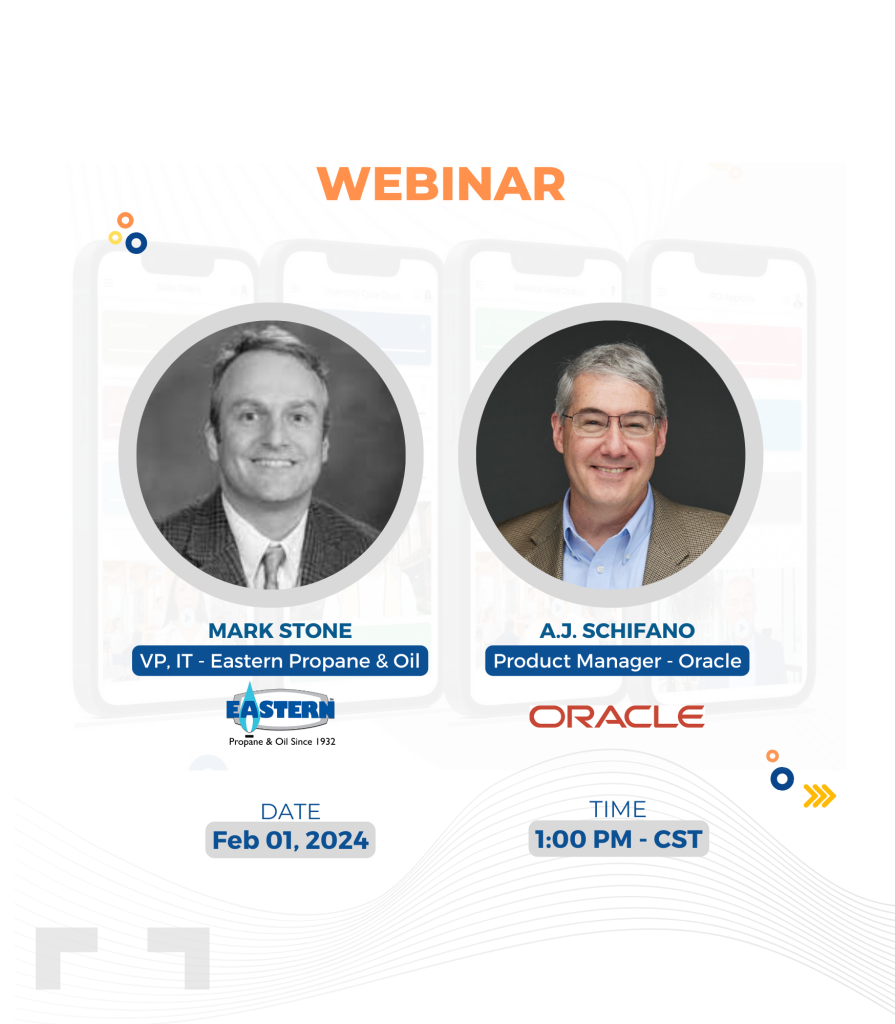
Unveiling Eastern Propane & Oil's Journey!
No-Code vs. Traditional Development—Which Path Will You Choose?

Businesses today are at a crossroads: should they stick with traditional software development, or embrace the growing trend of no-code and low-code platforms?
Each approach comes with its own set of advantages and challenges, making it essential for organizations to navigate their options wisely.
Read on to discover how no-code development can transform your business, simplify processes, and spark creativity compared to traditional software development!
Understanding Traditional Development
Traditional development, also known as custom or hand-coded development, involves skilled programmers writing code from scratch using languages like Python, Java, or C++. This approach offers unmatched flexibility and control, enabling developers to create applications that precisely meet unique business requirements.
Despite these challenges, traditional coding remains essential for projects requiring intricate functionalities or high levels of customization. It allows for detailed control over architecture, data models, and workflows—elements that are critical for large-scale enterprise systems.
However, it comes with significant drawbacks:
- Complexity: Traditional projects can be tricky and take a lot of time, needing careful planning and teamwork.
- Skilled Labor: A team of experienced developers is necessary to execute these projects effectively, leading to higher labor costs.
- Longer Development Cycles: The time taken to develop applications can be exhausting, delaying time-to-market and potentially affecting competitiveness.
The Rise of No-Code Development
No-code development platforms are changing the game by letting people create apps without needing to know how to code. Users can build applications quickly using simple visual tools and ready-made parts. This makes app development faster and more accessible for everyone.
Key features include:
- Easy-to-Use Tool: No-code platforms have simple drag-and-drop features that anyone can use to create apps.
- Quick Turnaround: Build apps in just days or weeks, so you can launch them faster.
- Save Money: Spend less on development by cutting down on specialized skills and project time.
No-Code Myths and Realities
Swift offers powerful features such as advanced logic, multi-step automation, data management, and integrations with other systems. These capabilities allow users to build sophisticated applications that can manage complex processes, workflows, and data flows—without the need for traditional coding.
For example, a no-code app on Swift can support enterprise-level operations, including multi-department workflows, large-scale data integration, and customized user interfaces.
This makes it a suitable choice for building everything from internal tools and CRM systems to customer-facing applications and complex data-driven solutions. The drag-and-drop interface and visual builders ensure that anyone—whether they are technical or non-technical—can create, manage, and maintain these apps without needing a developer on hand for every change.


Swift supports a wide range of integrations with major third-party systems, including popular enterprise resource planning (ERP) platforms like JD Edwards and SAP S/4HANA. This means you can integrate your no-code apps with existing software systems, databases, and tools your business is already using—without worrying about being locked into a single vendor’s environment.
Additionally, Swift offers open APIs and supports custom integrations, which further enhance its flexibility. Whether you need to integrate with other cloud services, on-premise systems, or external databases, Swift enables seamless connections to create a cohesive technology ecosystem. This flexibility helps avoid the risk of being overly dependent on a single vendor and ensures that your no-code solutions grow with your business as needs evolve.
Market Size and Growth Projections
No-Code Development Market
- Current Valuation: The global no-code development platform market was valued at approximately $12.17 billion in 2020.
- Projected Growth: It is expected to reach about $187 billion by 2030, with a compound annual growth rate (CAGR) of around 22.7% to 37% depending on the specific segment analyzed.
- Market Share: By 2024, no-code platforms are projected to account for over 65% of all application development activity.
No-Code AI Platform Market
Current Valuation: The no-code AI platform market is estimated at $4,094.7 million in 2023, with expectations to grow to $49,481.0 million by 2033, reflecting a CAGR of 28.3%.
Market Share: This market currently holds about 16% of the global software development market, indicating significant adoption and potential for growth.
Key Statistics
User Accessibility: Only 0.5% of the global population knows how to code, highlighting the demand for no-code solutions that empower non-technical users.
Adoption Rates: Approximately 84% of enterprises are turning to low-code/no-code solutions for their ability to reduce IT strain and speed up development processes.
Development Speed: No-code platforms can reduce application development time by up to 90%, making them attractive for businesses needing rapid deployment.
Market Dynamics: The no-code/low-code sector is expected to witness substantial growth, driven by industries such as BFSI (Banking, Financial Services, and Insurance), healthcare, retail, and manufacturing adopting these technologies for enhanced operational efficiency.
Swift: Bridging the Gap
Swift is a notable player in the no-code development landscape. It aims to help businesses by offering tools that make it easy to build apps quickly, while still allowing for growth and customization.
Ephlux Swift stands out due to its focus on:
- Integration Capabilities: The platform easily connects with existing systems, so organizations can adopt no-code solutions without disrupting their current operations.
- Customization Options: Though it’s mainly a no-code platform, Ephlux Swift lets users make some custom changes through simple settings.
- Support for Business Users: Ephlux Swift enables non-developers to create apps on their own, helping to connect IT and business teams more effectively.

Comparing No-Code and Traditional Development
No-code platforms have empowered non-technical leaders—such as Business Users, and Business Analysts—by enabling them to build and customize applications without relying on developers. This has accelerated innovation, reduced bottlenecks, and allowed for more agile decision-making. However, for more complex and scalable solutions, traditional development methods may still be necessary.
To better understand when to choose one approach over the other, it’s essential to compare their features side by side:
Feature |
Customization |
Development Speed |
Skills Required |
Cost |
Maintenance Burden |
Traditional Development |
customizable |
Slower (months) |
High (skilled developers) |
Higher due to labor costs |
Ongoing maintenance required |
No-Code Development |
Enables robust customization visually |
Fast (days/weeks) |
Low (non-developers can use it) |
Lower overall costs |
Platform handles updates and security. |
Case Study: EKFC - Inventory Solutions for Modern Operations

Conclusion
Choosing between no-code, low-code, and traditional development is an important decision for businesses today. Each option has its strengths, so it’s crucial to consider your specific needs.
Traditional development is best for complex, customized projects but often requires more time and resources. Low-code platforms like Swift provide a faster, flexible solution that empowers technical and non-technical users to build applications quickly. With Swift, you can integrate easily, customize features, and adapt to changing needs while decreasing costs.
Ultimately, the right choice depends on your organization’s goals. Understanding each approach allows you to make informed decisions that drive efficiency and growth. With Swift, you can make app development easier and unlock your organization’s full potential!
FAQs
Low-code development:
Low-code platforms offer a visual interface for app creation, reducing the amount of hand-coding required. You can still write custom code, but most of the app’s architecture and design are handled by pre-built components and templates.
- Swift: Although it’s primarily no-code, it also has low-code features, allowing users to extend the platform’s capabilities by adding small amounts of code for more advanced features or customizations.
- Use Case: Great for rapid app development with reduced time-to-market. Best for simple to moderately complex applications where users need to focus on workflow automation, integrations, and creating a user-friendly interface.
Traditional development:
Traditional development involves manually writing all the code for an application. Developers must handcraft every detail, from user interfaces to business logic, security, and backend systems.
- Swift vs. Traditional Development: Swift reduces the amount of time spent on the development process by providing visual tools, templates, and pre-built functionality. Traditional development, in contrast, gives developers full control over the application but requires extensive coding knowledge and a longer development cycle.
Key Difference: Swift (low-code/no-code) drastically reduces the need for manual coding, enabling rapid development, while traditional development involves building everything from the ground up using code, requiring more time, skill, and effort.
Low-code development:
Low-code platforms like Swift allow users to visually design and configure applications with minimal custom coding. Developers or business users can create apps using drag-and-drop components, pre-built logic, and templates. Custom code can still be added where necessary to meet specific needs.
- Swift: Offers an intuitive, no-code interface for creating apps, but allows developers to inject custom code if specific customizations are needed. You get the benefits of rapid development without writing extensive code but can extend functionality with custom code where required.
Custom development:
Custom development requires developers to write all the code from scratch for every aspect of the application, including UI, business logic, and integrations.
- Swift vs. Custom Development: Swift eliminates much of the manual work of custom development by providing a platform with pre-built components and templates. Custom development, however, requires deep knowledge of programming languages and frameworks (e.g., Swift, JavaScript, Python) and offers full control over the app’s design and functionality.
Key Difference: Low-code (Swift) enables faster app creation with some ability to customize, whereas custom development involves fully writing the app’s code and provides more flexibility but at the cost of more time and effort.
Traditional development:
Traditional development requires skilled developers to write every line of code manually. This includes building the frontend, backend, and database integrations.
- Swift vs. Traditional Development: Swift is a no-code platform, which means you don’t need to write any code at all to build your app. On the other hand, traditional development requires deep technical skills and a lot of time for writing and testing code.
No-code development:
No-code platforms like Swift allow users to build applications entirely through visual interfaces with no coding involved. Users drag and drop components, configure workflows, and define logic through a visual interface. It is ideal for users without technical backgrounds.
- Swift: Specifically designed for non-technical users, Swift lets users create and manage applications without writing any code. This is especially beneficial for business teams who need custom apps but do not have access to skilled developers.
Key Difference: Swift is a no-code tool designed for users to create applications without writing any code, whereas traditional development requires full coding knowledge to develop every aspect of an app.
Low-code development:
Low-code platforms provide a development environment where developers can create apps with minimal code. The platform provides pre-built components, drag-and-drop interfaces, and workflows that can be customized using small amounts of code when necessary.
- Swift: Swift is primarily a no-code platform but can be considered low-code if you add custom scripts or logic to extend functionality. For example, you might use Swift for custom business logic or API integrations if the built-in components are insufficient for your needs.
Coding (Traditional development):
- Definition: Coding refers to the traditional method of writing every line of the app’s code manually. Developers write the backend, frontend, business logic, and UI elements using programming languages like Swift, JavaScript, or Python.
- Swift vs. Coding: Swift eliminates the need for coding by providing a user-friendly visual interface to design and build apps. Traditional coding (using languages like Swift) involves building every aspect of the app manually, offering far more flexibility and control.
Key Difference: Swift (low-code/no-code) minimizes the need for coding by providing a visual interface for app creation, whereas traditional coding requires writing all the code yourself, offering more flexibility but requiring greater technical skill and time.
Request a demo
Get Started with Swift
Sign up for Swift Start and get a fully functional Swift instance, pre-integrated with a JD Edwards demo instance. You can explore the pre-built apps available on Swift App Store, customize them or create your own from scratch and share them with your peers.
Join Swift Online Training
Join us for the Online Training and learn to design, build, deploy and launch mobile and web apps in a matter of minutes, and how they are automatically integrated with JDE applications, orchestrations and databases without the need to write a single line of code.
Get Swift Certification
Swift Certified Consultants are responsible for designing, developing, launching, extending and managing Swift applications. Join some of the most innovative and reputed JDE professionals in the industry by getting your Swift functional or admin certifications.



