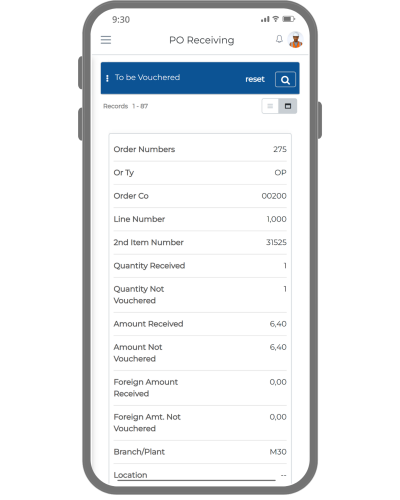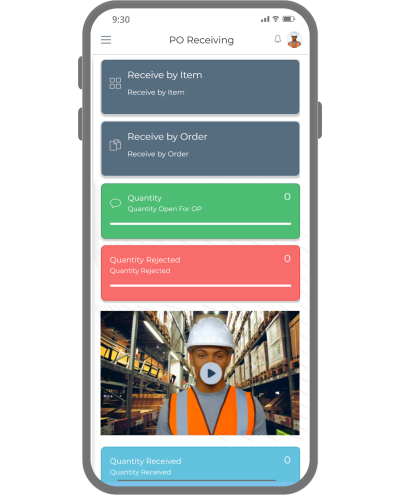
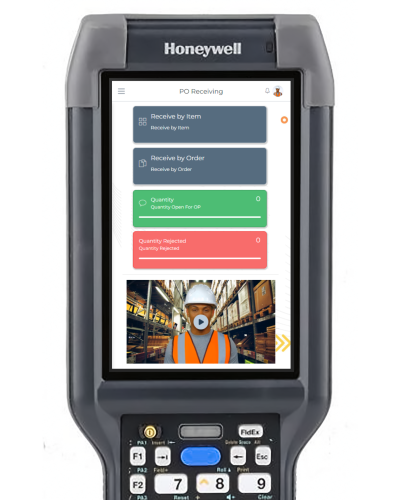
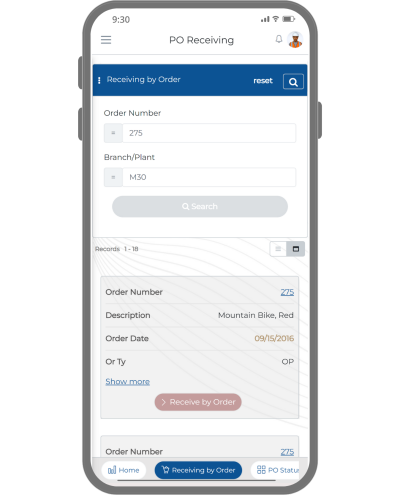
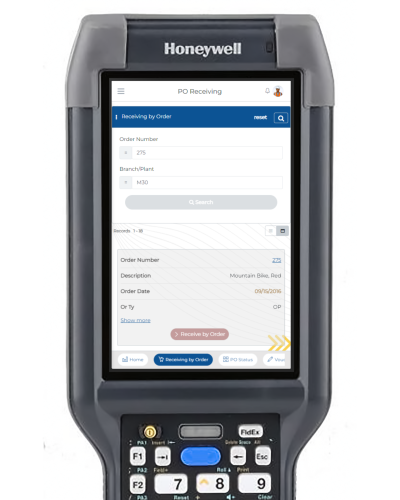
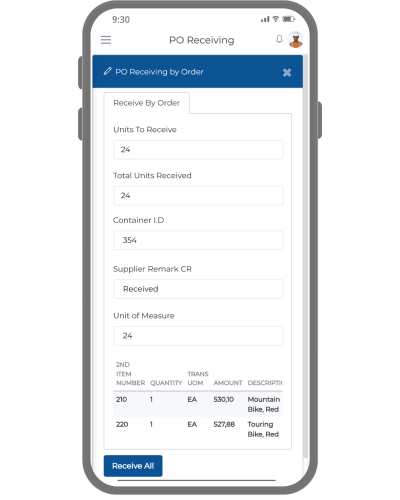
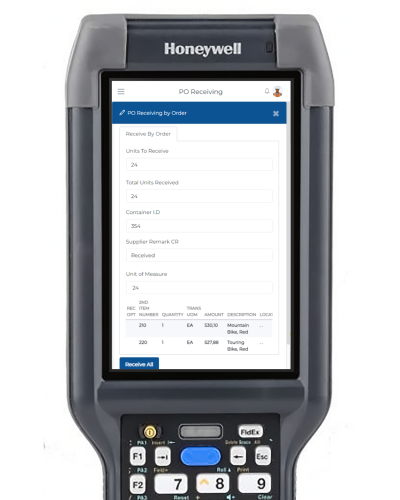
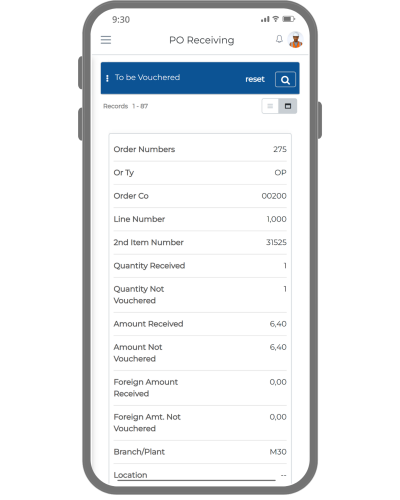

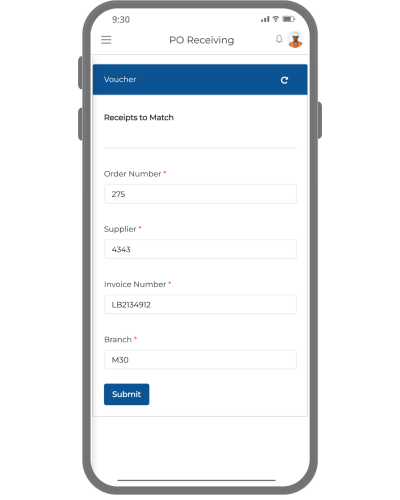
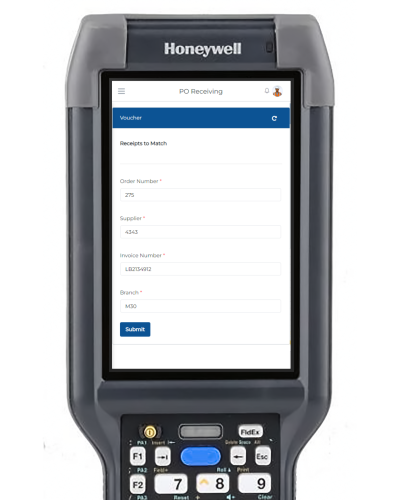
Overview
Swift Purchase Order App enables inventory accuracy from the moment an order enters your facilities.
This app provides highly functional and extremely user-friendly mobile, tablet and web user-interface with QR Code and Bar Code scan capability to your warehouse workers to perform Receive with a scanner/or by supplier/order number
Swift PO Receive App provides the following key features:
Note: You need Swift platform service to use this application.
Purchase Order App Dashboard
Swift Purchase Order Receiving app Dashboard provides a quick snapshot of the Purchase Order receiving and more.
Here are some key elements of the Dashboard:
- The Dashboard Widgets are configurable to get the PO receiving as per the code and status
- The widgets are drill-down capable. Tapping on the PO receiving widget takes you directly to the list of PO Status and Orders
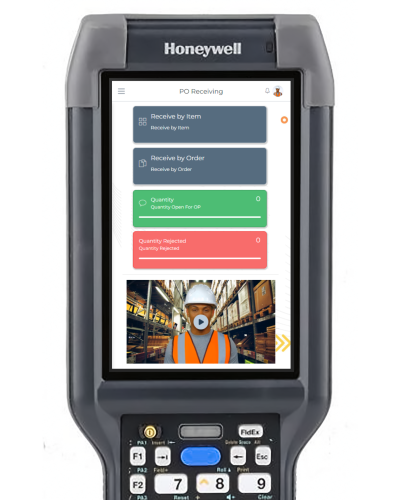
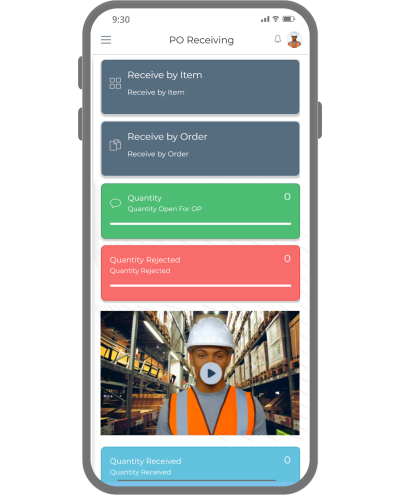
Receiving by Order
PO Review & Approval Form allows the approver to review the PO information including the following before either approving or rejecting the order:
Records Details:
- Item Number
- Description
- Transaction UOM
- Quantity Open
- And more
Receiving by Item:
- Total Units Received
- Container ID
- Supplier Remark CR
- Unit of Measure
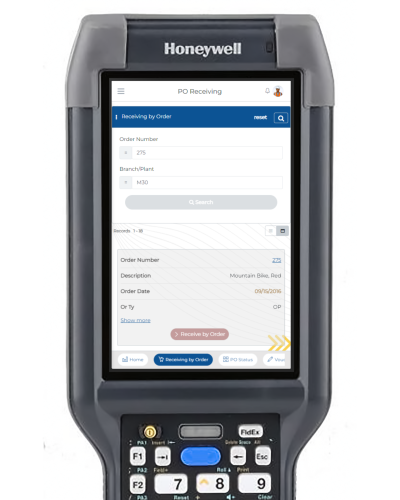
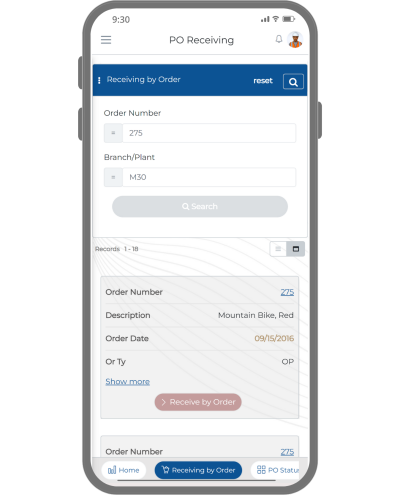
PO Receiving by Item/Status
Swift Purchase Order Receiving App enables:
Status with Records:
- Order Number
- Quantity to Receive
- Amount to Receive
- Order Type
- Order Code
- Last status and more
Receiving by Item:
- Total Units Received
- Container ID
- Supplier Remark CR
- Unit of Measure
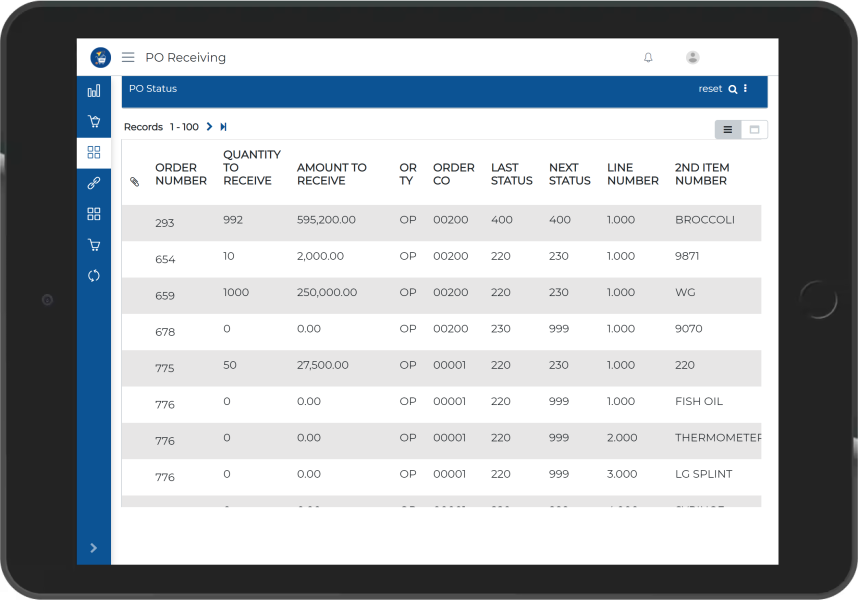
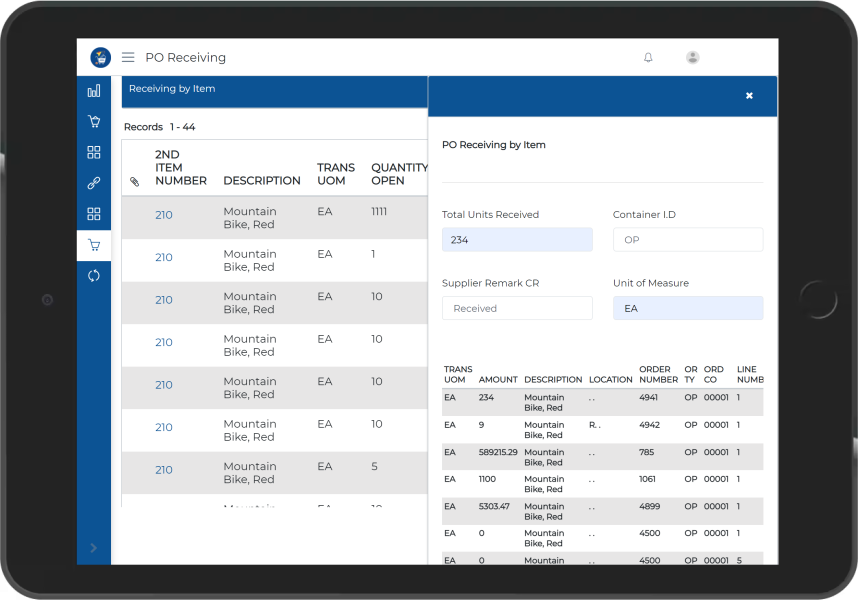
PO Receiving by Order Detail
Swift Purchase Order Receiving App gives you search flexibility, you can search the Item by Order Number and Branch/Plant.
Records:
- Order Number
- Order Type
- Order Code
- 2nd Item Number
- Supplier
- Amount Open
- Quantity Open
- Description and more
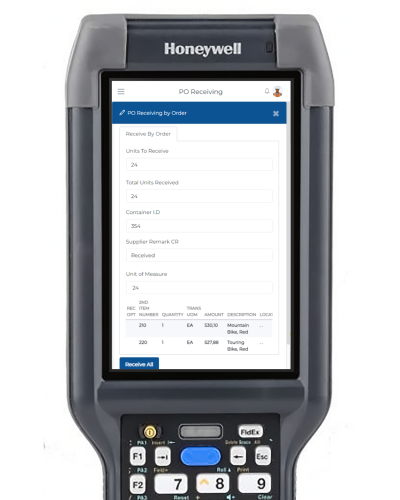
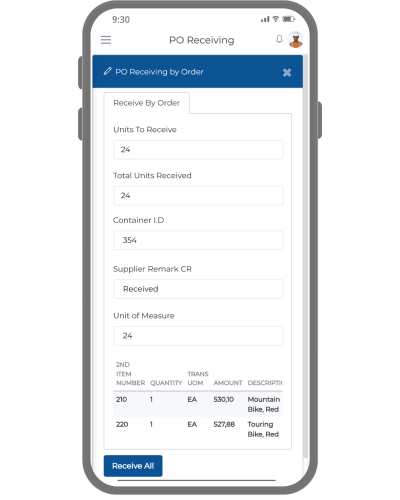
To be Vouchered
Swift Purchase Order Receiving App:
Records:
- Order Number
- Order Type
- Order Code
- 2nd Item Number
- Supplier
- Amount Open
- Quantity Open
- Description and more