
Swift for Salesforce & JD Edwards
Integrated sales for salesforce & JD Edwards
One-stop, unified experience and integrated business processes across your Salesforce CRM and JD Edwards ERP. Effortlessly manage leads, opportunities, quotes, and orders all in one place. Transform your sales experience with Swift!
Picture a sales dashboard with real-time insights into your sales pipeline.
Track Progress & Generate Quotes
Swift lets you track progress and generate quotes seamlessly.
One Click Conversions
Leads to opportunities in Salesforce, opportunities to quotes in JDE and quotes to orders—no more switching platforms.
Full Sales Pipeline Visibility
Enjoy full sales pipeline visibility and streamlined management.
Optimize Sales & Drive Growth
Optimize sales, drive growth, and adapt to your unique business needs.
Sales Dashboard that connects your Salesforce CRM and JD Edwards ERP
Swift Sales Dashboard provides actionable insights across your Salesforce CRM and JD Edwards ERP through interactive widgets, charts and more.
Consolidate your sales pipeline analytics based on real-time data from your Salesforce CRM and cross-reference with the sales quotes, sales orders, invoice and payment data from your JD Edwards ERP to gain an end-to-end visibility of your Lead to Order process.
- My Accounts
- My Contacts
- My Leads
- Leads Status
- Sales Funnel
- My Opportunities
- Pipeline Chart
- My Sales Quotes
- My Sales Orders
- Sales Invoices
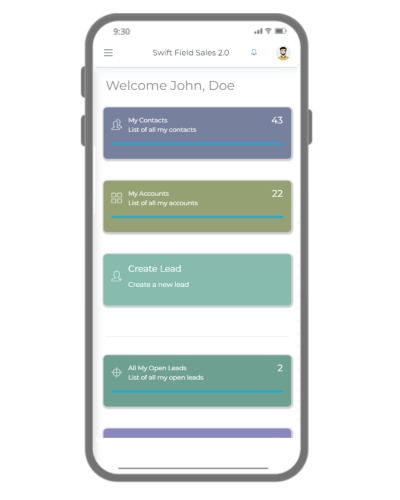
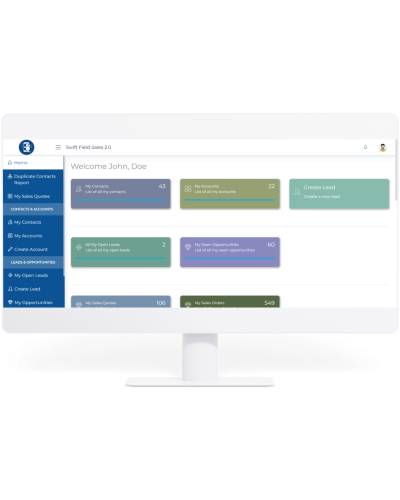
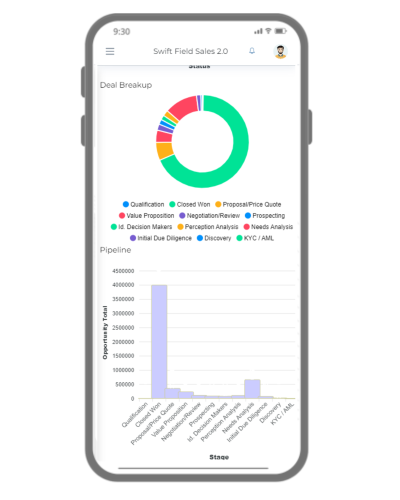
Manage Accounts - Salesforce CRM
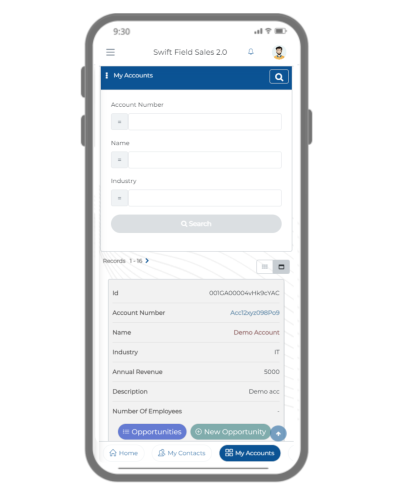
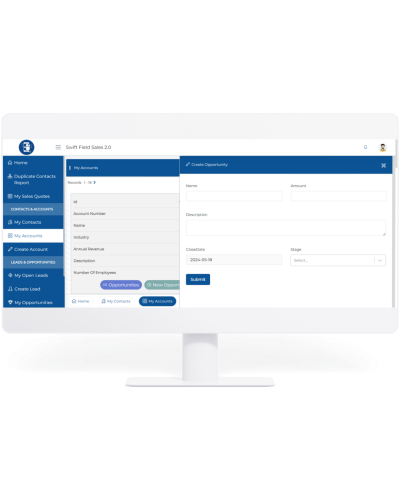
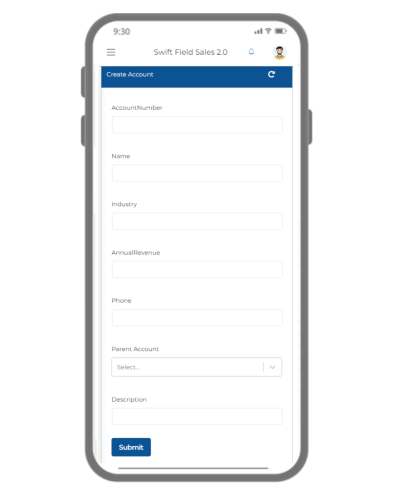

Manage Accounts helps users efficiently handle and organize their accounts with ease.
Key Features:
- Easily find and browse through accounts using various criteria such as Account Number, Name, and Industry.
- Submit detailed information about accounts, including Account Number, Name, Industry, Annual Revenue, Phone, Parent Account, and Description.
- Fields can be customized to fit your organization’s specific needs.
Benefits:
- Ensure your account information is always up-to-date, enabling more informed client interactions.
- The streamlined process of managing accounts saves time and boosts efficiency.
With Manage Accounts, staying organized and productive has never been easier.
Manage Contacts - Salesforce CRM
Manage Contacts empowers you with efficient contact management capabilities.
Key Features:
- Easily find and browse through contacts using customizable search criteria such as name and additional fields tailored to your needs.
- Effortlessly identify and manage duplicate contacts with customizable search criteria, ensuring streamlined CRM efficiency.
- Tailor the contact management system to your specific requirements, ensuring easy access and updates to contact information.
Benefits:
- Streamline your workflow by quickly searching for specific contacts or browsing through lists, saving valuable time.
- Enhanced CRM efficiency by customizing search criteria for easy identification and management of duplicate contacts.
- Customize fields to capture relevant details about contacts, enabling personalized interactions and precise data management.
Our Manage Contacts feature ensures that you can manage your contacts effectively, enhancing your overall productivity and facilitating seamless client relationships.
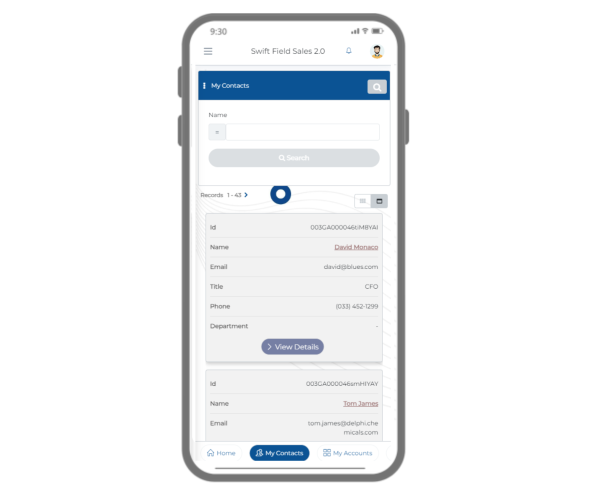
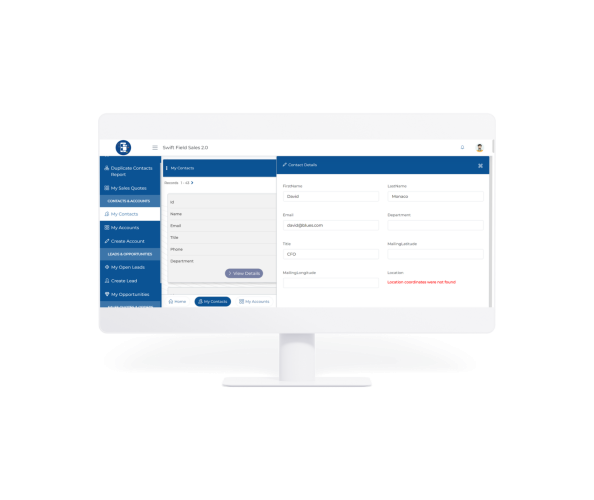
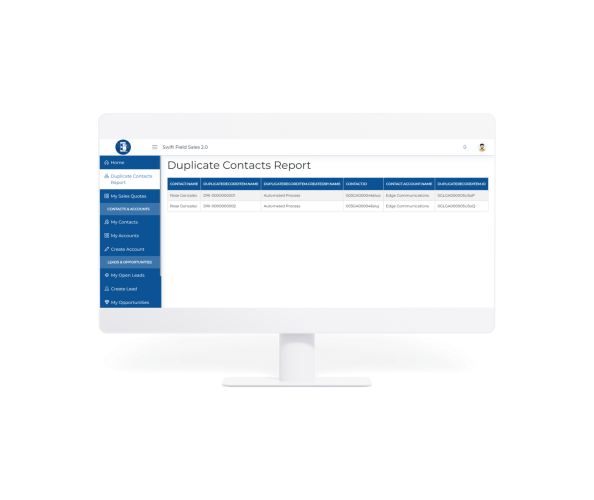
Manage Leads & Convert to Opportunities in Salesforce CRM
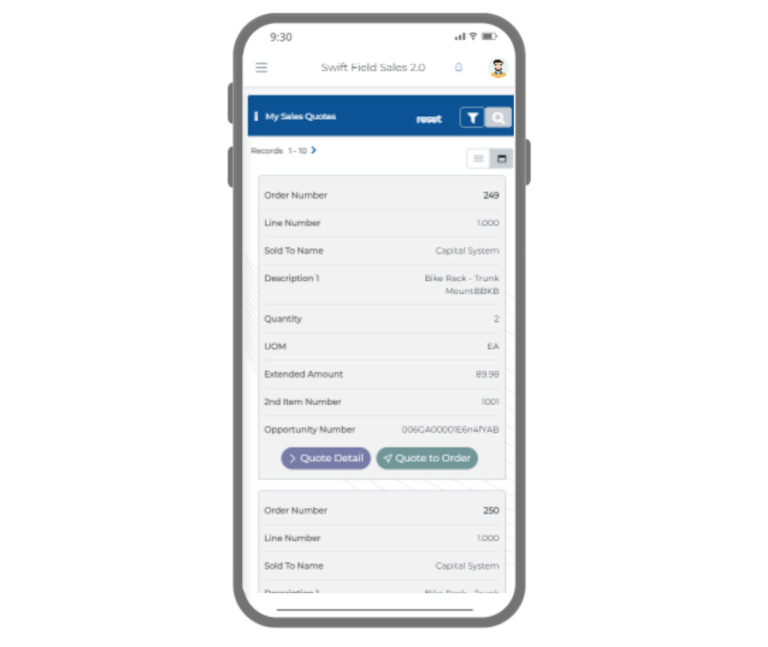

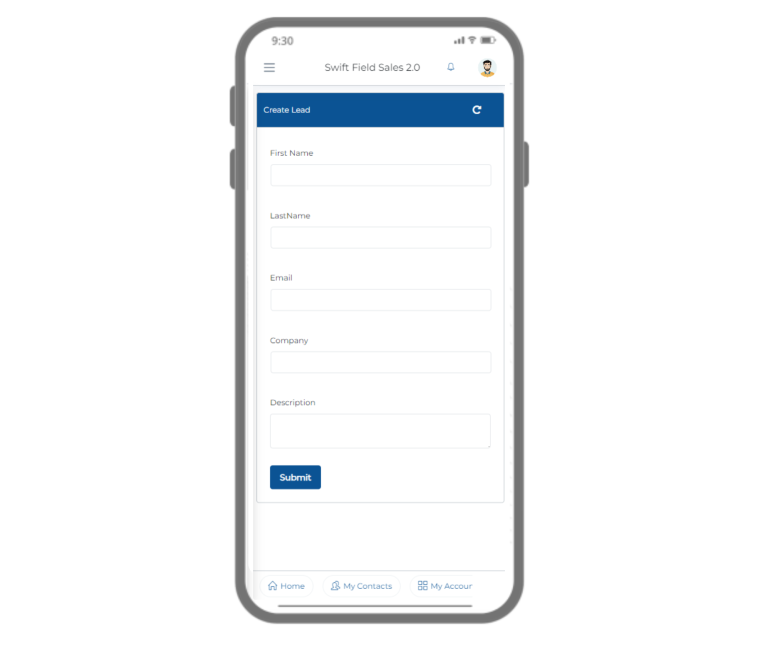
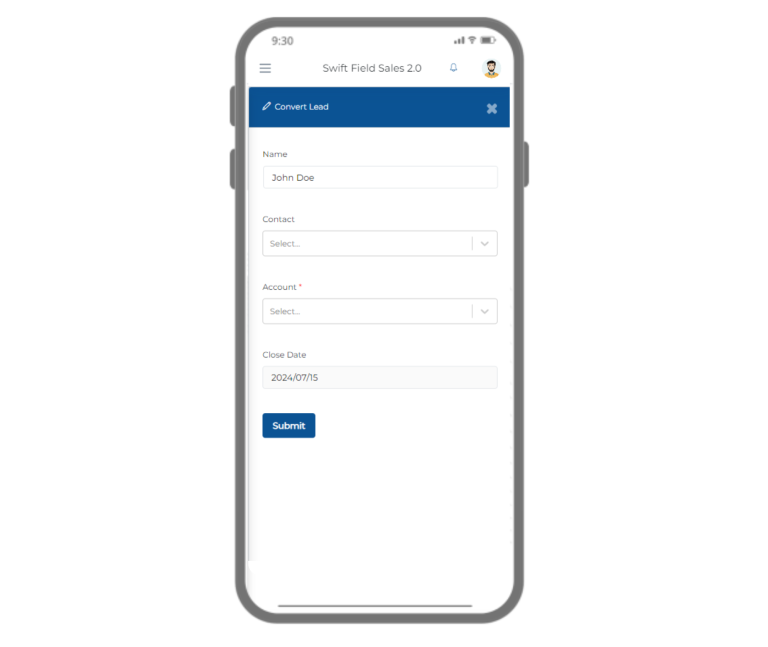
The Manage Leads feature is designed to empower users with efficient lead handling and organization capabilities within our integrated solution.
Key Features:
- Navigate leads effortlessly using intuitive search functionality based on name and status criteria.
- Create new leads by entering essential details such as first name, last name, email, company, and description. Fields can be tailored to meet specific user needs.
Benefits:
- Streamline lead management processes, saving time and ensuring efficient handling of leads.
- Customize fields in the entry form to adapt to diverse user requirements, facilitating seamless integration into existing workflows.
Manage Leads – optimizes lead management, enabling users to maintain organized records and make informed decisions, ultimately fostering improved sales outcomes and client relationships.
Convert Lead to Opportunity – Use one-click conversion of lead to opportunities integrated with your Salesforce CRM.
Manage Opportunities - Salesforce CRM
The My Opportunities feature facilitates the seamless transition of leads into potential sales opportunities within our integrated solution.
Key Features:
- Effortlessly manage and track leads using intuitive search functionality based on customizable fields such as Name and Status.
- Tailor fields to align with specific business needs, ensuring a personalized experience for every user.
Benefits:
- Simplify the process of converting leads into actionable sales opportunities, enhancing efficiency and effectiveness.
- Monitor leads closely to ensure no potential sales opportunity is overlooked, fostering proactive sales management.
My Opportunities streamlines the lead conversion process, ensuring that no potential sales opportunity is missed.
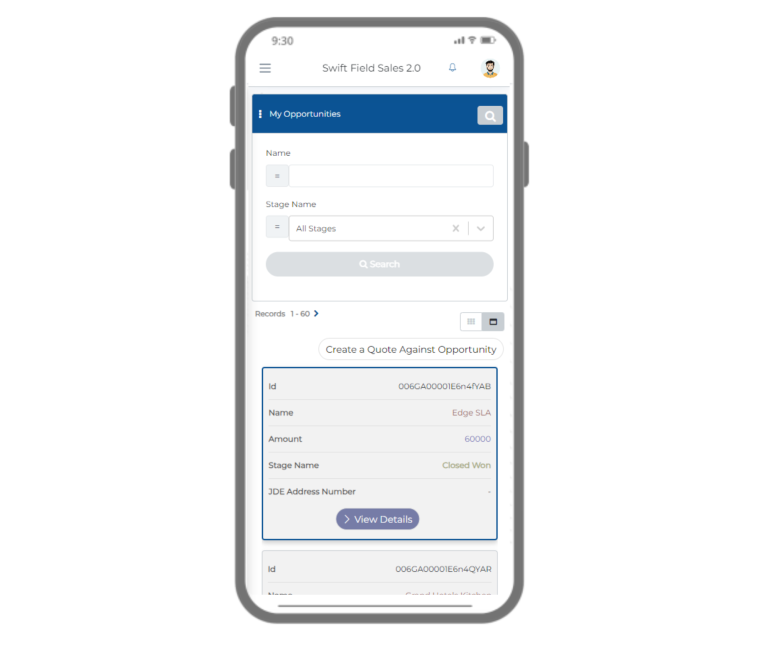

Manage Sales Quotes & Convert to Sales Orders from Salesforce CRM to JD Edwards ERP
Manage Sales Quotes is a robust feature of Swift Integrated Solutions designed to streamline the handling and tracking of sales quotes with ease.
Key Features:
- Navigate and manage quotes effortlessly using intuitive search criteria such as Opportunity Number, Order Type, SQ Sold To, and more.
- Provides a convenient way for users to submit new quotes. By filling in fields.
- Adapt the platform to your specific needs by customizing fields, ensuring all relevant information is readily accessible.
- Access detailed quote information including products, pricing, and terms through the attached view action form.
- Convert quotes into orders seamlessly, optimizing the sales process and enhancing operational efficiency.
Benefits:
- Streamline sales workflows by effectively managing and tracking sales quotes, reducing administrative overhead.
- Gain comprehensive insights into quote details, enabling informed decision-making and proactive customer engagement.
With Manage Sales Quotes, you can effectively manage and track your sales quotes.
Convert Sales Quotes into Sales Orders with your JD Edwards ERP as the source of truth, ensuring a smooth and streamlined sales workflow.
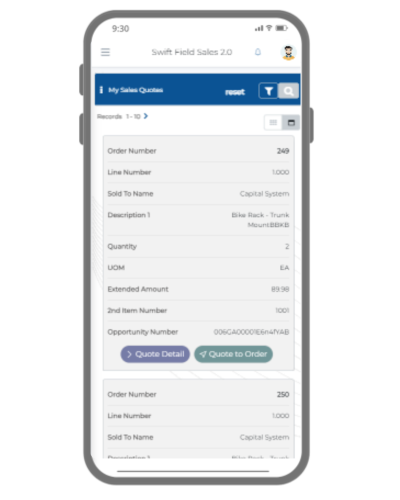
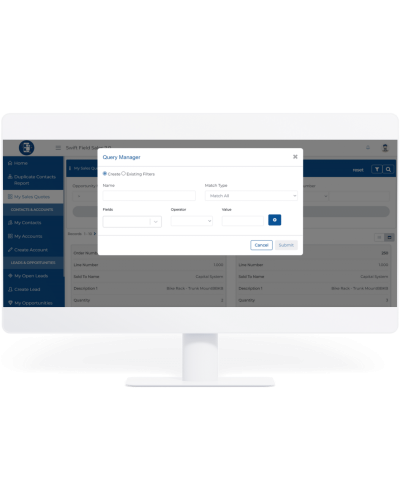

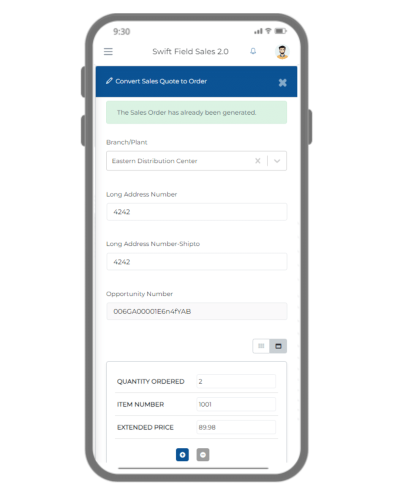
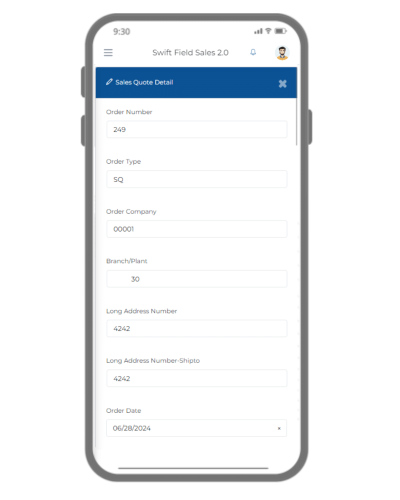
Manage Sales Orders in JD Edwards ERP
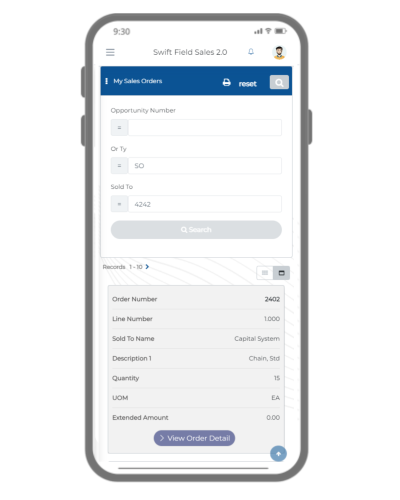
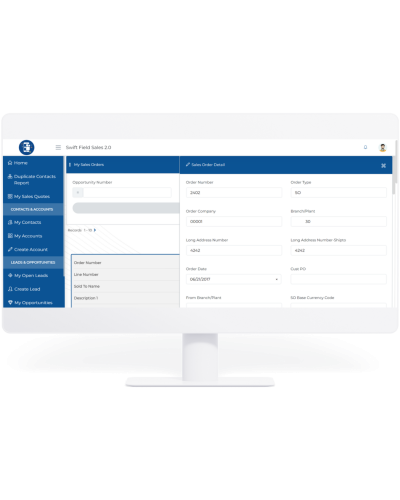
Manage Sales Orders right within your JD Edwards ERP to enhance efficiency and tracking via cross-reference to the quotes and the opportunities in your Salesforce CRM.
Key Features:
- Navigate the system effortlessly to access essential sales order information.
- Search for specific sales orders using criteria such as Opportunity Number, Order Type, SQ Sold To, and more, ensuring quick access based on specific needs.
- Provides a convenient way for users to submit new orders. By filling in fields.
- Customize fields to align with unique business requirements, ensuring pertinent information is readily available.
- Access detailed views of each sales order, providing a thorough overview of order details and associated information.
Benefits:
- Streamline the sales order management process, reducing time spent on administrative tasks.
- Tailor the system to meet specific business needs, optimizing workflow and decision-making.
- Gain comprehensive insights into sales order details, facilitating informed decisions and proactive customer service.
The Manage Sales Order feature in Swift Integrated Sales Cloud streamlines the sales order management process, providing users with a powerful tool to efficiently handle and track their sales orders.
Get Started
other swift solutions
Get Started with Swift
Sign up for Swift Start and get a fully functional Swift instance, pre-integrated with a JD Edwards demo instance. You can explore the pre-built apps available on Swift App Store, customize them or create your own from scratch and share them with your peers.
Join Swift Online Training
Join us for the Online Training and learn to design, build, deploy and launch mobile and web apps in a matter of minutes, and how they are automatically integrated with JDE applications, orchestrations and databases without the need to write a single line of code.
Get Swift Certification
Swift Certified Consultants are responsible for designing, developing, launching, extending and managing Swift applications. Join some of the most innovative and reputed JDE professionals in the industry by getting your Swift functional or admin certifications.






