What's new in Swift Release 23 in May?
Swift Release 23 – May features the following capabilities:
- User Profile Pictures Option
- Row / Swipe Action Scripts
- Integration of ZPL Feature
- SSO Implementation for Swift Users
- Enhanced Announcement Banner
- Enablement of QR Codes
- Configurable “Remember Me” Option for Mobile App
- Change Mobile App Loader Image
- Expanded MDM
- Custom Text Feature
- Queryable Check Functionality
- Date Filter Enabled in Transaction Screen for Smooth Searching
“This May 2023, we’re thrilled to introduce new features that streamline the app development process, unlocking even greater possibilities for customizing and creating powerful applications.”
So without further a do, let’s dive into the exciting new features that we have recently released!
User Profile Pictures Option
With this release, users can now upload their own profile pictures directly from the end user app or the designer portal. Whether you’re a JDE/Swift user or a designer/admin looking to manage user profiles, you can quickly and easily upload pictures with just a few clicks.
To add a profile picture, simply click on the profile picture icon located in the upper right corner of the app. JDE/Swift users can upload their own picture directly from the end user app.
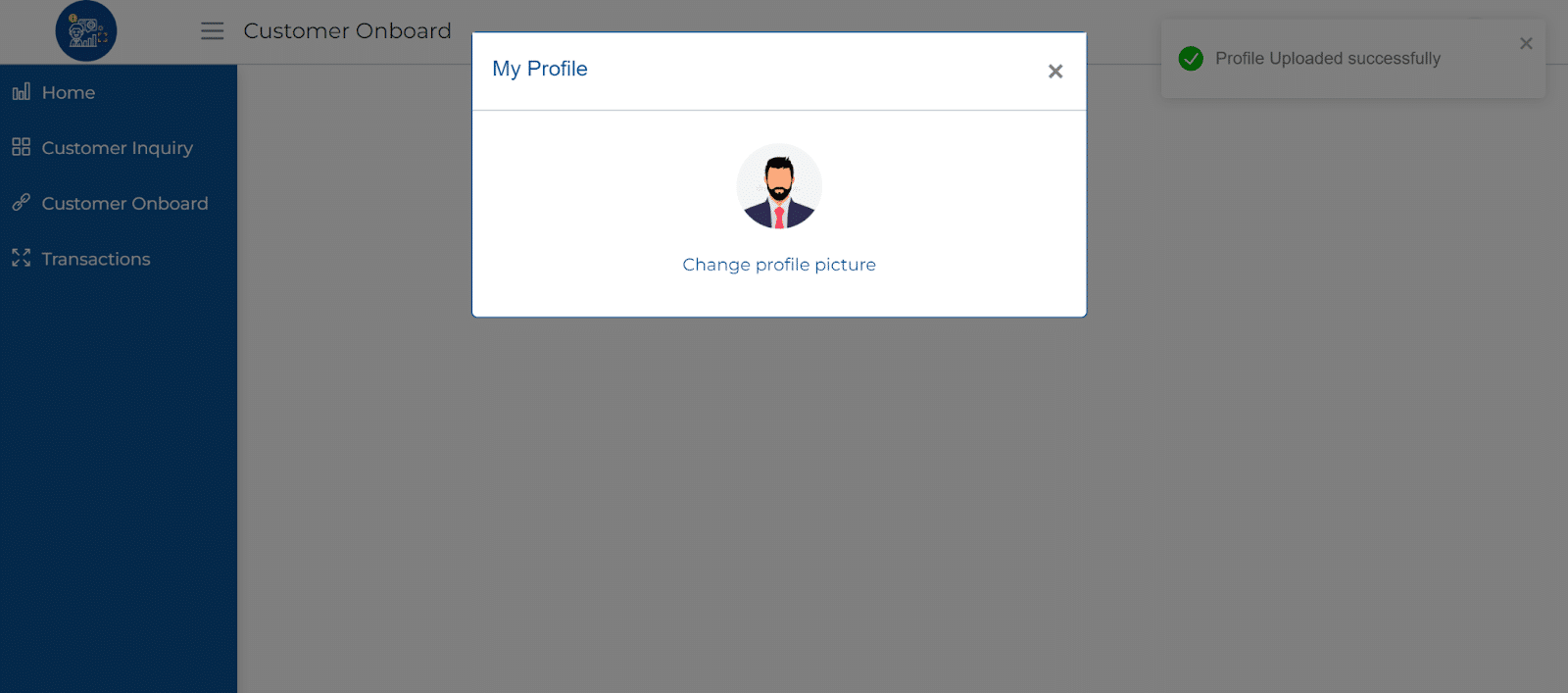
While designer and admin users can do so from the designer portal.
By adding a profile picture, users can personalize their app experience and make it easier for others to recognize them. This is particularly useful for businesses with multiple users who need to collaborate and communicate within the app.
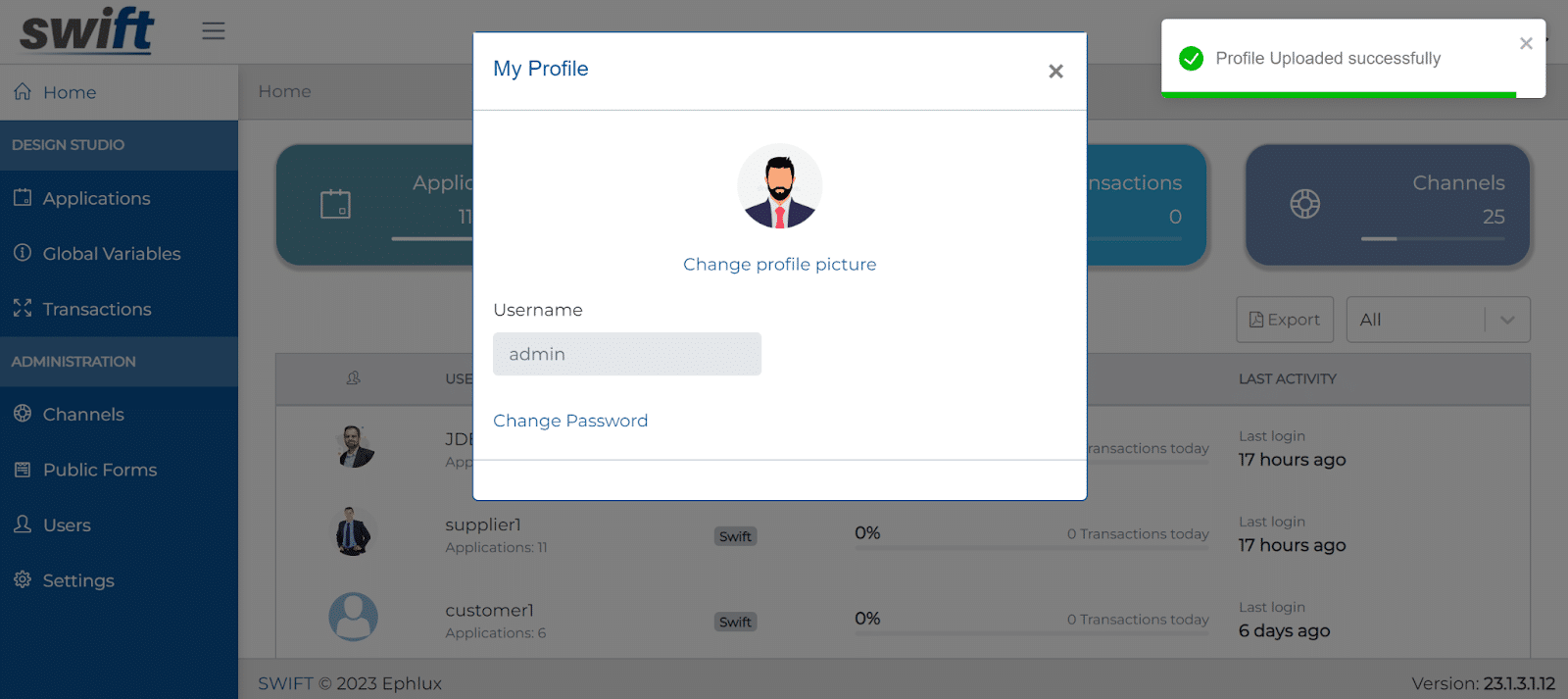
Row / Swipe Actions Scripts
With this release, app designers can now create their own set of scripts to bind with any of the Row / Swipe actions, extending the functionality of this already powerful tool.
Adding the scripts to your app is as simple as ticking the script box and selecting the script option under action.
A screen will then appear where you can either write your script from scratch OR tap on the arrow that pops up on the right side of the screen and select from already created scripts that best suit your needs.
Just for example, let’s select the shopping cart script.
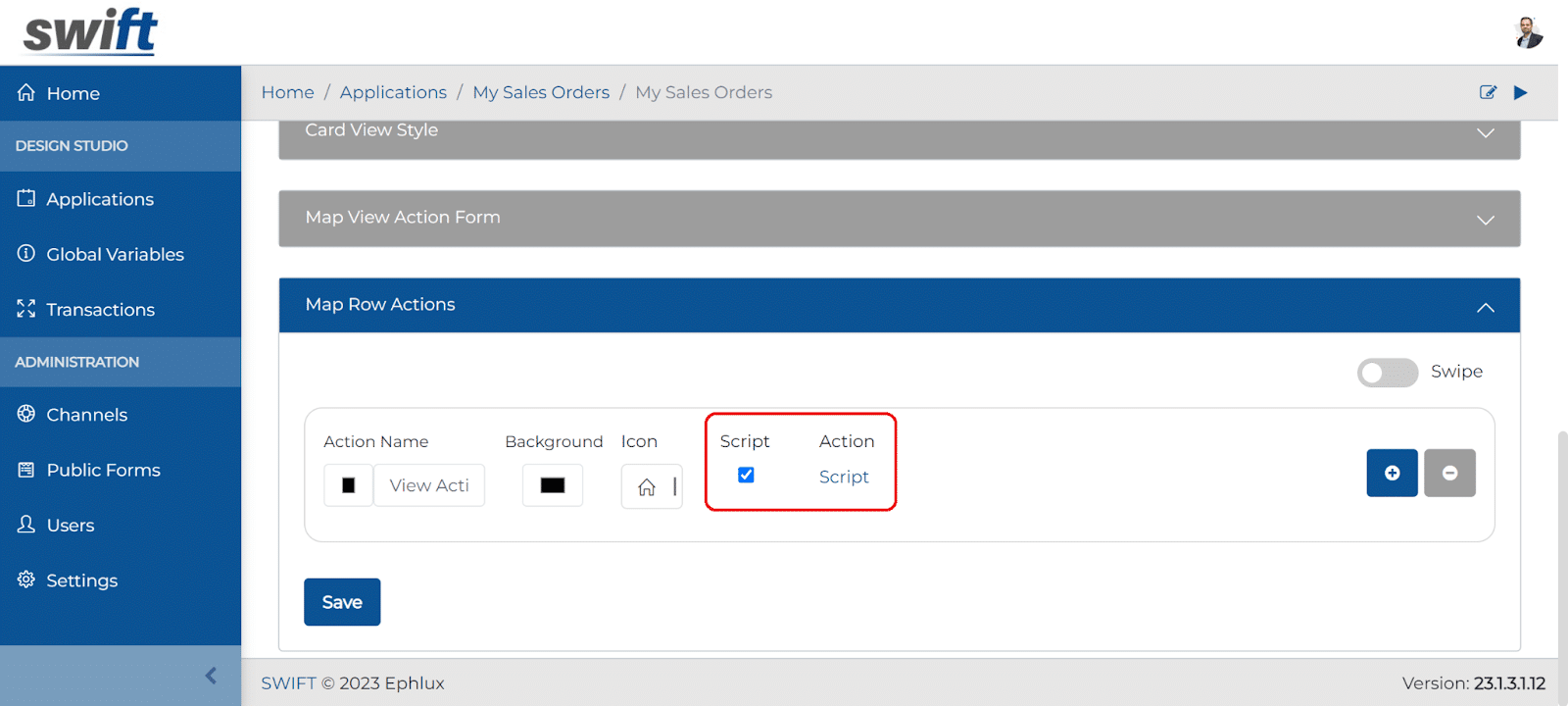
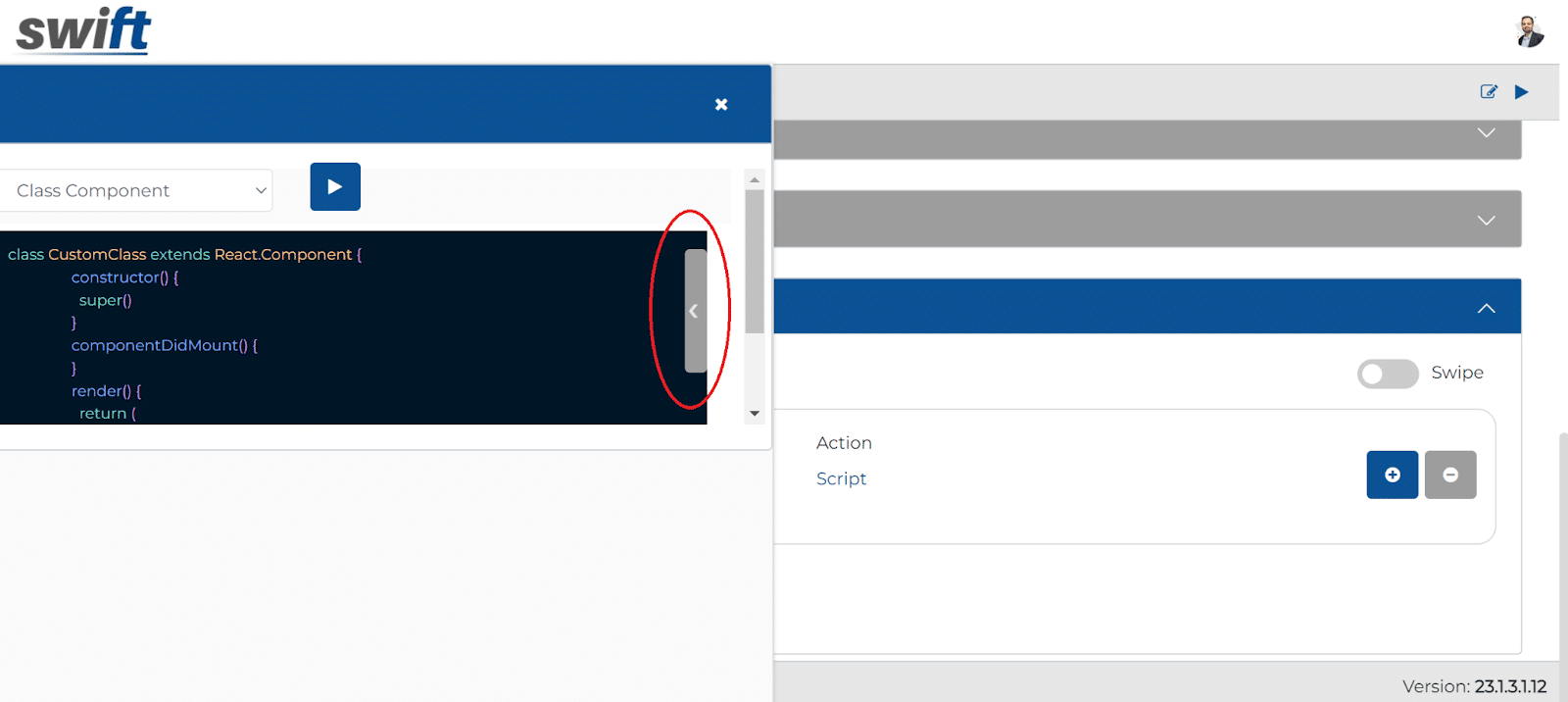
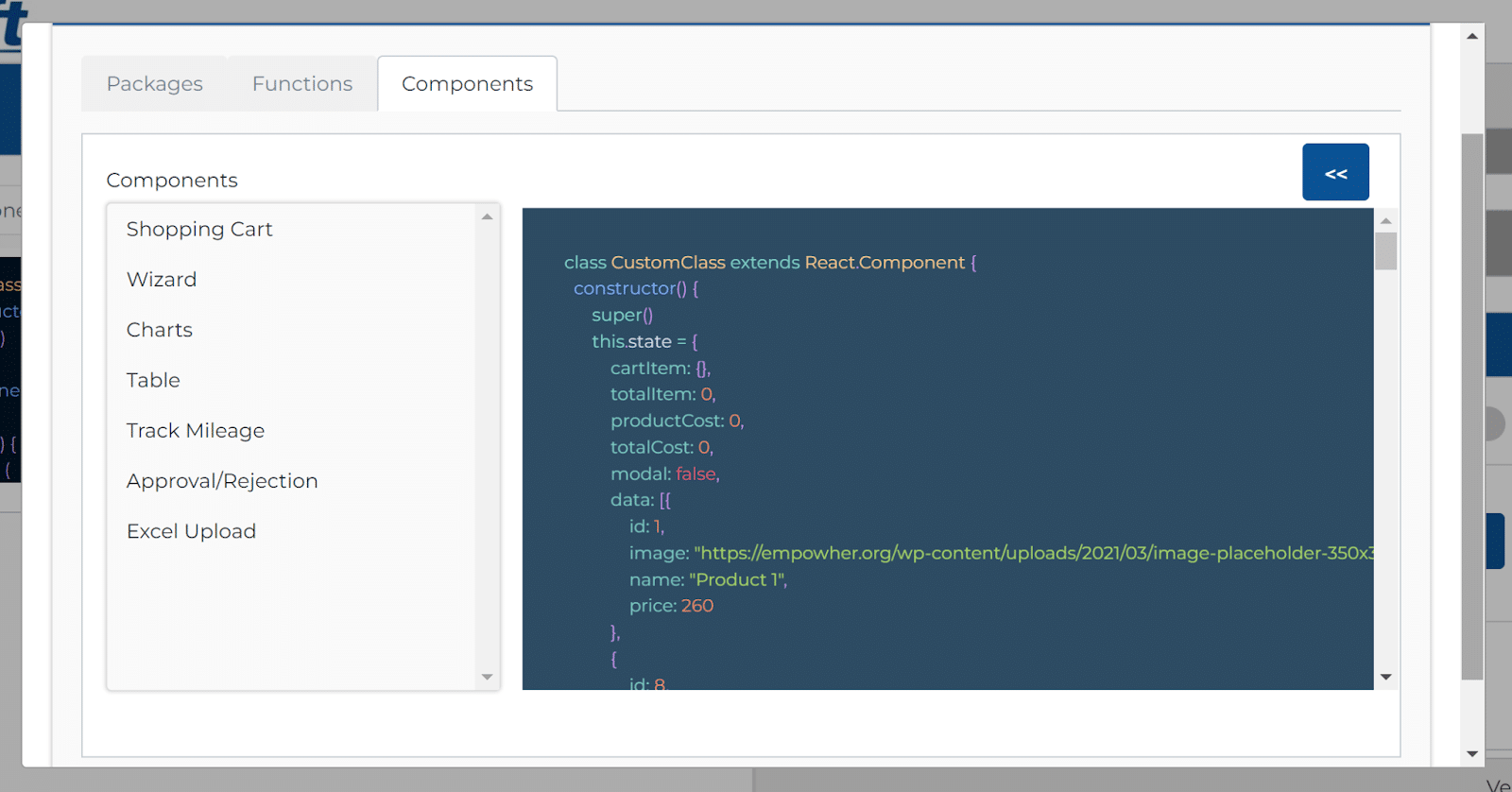
Once you’ve made your selection, simply save your changes, and you’ll see the new functionality appear in your end user app! For instance, after clicking the three dots of the view option, the shopping cart will now appear as a new option.
But what if you need something more tailored to your specific needs?
The platform also allows you to create your own custom scripts to further extend the functionality of Map Row actions. Whether you need to perform a specific action, or want to automate certain tasks based on user interactions, the custom script functionality allows you to create the perfect solution for your app.
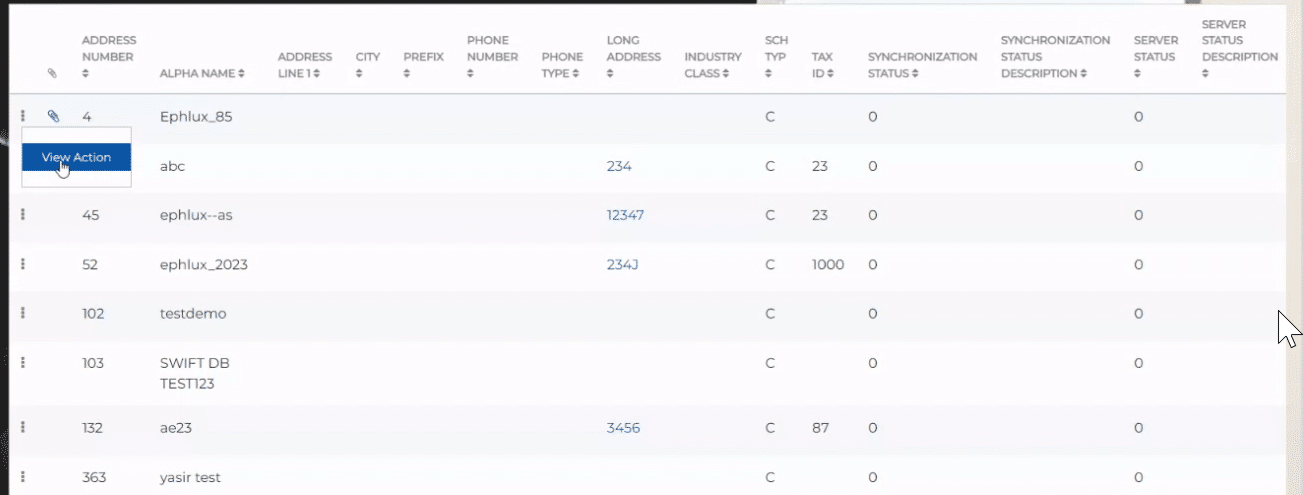
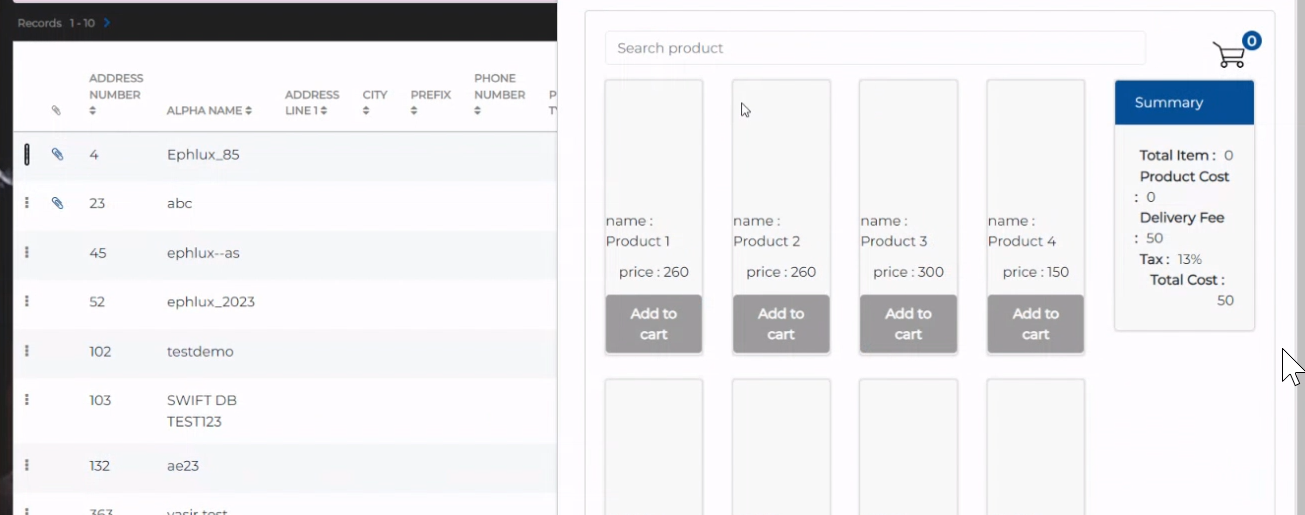
Integration of ZPL Feature
With this release, users can now take advantage of the powerful new ZPL integration!
“ZPL (Zebra Programming Language) is a versatile language used for creating high-quality barcodes and labels for a wide range of applications, including inventory management, shipping and logistics, and more.”
ZPL integration is now available as a custom button for entry and view action forms. This means that whether you need to generate inventory tags, shipping labels, or barcodes, you can now easily do so directly from your app, without having to switch to a separate software tool.
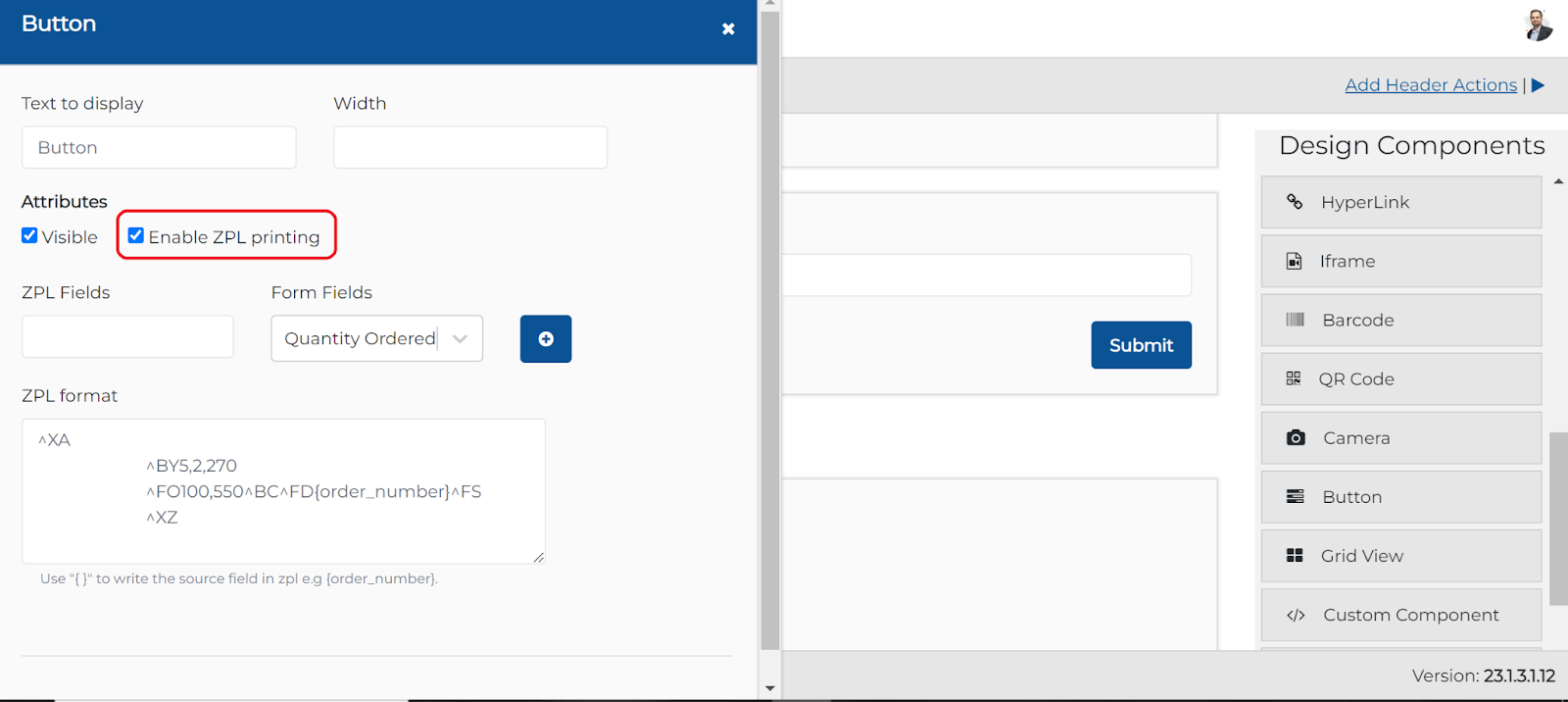
With this new feature, you can streamline your business operations and save time and resources by generating labels and barcodes directly from your app. And because the ZPL format is fully customizable, you can tailor your labels and barcodes to your unique business needs.
SSO Implementation for Swift Users
With this release, users will now be able to authenticate using their Microsoft account through Azure AD. This means that you can now access the Swift apps and portals with your Microsoft account, eliminating the need to remember multiple login credentials. Instead, you can simply log in using your Microsoft account, and you’ll be granted access to all of the features and functionality you need.
To get started, simply click on the “Click here” option, located right after the “Sign in with SSO” button. Then, you’ll need to authenticate your Microsoft account.
Once you’ve completed the authentication process, you’ll be granted access to all the features and functionalities that Swift apps or portal offers.
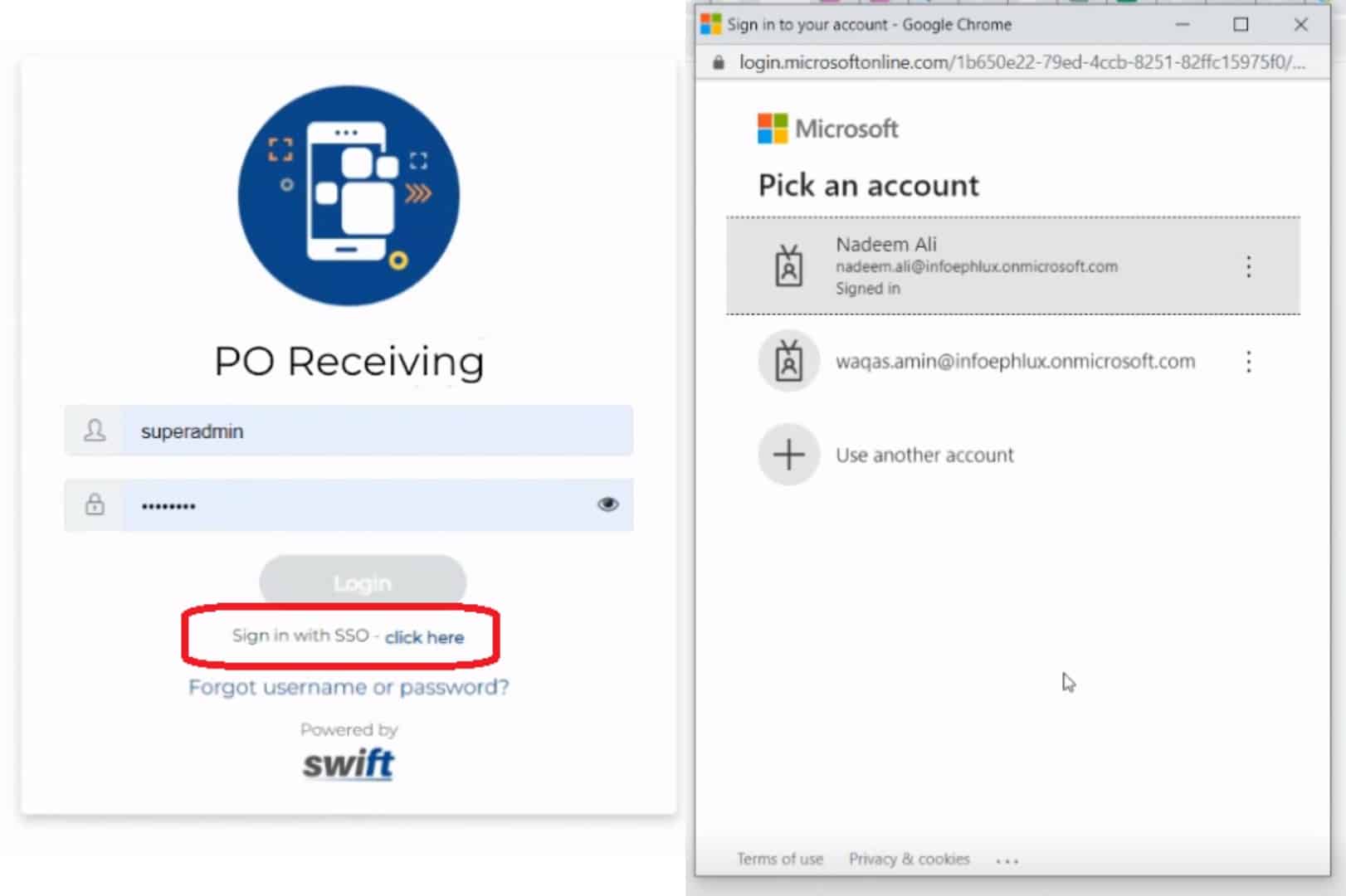
Enhanced Announcement Banner
With this new feature, you can now use custom HTML and CSS styling to create visually stunning announcements.
We’ve also added a new check that allows you to choose whether you want to use the Textbox or the Custom Script option to create your own styling. This gives you complete control over the look and feel of your announcements.
With our HTML editor feature, you can easily create professional-looking announcements that capture the attention of your audience. Whether you’re promoting a new product, sharing company news, or simply saying hello, our HTML editor has got you covered.
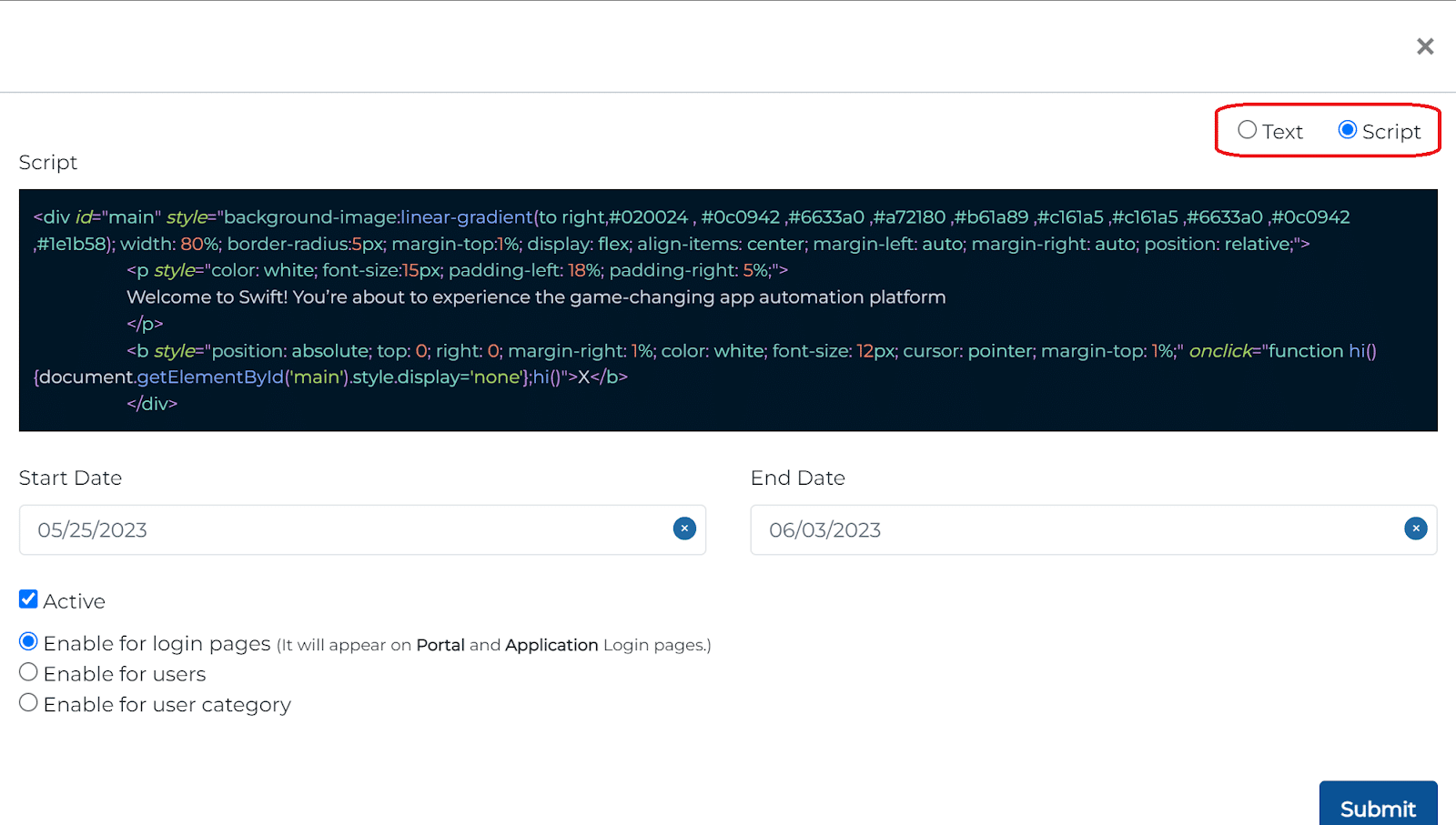
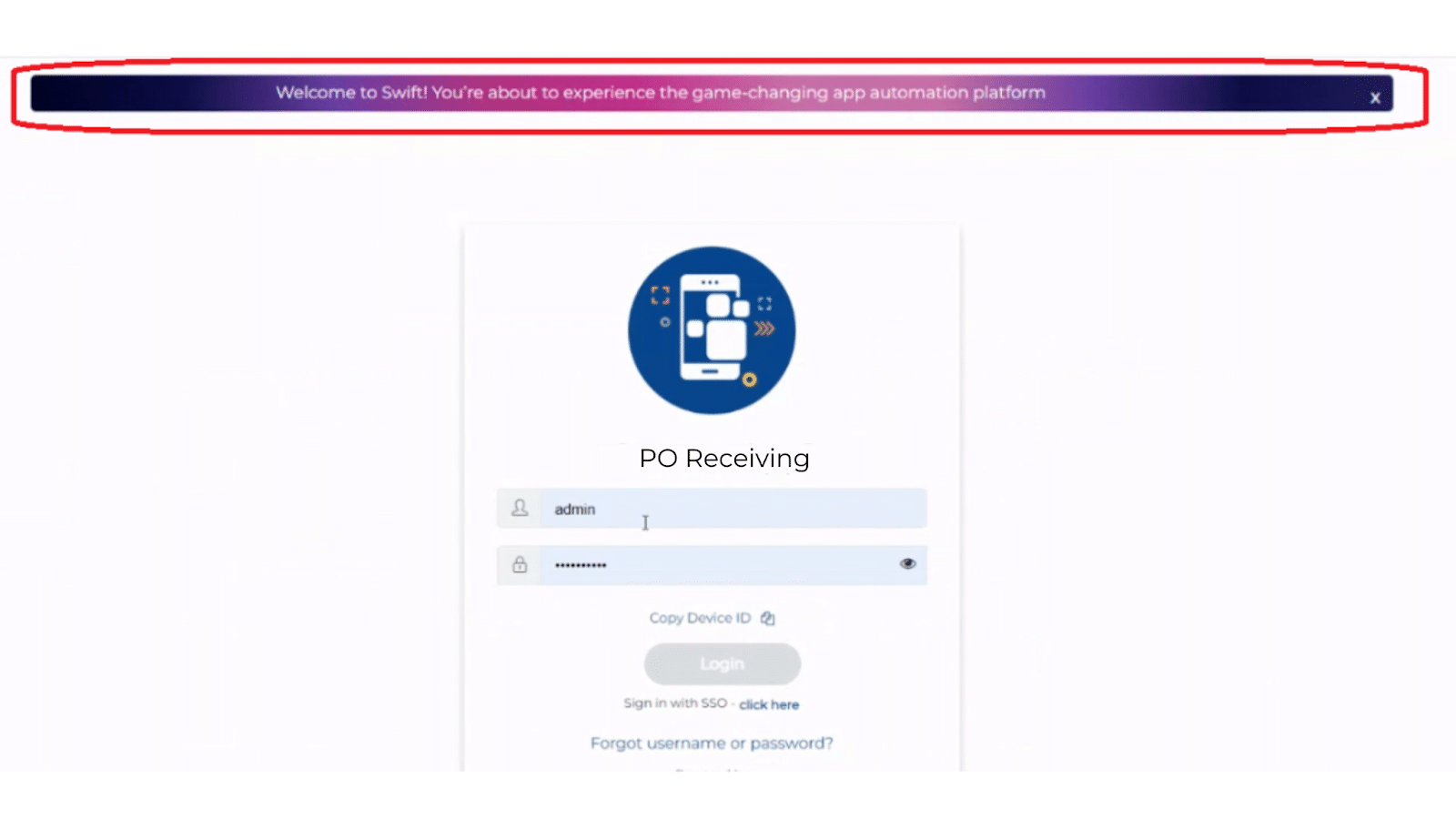
Swift iOS and Android App QR Codes
With this release, users can now scan QR codes directly from the Mobile App settings screen and quickly download the Swift master container app.
No more searching for the app in the app store, or typing out the app’s name. With our QR code feature, downloading the Swift Mobile App is as easy as scanning a code!
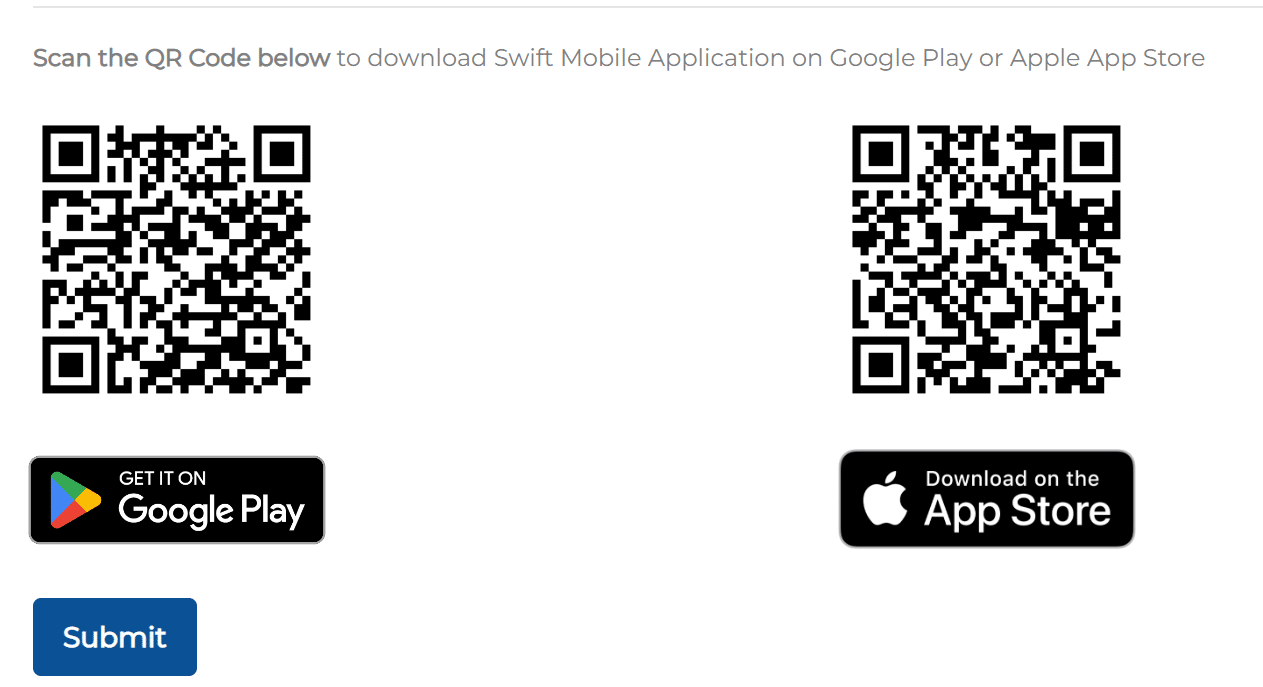
Configurable "Remember Me" Option for Mobile App
With this release, users can now choose whether or not to enable the “Remember Me” feature on the login screen.
This is especially useful for users who frequently access the Swift Mobile App and want to save time by skipping the login process. And for those who value security and privacy, disabling the “Remember Me” option ensures that their login credentials are not stored on the device.
Basically, with our configurable “Remember Me” option, you’re in control!
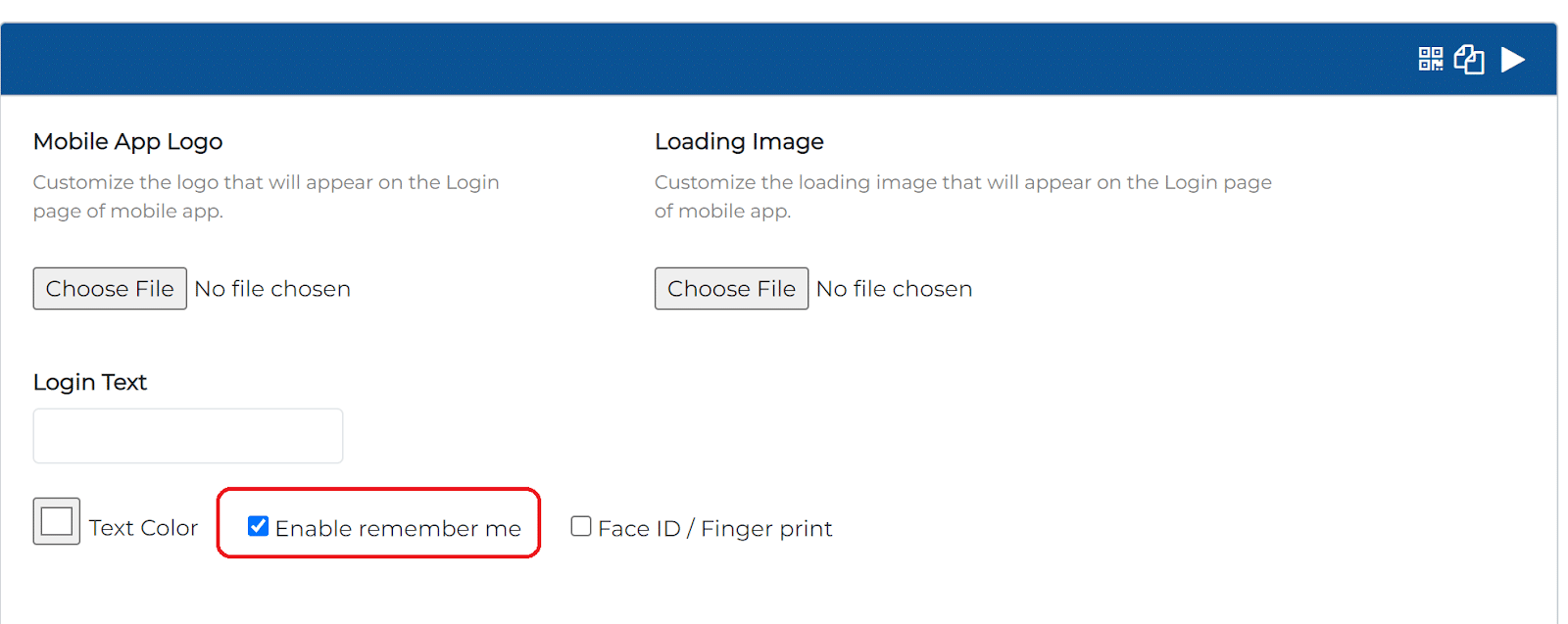
Change Mobile App Loader Image
With this release, users can now customize their mobile app loader image with ease. We have added a new configuration option to our system, allowing users to change the loader image from the ‘Settings’ screen.
This feature provides our users with more flexibility and control over their app’s branding, helping them to create a unique and engaging user experience.
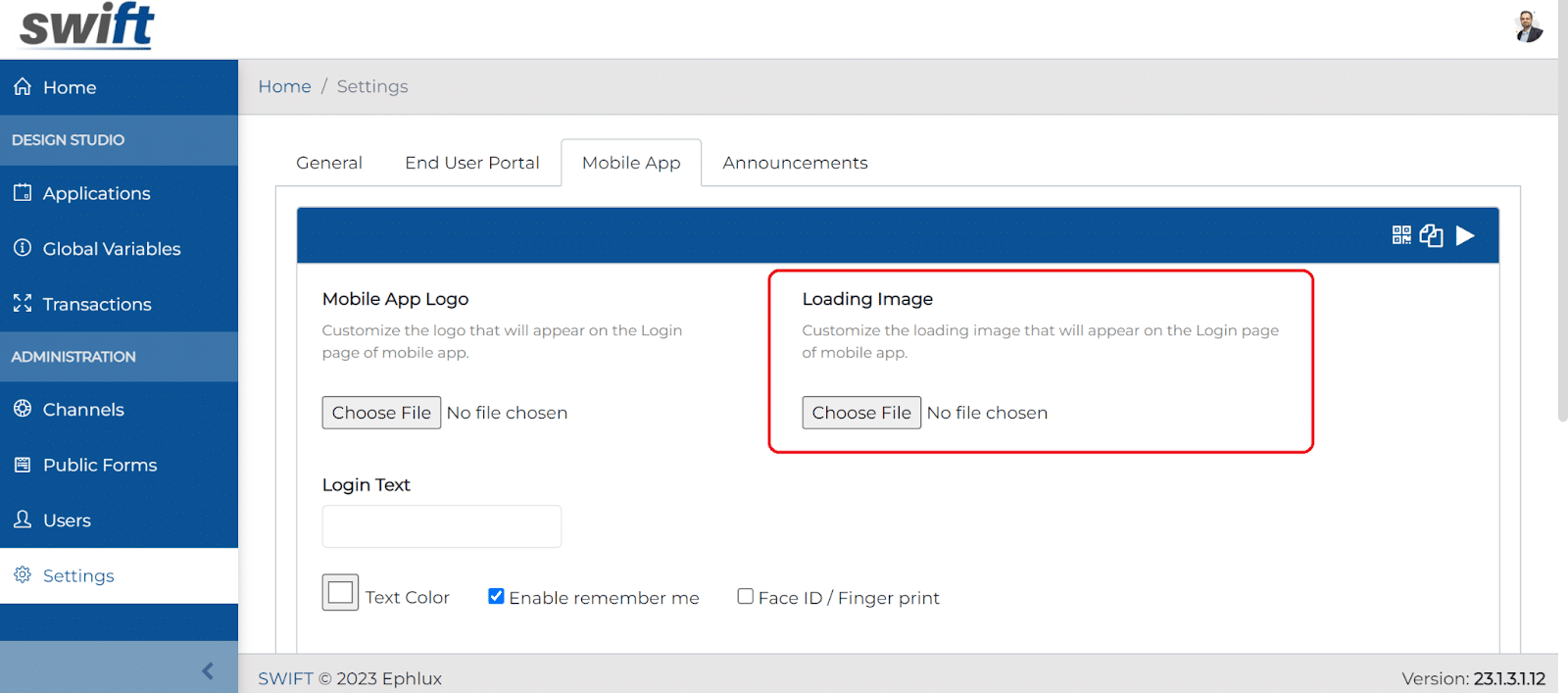
Expanded MDM: Manage Devices with Ease
With this release, users will now have the ability to manage and monitor all of your company’s devices from one centralized location. Whether your team is working on desktops or mobile devices, you’ll be able to ensure that only the users with authorized devices are able to access Swift apps and portals while adhering to your company’s security policies.
With our expanded MDM capabilities, you can rest assured that the access to Swift apps and portals are only from authorized devices, no matter where your team is working from.
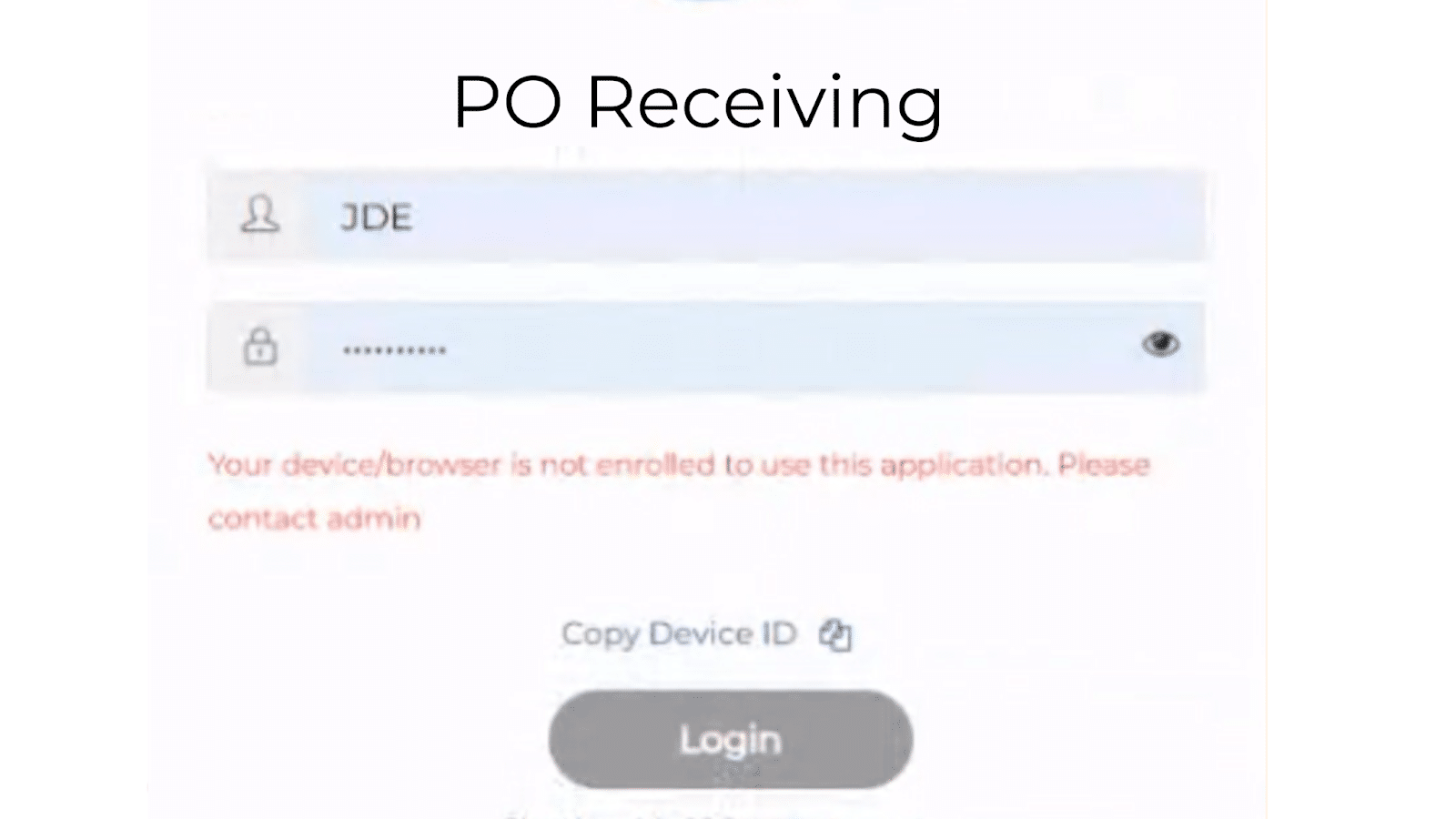
Custom Text Feature
With this release, users can now add custom text to their mobile app login screen with ease. Our new text customization feature allows users to add any text they want and change the font color of that text directly from the designer under the ‘Settings’ screen.
This feature provides our users with more control over their app’s visual identity, helping them to create a seamless and personalized user experience.
Whether you want to add a welcome message, instructions, or anything else, this new feature makes it easy to customize your app’s login screen to match your brand’s style and tone.
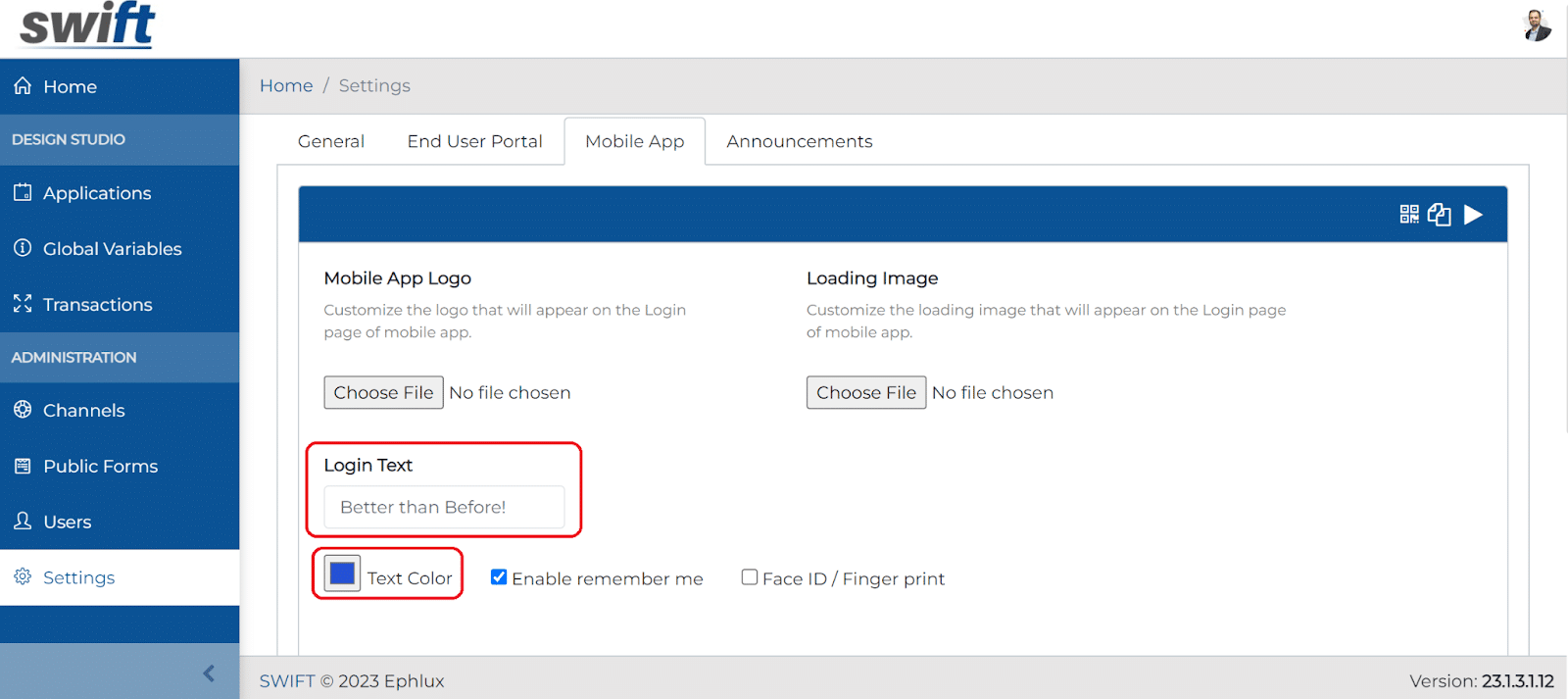
Queryable Check Functionality
With this release, users can now query data directly within the dashboard widget, including KPI widget, tag filters, and text/number input fields.
The widget now supports queryable data. This means that users can now easily query their data directly within the dashboard widget, without the need for extra steps or tools.
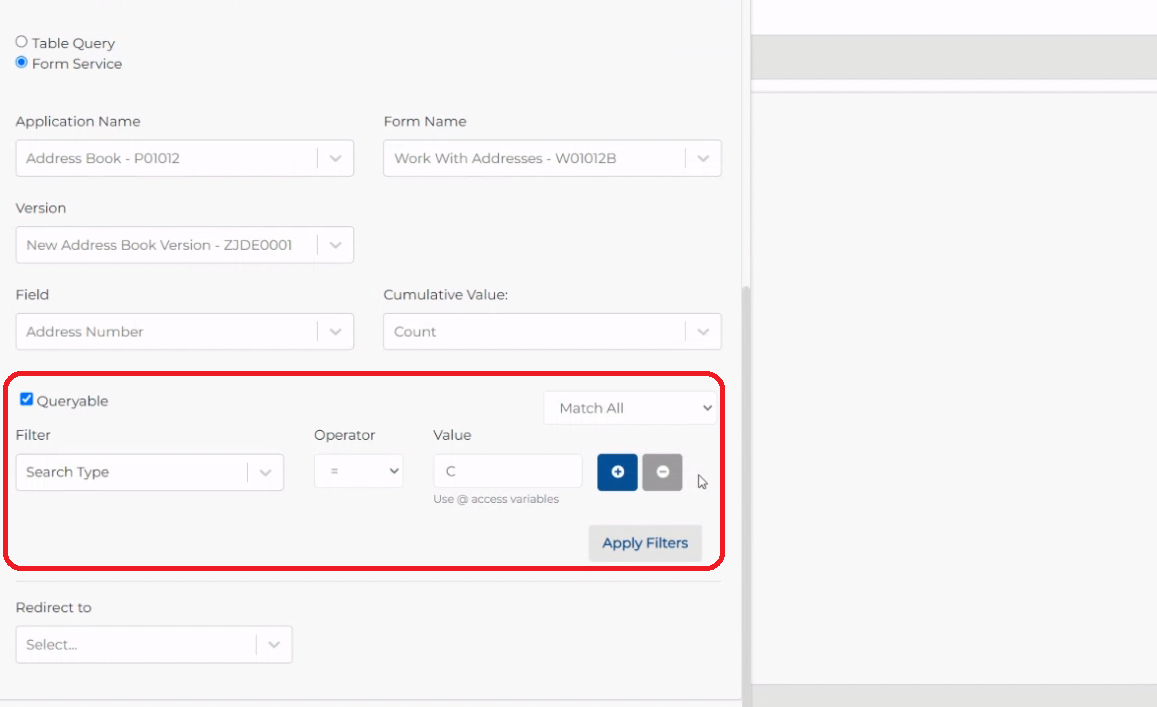
Additionally, we’ve enabled search control ID for the non-queryable option, allowing users to quickly search through their data and find what they need with ease.
The tag filter now supports the queryable check functionality, allowing users to filter and search their data based on specific tags, further improving the dashboard’s ease of use and accessibility.

“Show Description” and “Enable Search” features for tags, text, and number inputs now support queryable check functionality, enabling users to view descriptions and search/filter data based on specific values.
With these improvements, our dashboard widget is now even more powerful and user-friendly than ever before!
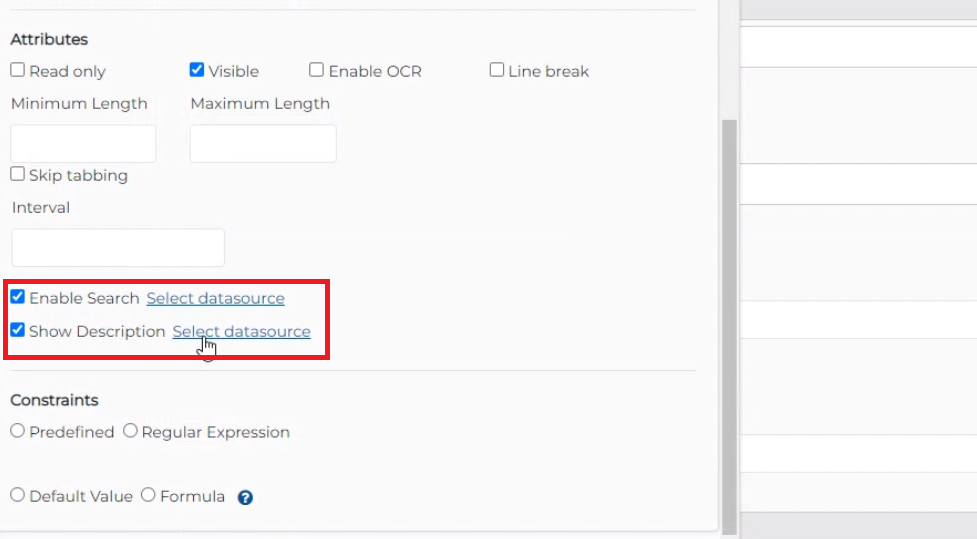
Date Filter Enabled in Transaction Screen for Smooth Searching
With this release, users can now quickly and easily sort through transaction data and narrow down results by specific time periods. And with our smooth and intuitive interface, using the Date Filter feature is a breeze.
Simply select your desired date range, and our platform will do the rest, displaying only the relevant transactions.
Whether you’re looking for transactions from last week, last month, or even a custom date range, our Date Filter feature makes it easy to find the information you need.
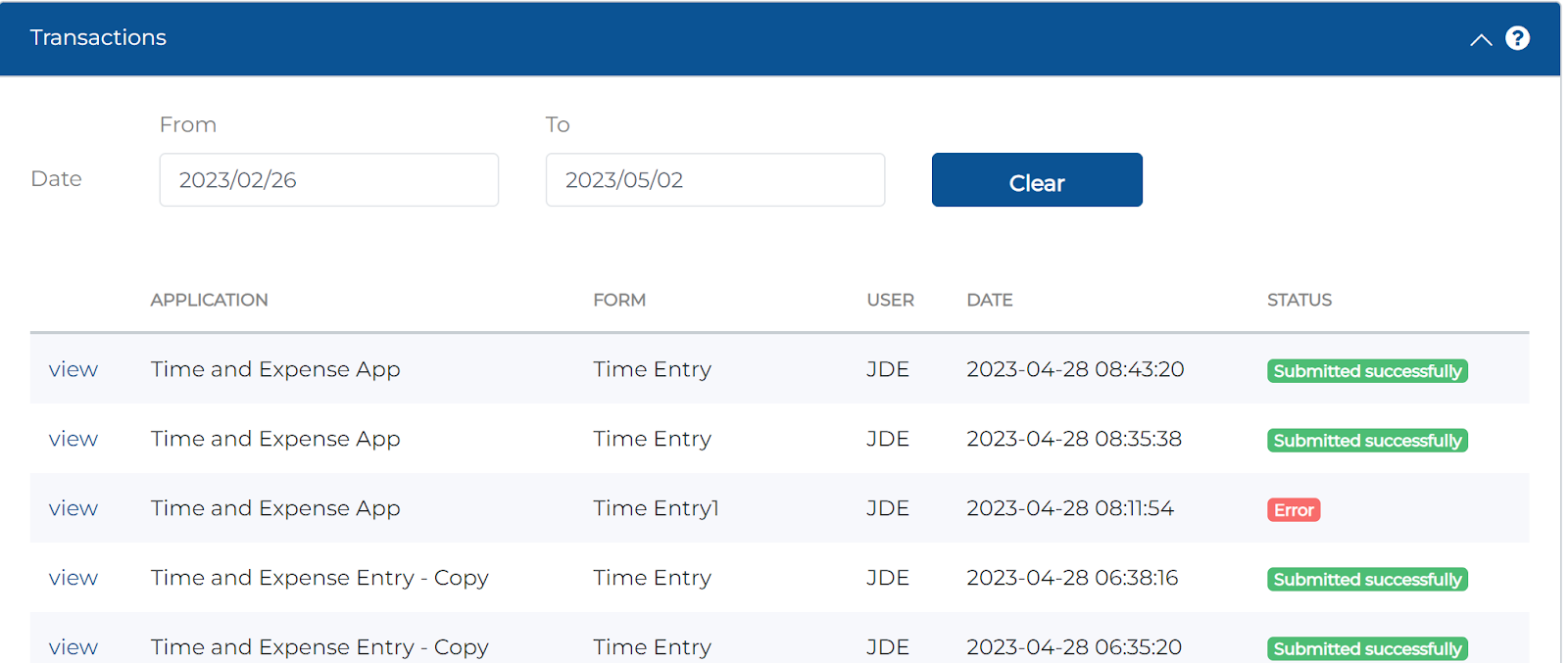
“These new features are a game-changer for both the app designers and the end-users. With greater flexibility and customization options, we’re empowering everyone to create powerful applications faster and easier than ever before. We’re excited to see what you’ll create next, and we’re committed to continuing to innovate and improve our platform”.
The ability to create “disposable” experimental processes and apps opens up the untapped potential of the enterprise to address business problems with an unprecedented agility and positive innovation energy.
How Swift provides the game-changing capability?
Most low-code, no-code platforms evolved as the next-phase of the original development tools, built a decade or two ago, and still follow the same development mindset in their DNA. Although they’ve tried their best to make them easy for the business analysts and the users, majority have fallen short.
To bring about the real paradigm shift and benefits of a low-code/no-code platform, a grounds-up rethinking was required to work at a meta-data level, and incorporate at the core of the architecture, the latest and greatest advancements in web and mobile technologies, integration, security, analytics and cloud-based server frameworks.
Get started with Swift
Get Started with Swift
Sign up for Swift Start and get a fully functional Swift instance, pre-integrated with a JD Edwards demo instance. You can explore the pre-built apps available on Swift App Store, customize them or create your own from scratch and share them with your peers.
Join Swift Online Training
Join us for the Online Training and learn to design, build, deploy and launch mobile and web apps in a matter of minutes, and how they are automatically integrated with JDE applications, orchestrations and databases without the need to write a single line of code.
Get Swift Certification
Swift Certified Consultants are responsible for designing, developing, launching, extending and managing Swift applications. Join some of the most innovative and reputed JDE professionals in the industry by getting your Swift functional or admin certifications.
