What's new in Swift Release 23 in August?
Swift Release 23 – August features the following capabilities:
“We are thrilled to present the latest release notes for the month of Aug, 2023. In this update, we bring you a range of exciting features designed to enhance user experiences and streamline your app design process.”
Read on to discover the highlights of this release and unlock new possibilities for your app development journey.
Introducing Printer Integration in Swift
In this release, users can now effortlessly import and integrate all their warehouse printers into the platform, streamlining their printing experience.
To get started, simply navigate to the Swift designer’s settings and click on the printer section. From there, adding or importing printers according to your specific requirements becomes a breeze. Once added, these printers seamlessly integrate with the end user application, granting users quick and easy access to their preferred printers.
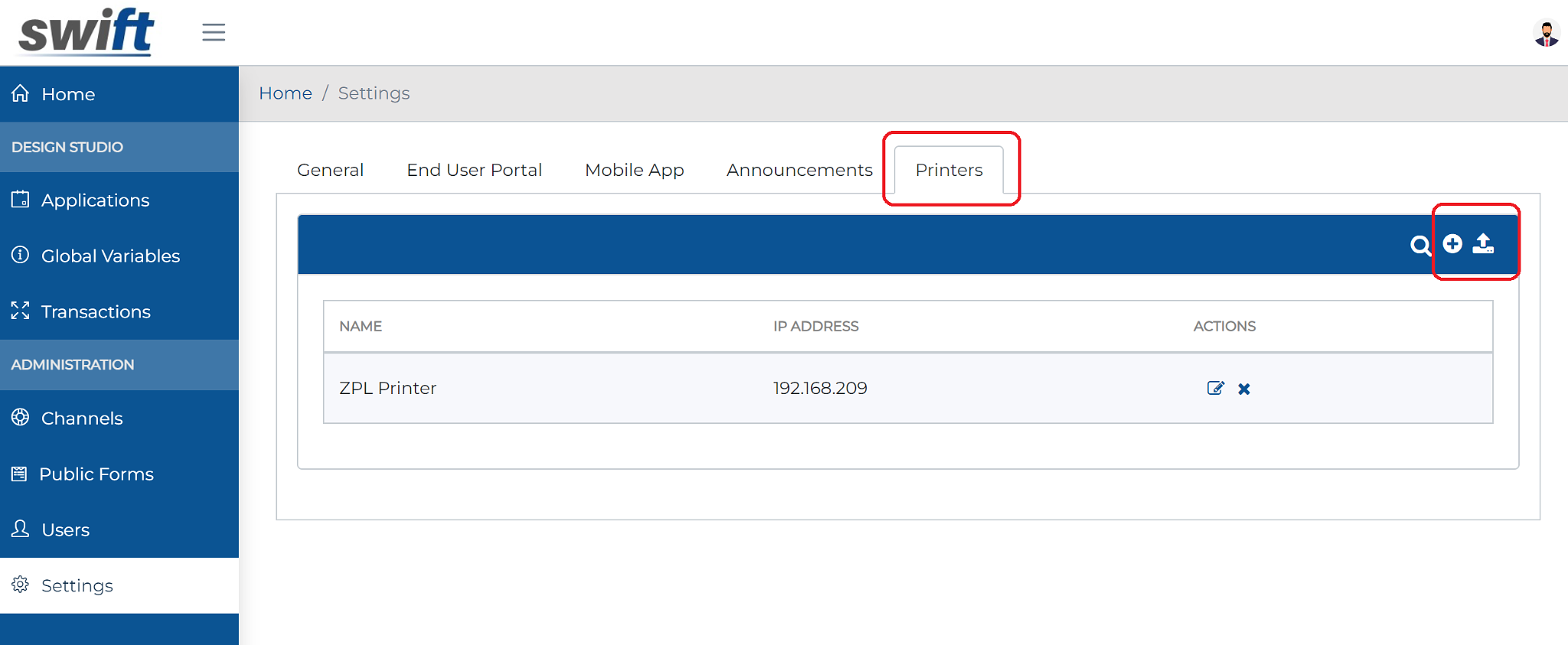
Enhanced ChatGPT Prompt Designer
In this release, users can now unlock the full potential of parameters by leveraging the powerful “@” symbol within the ChatGPT mapping using the Prompt Designer.
This feature empowers you to harness a diverse range of elements, such as Global Variables, Session Variables, User Parameters, Form Fields, and Grid Fields, allowing for unprecedented flexibility and customization.
This enhancement empowers you to create even more dynamic and personalized conversational experiences.
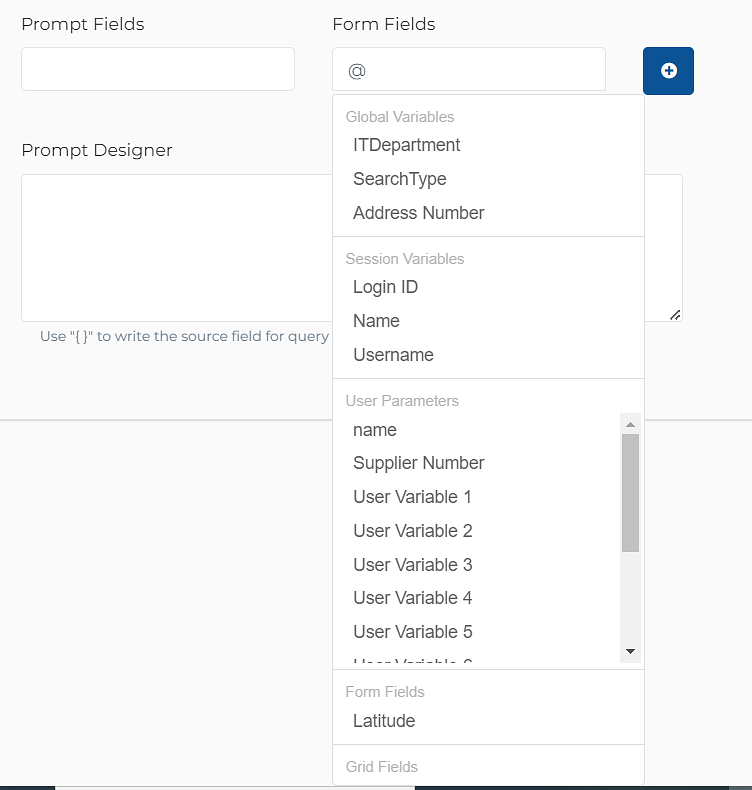
End to End Encryption
In this release, users can now conduct their transactions with absolute peace of mind, knowing that their sensitive data is fully safeguarded at every step. The integration between the Swift app has been fortified with cutting-edge end-to-end encryption, significantly elevating the security of all interactions.
This enhancement ensures that every transaction carried out throughout Swift attains an unparalleled level of security. Your data remains confidential and protected, giving you the confidence to transact without any worries.
Improved User Experience
In this release, users are introduced to a visually captivating and user-friendly interface in Swift, enhancing the overall experience for end-users. Here are two exciting features that contribute to this enhanced experience:
1. Tile View Layout for Application List: Discover a new dimension of user interaction by seamlessly toggling between the classic icon view and the new tile view with just a few taps. Personalize your experience based on your preferences. To explore this innovative approach to app interaction, navigate to the Designer section.
Unleash the future of app engagement today by accessing the Tile View option under Settings for the Mobile App screen.
Tilt View in Mobile App
Tilt View will make you feel like you’re interacting directly with the content. You’ll be able to switch seamlessly between regular touch navigation and Tilt View, giving you the flexibility you need.
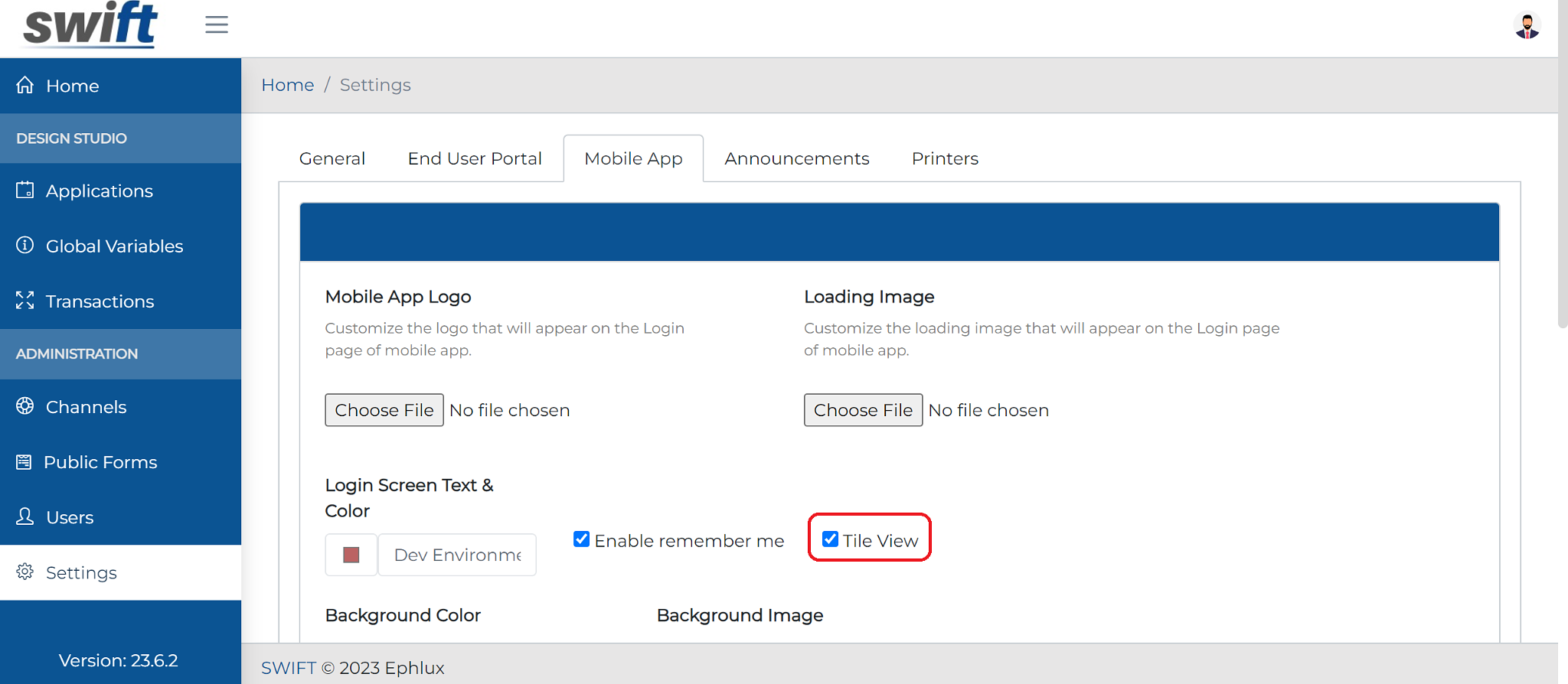

2. Scroll to Top with Arrow Icon: We understand the challenges of navigating extensive datasets within the Find browse form. To streamline this process, a convenient arrow icon is now available at the bottom of the form. A simple click on this icon swiftly transports users to the top of the form, eliminating the hassle of manual scrolling. Your browsing experience is now more seamless than ever.
These additions reflect our commitment to refining your Swift experience and prioritizing user satisfaction.
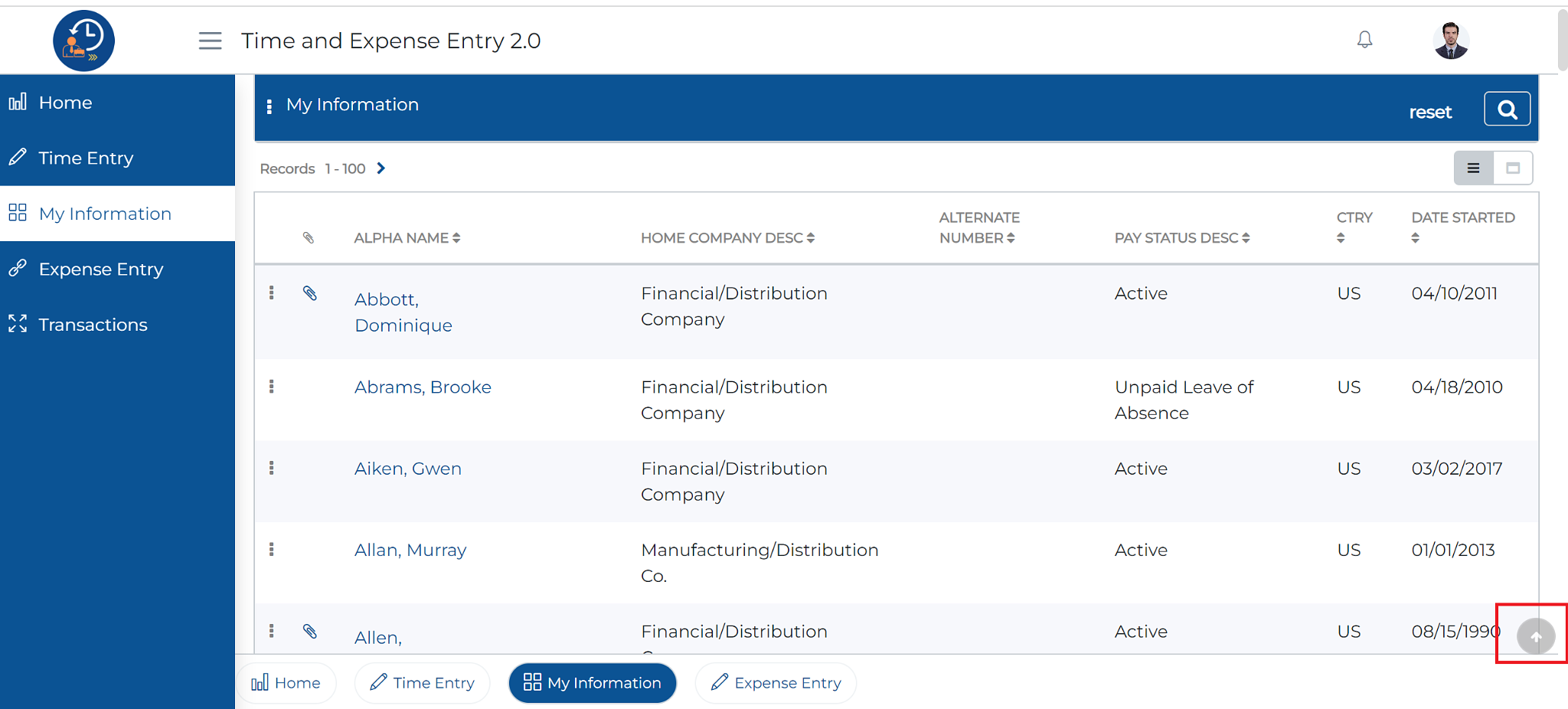
LOV in Barcode/QR Code
In this latest release, users are empowered to elevate their interactions beyond conventional text fields, seamlessly integrating List of Values (LOV) into QR code and barcode control types for Find & Browse form search criteria.
Similar to the LOV control type for search criteria, QR code and barcode control types now also embrace LOV functionality. By activating the “Enable LOV” option in both components, you can effortlessly incorporate data from your preferred source.
Choose from three versatile options: static choices, user variables, or data extraction from JD Edwards via the designated channel. After configuring the dataset within the designer interface, end users can experience an enriched search criteria interface within the Find & Browse form.
This interface showcases a dropdown populated with data from your designer inputs, whether sourced from static options, JDE extractions, or user variables. This versatile solution empowers end users to either select data from the dropdown or swiftly scan codes using the QR or barcode options available on the screen. This release marks a significant step forward in providing users with a powerful and intuitive search experience.
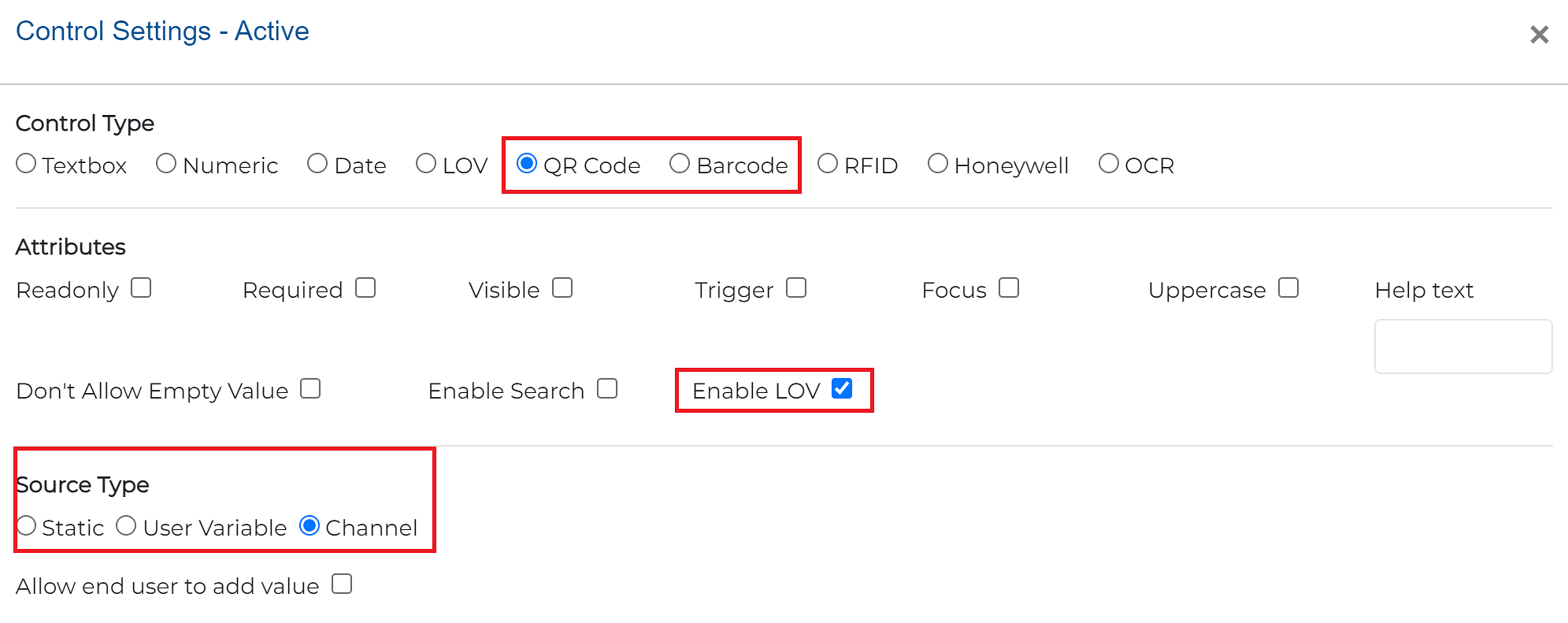
QR code dropdown in end user app
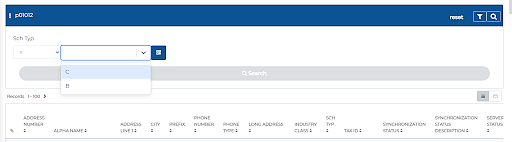
We hope you’re as excited as we are about the new features introduced in this release. At Ephlux, we are committed to continuous innovation and providing you with the tools you need to succeed in the fast-paced world of low-code/no-code ERP app automation.
Your feedback is essential in driving us forward, so please don’t hesitate to share your thoughts with us.
Stay tuned for more updates, as we continue to evolve and bring you even more groundbreaking features!
The ability to create “disposable” experimental processes and apps opens up the untapped potential of the enterprise to address business problems with an unprecedented agility and positive innovation energy.
How Swift provides the game-changing capability?
Most low-code, no-code platforms evolved as the next-phase of the original development tools, built a decade or two ago, and still follow the same development mindset in their DNA. Although they’ve tried their best to make them easy for the business analysts and the users, majority have fallen short.
To bring about the real paradigm shift and benefits of a low-code/no-code platform, a grounds-up rethinking was required to work at a meta-data level, and incorporate at the core of the architecture, the latest and greatest advancements in web and mobile technologies, integration, security, analytics and cloud-based server frameworks.
Get started with Swift
Get Started with Swift
Sign up for Swift Start and get a fully functional Swift instance, pre-integrated with a JD Edwards demo instance. You can explore the pre-built apps available on Swift App Store, customize them or create your own from scratch and share them with your peers.
Join Swift Online Training
Join us for the Online Training and learn to design, build, deploy and launch mobile and web apps in a matter of minutes, and how they are automatically integrated with JDE applications, orchestrations and databases without the need to write a single line of code.
Get Swift Certification
Swift Certified Consultants are responsible for designing, developing, launching, extending and managing Swift applications. Join some of the most innovative and reputed JDE professionals in the industry by getting your Swift functional or admin certifications.
