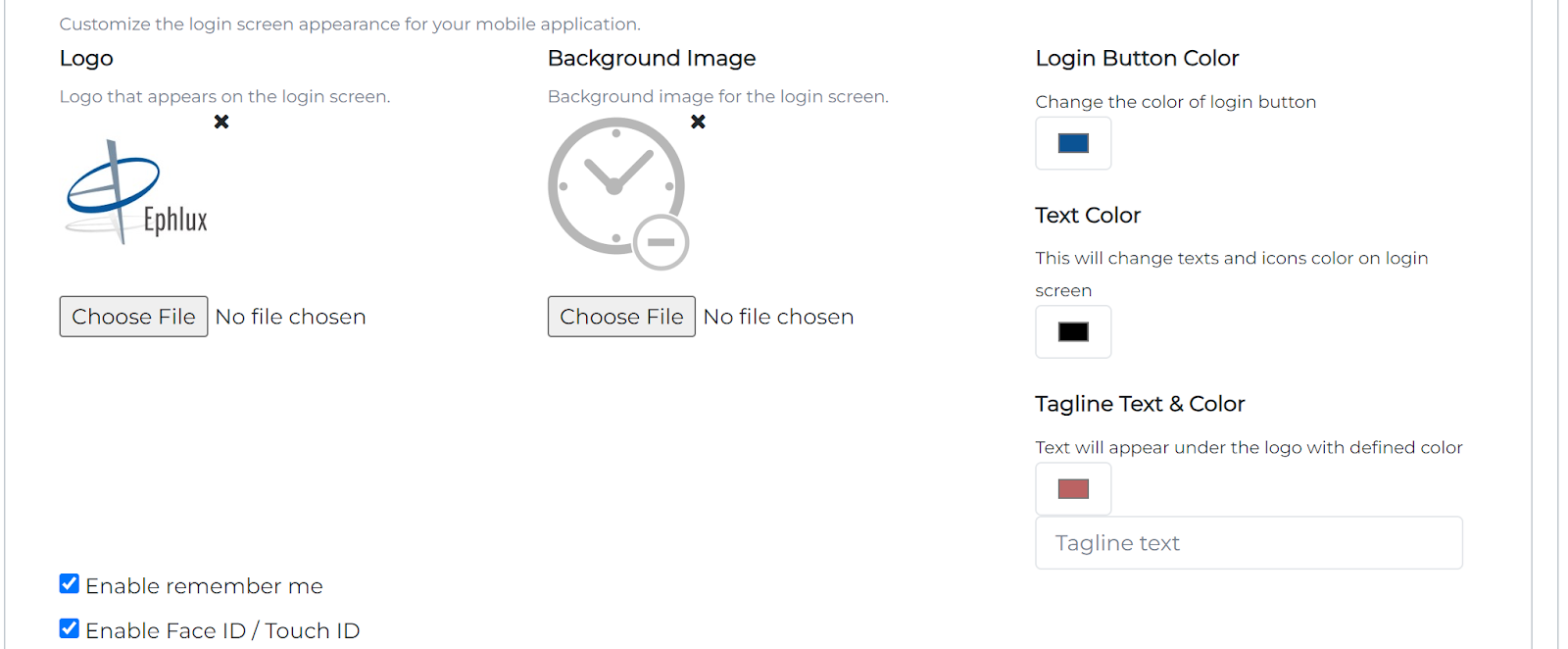What's new in Swift Release 24 in January?
Swift Release 24 – January features the following capabilities:
Swift Release 24 – January features the following capabilities:
New Platform Modules
- Swift Flow
- Introducing ZPL Designer
Platform Add-Ons & Updates
- Swift ChatGPT
- OCR Capabilities
- SSO Implementation for Swift Users
- Sign-in with Google Feature
- Expanded MDM: Manage Devices with Ease
- Streamlined MO Uploads
- More Robust Offline Capability
- Mobile App Branding
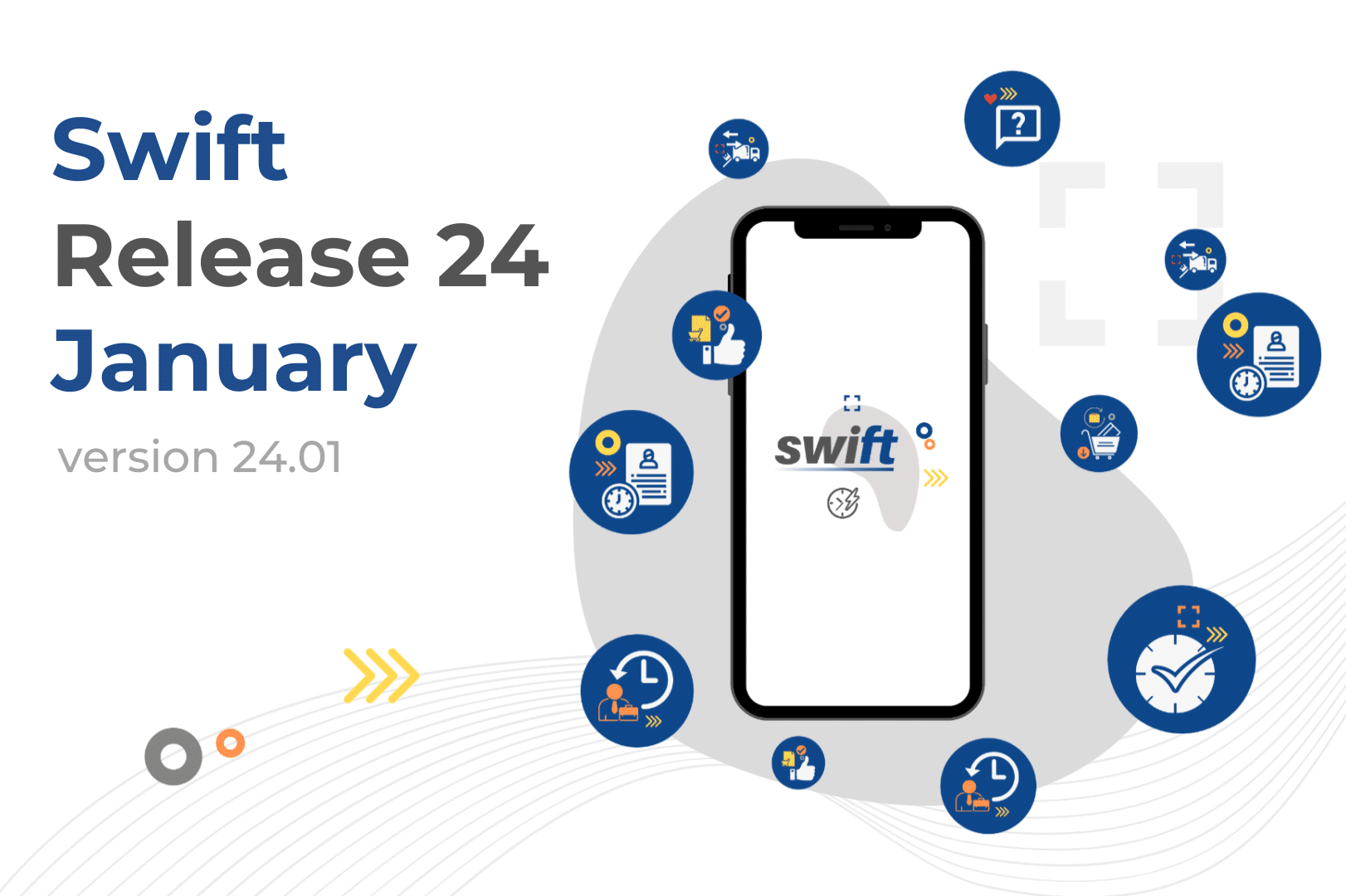
- Grid-Level Media Support
- Email Notifications for Business Analysts
- Introducing Advanced Data Protection and Encrypted Environments
- Enhanced Functionality in Editable Grid: Search Filters and Checkbox Integration
Swift Release 24 brings with it 2 new platform modules in addition to some major platform updates.
This latest Release Notes also includes the updates for the month of Jan 2024. This month’s updates are all about enhancing user control, security and accessibility, providing you with the tools to make your app automation journey even more robust, efficient and enjoyable.
Read on to discover the highlights of this release and unlock new possibilities for your app development journey.
New Platform Modules
Swift Flow

Swift Flow lets Business Analysts create no-code workflows, notifications and webhooks across the mobile, scanner, web, GenAI apps, portals, ERPs and other enterprise apps.
Swift Flow is the no-code “notification engine” and “in-app workflow designer” for the ERP Business Analysts. Easily design and connect push-notifications and in-app workflows with your mobile, tablet, scanner, web and GenAI apps & portals.
No-code Workflows - Effortlessly create end-to-end workflows and connect them with
push notifications, emails and integrations
Push Notifications – Design and launch dynamic and fully parameterized no-code push and in-app notifications without programming.
Email Notifications – Design and launch dynamic and parameterized no-code email notifications without any programming.
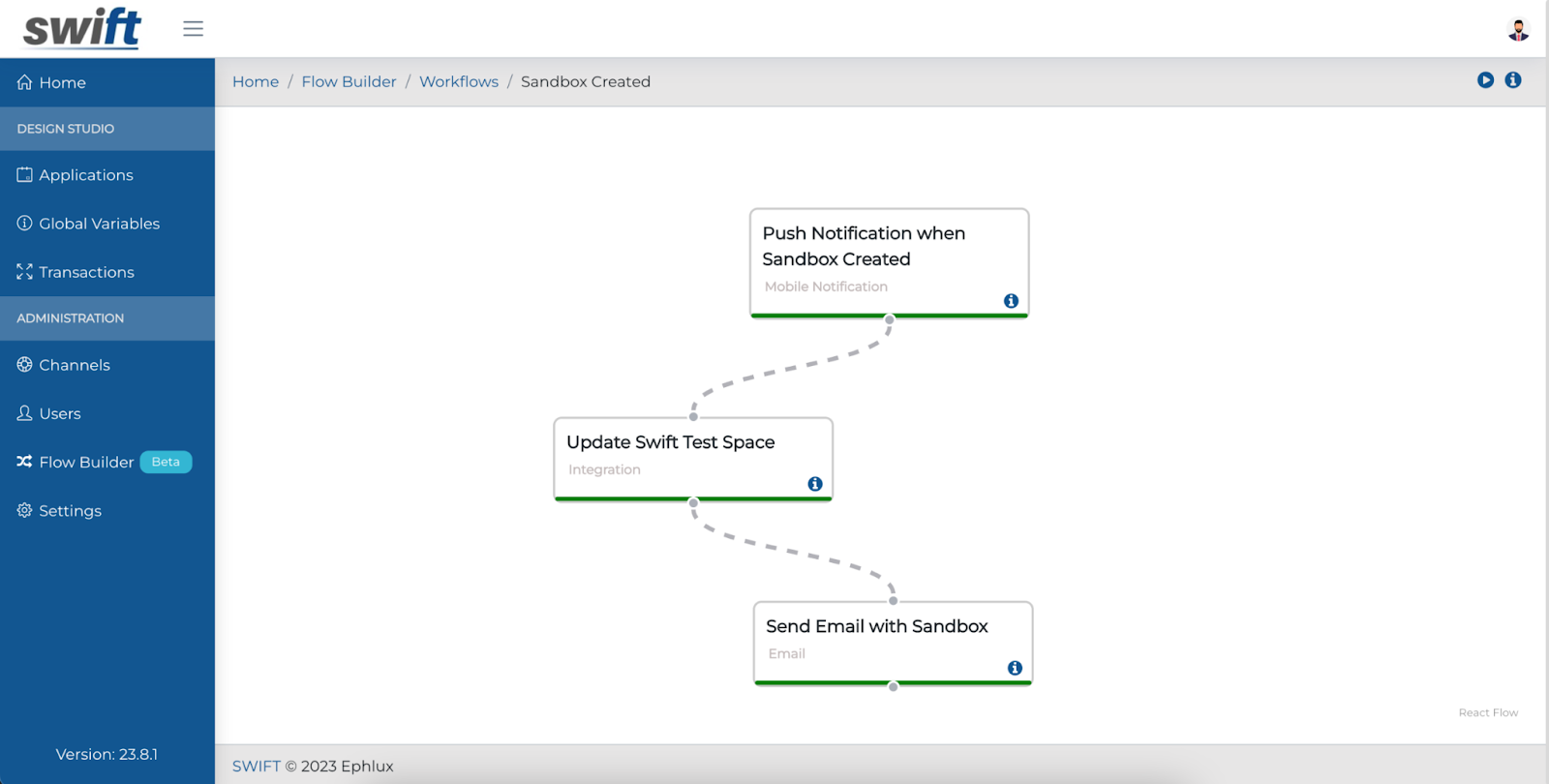
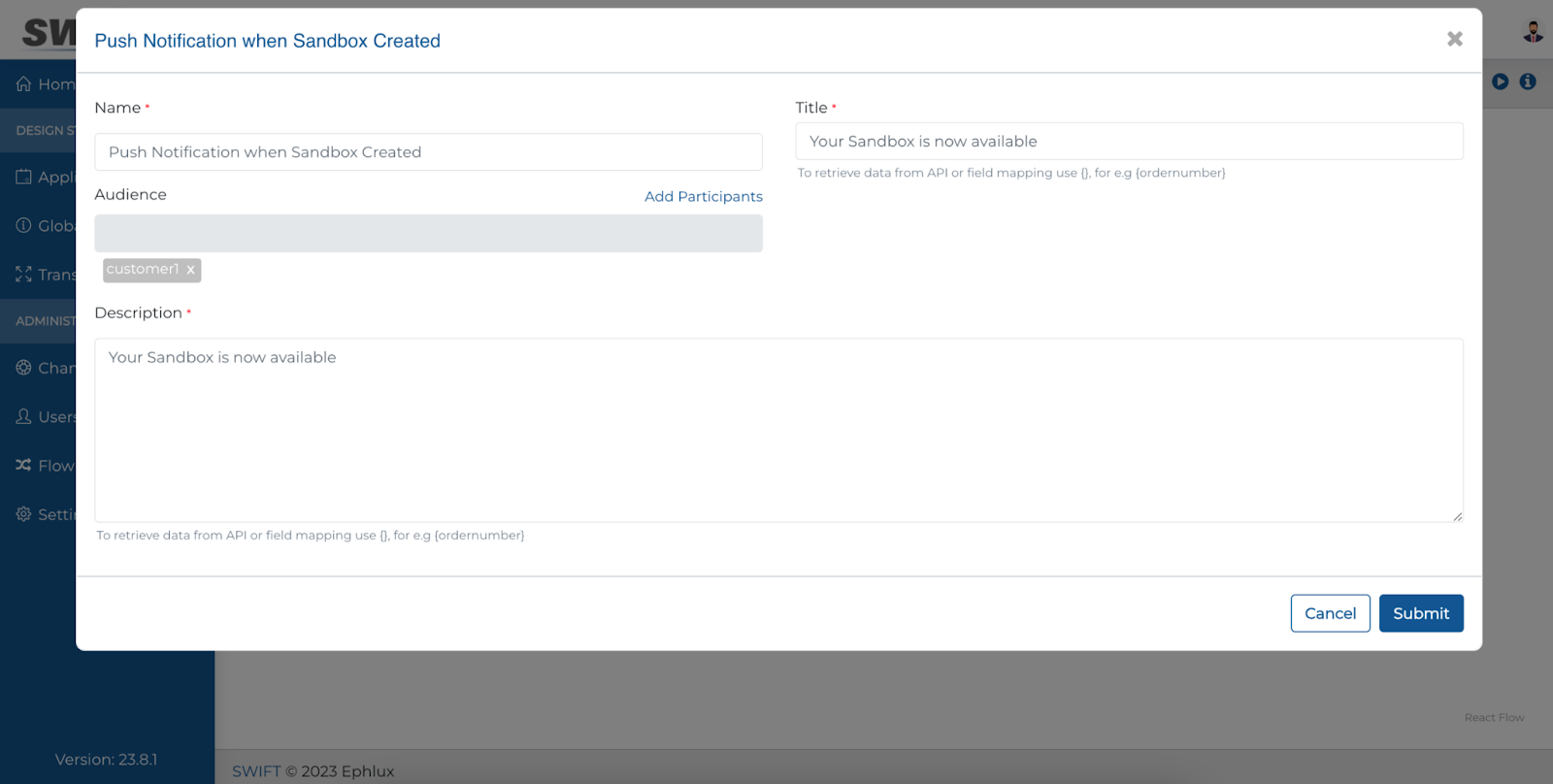
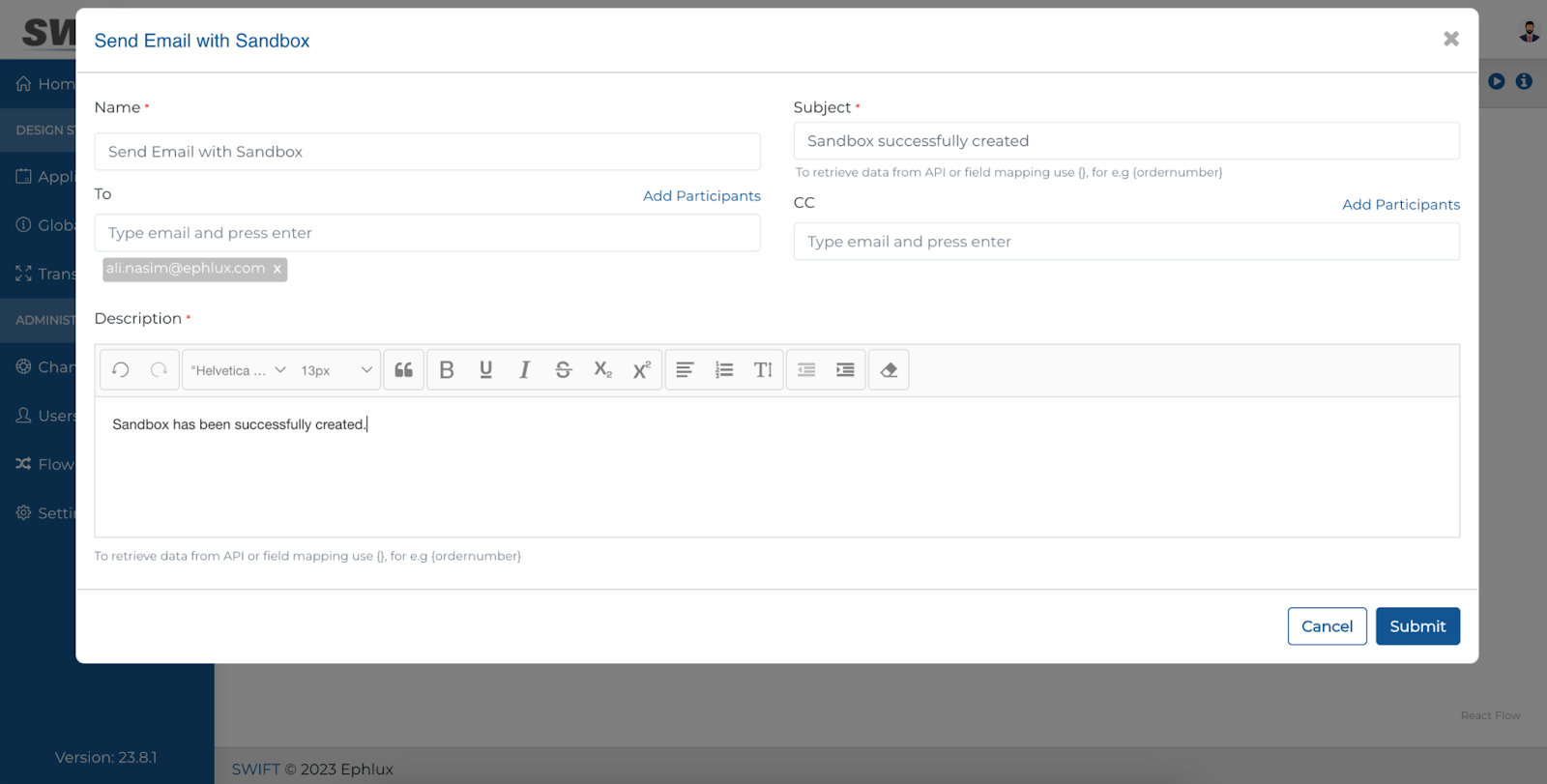
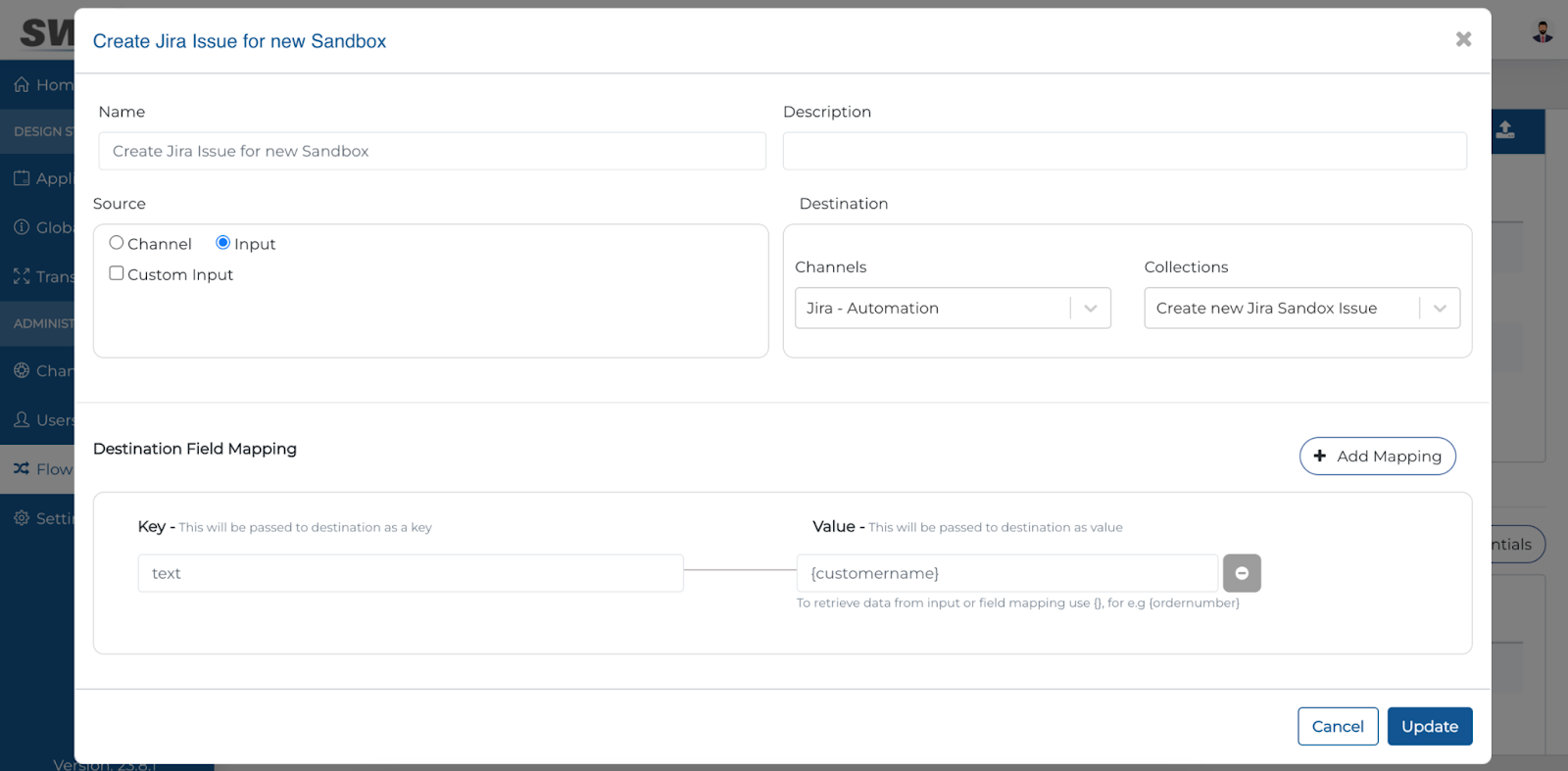
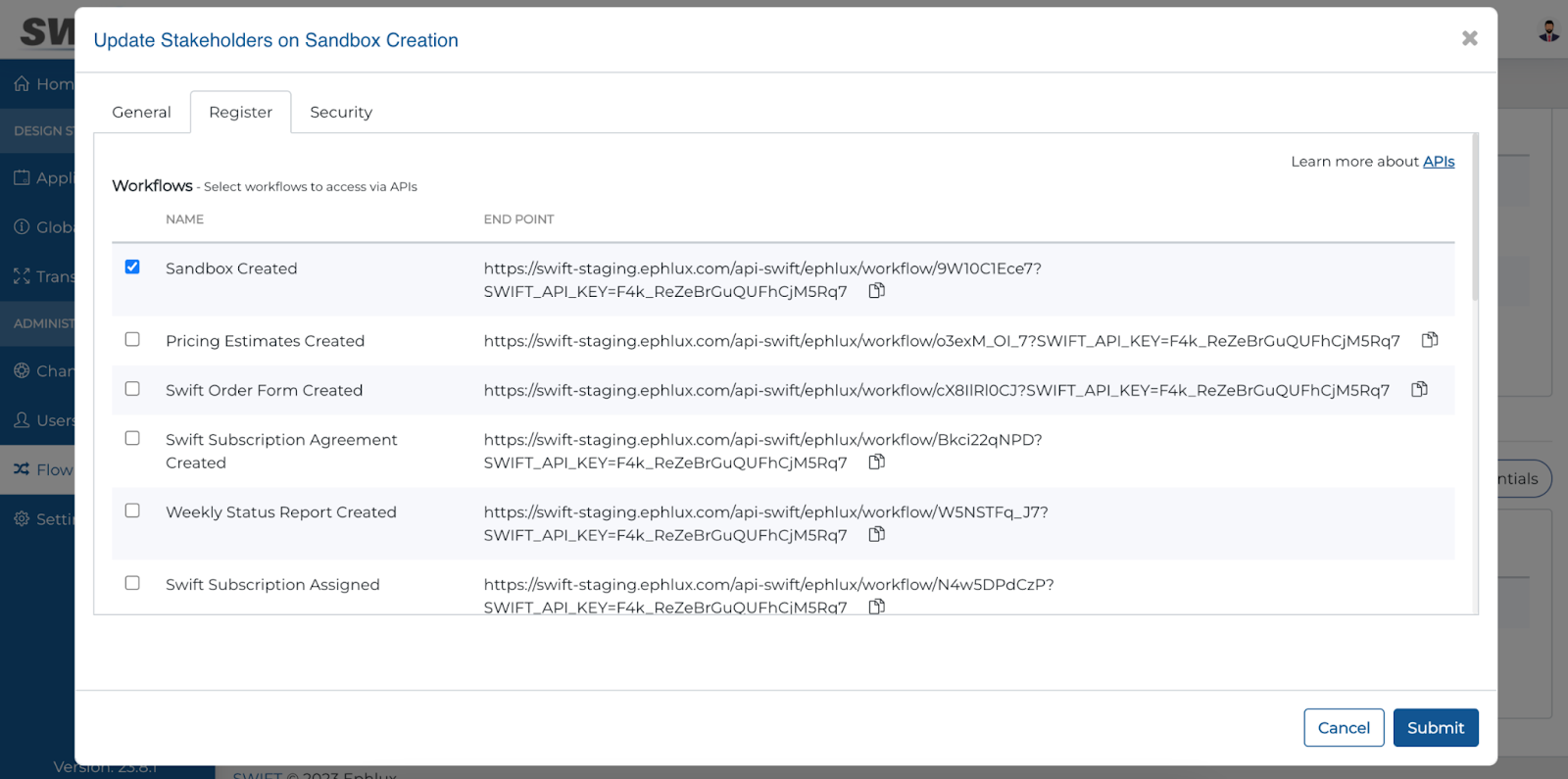
Integrations – Create integrations and data mappings between multiple Swift Channels
– Create no-code dynamic integrations
– Parameterize based on the metadata
– Map data across multiple Swift Channels
No-code Webhooks – Provision any part of your Swift Apps and Workflows through Swift no-code Webhooks with bullet-proof security.
Introducing ZPL Designer
With this release, users are now empowered with the Swift ZPL Designer, a tool that enables effortless customization of label designs.
Now, designers and analysts can easily create custom label designs with text, barcodes, images, and dynamic content from form fields. The ZPL Designer allows users to integrate dynamic content, adjust printer dimensions, and set DPI for specific requirements.
The ZPL Designer generates precise code for the customized design, allowing users to seamlessly integrate dynamic elements linked to form fields for real-time data reflection.
This release streamlines the label printing process, offering precision and
flexibility on the Swift platform.
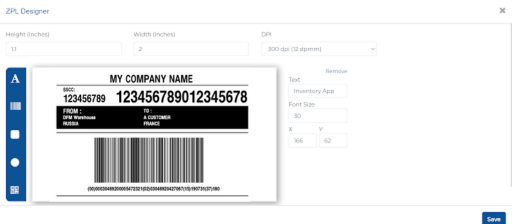
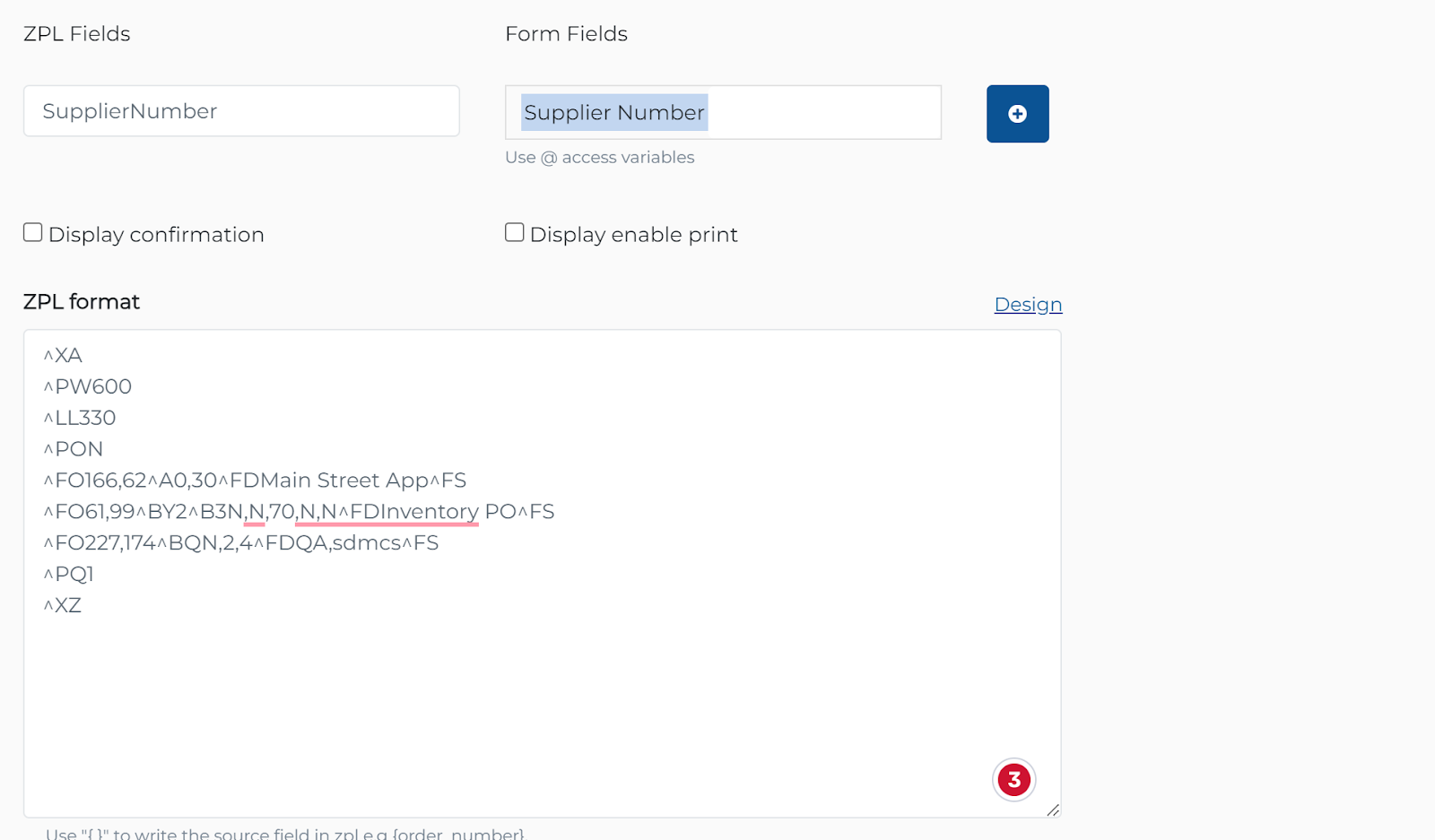
Platform Add-Ons & Updates
Swift ChatGPT
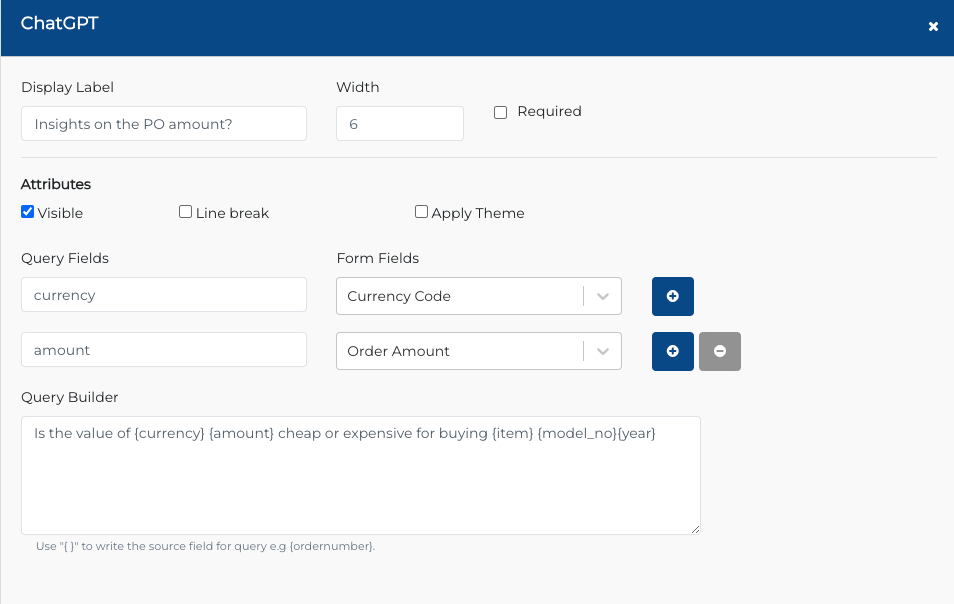
With this release, users are now poised to unlock a new era of app automation excellence.
Effortlessly customize the Swift ChatGPT component to fetch JD Edwards E1 metadata, where the ChatGPT Prompt Builder is for dynamic queries, empowering Analysts and Designers. Provide customizable real-time insights based on E1 metadata, enhancing decision-making for a seamless user experience.
Now, let’s dive into some scenarios. Imagine releasing held orders – the ChatGPT component dives into credit limits and invoicing history, providing insightful recommendations.
And when it comes to PO approval, the Swift ChatGPT component gives you insights on specific item details for smarter decision-making.
These are just a couple of examples of the limitless possibilities Swift ChatGPT component can provide across various industries and business use-cases. Stay informed using the intuitive power of Swift ChatGPT, revolutionizing your app experience.
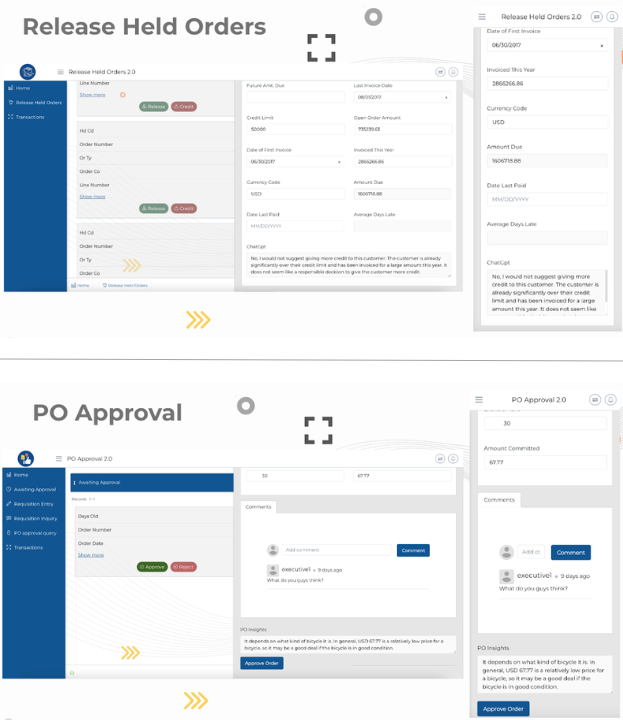
OCR Capabilities
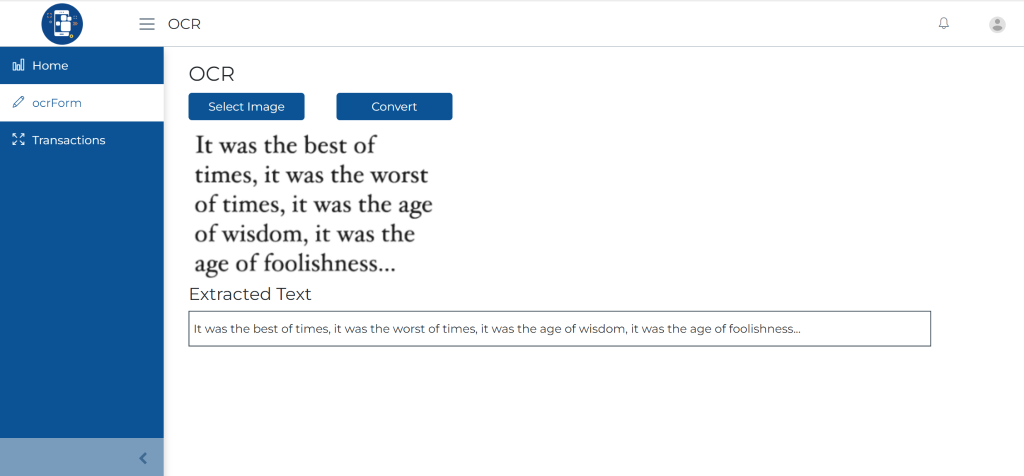
With this release of Swift, users are now able to access powerful OCR functionality in Swift. Business Analysts can drag-drop the OCR control on the Swift apps.
Using the OCR control, end-users can convert the images into text using Optical Character Recognition and save time and increase accuracy in data entry.
SSO Implementation for Swift Users
With this release, users will now be able to authenticate using their Microsoft account through Azure AD. This means that you can now access the Swift apps and portals with your Microsoft account, eliminating the need to remember multiple login credentials. Instead, you can simply log in using your Microsoft account, and you’ll be granted access to all of the features and functionality you need.
To get started, simply click on the “Click here” option, located right after the “Sign in with SSO” button. Then, you’ll need to authenticate your Microsoft account.
Once you’ve completed the authentication process, you’ll be granted access to all the features and functionalities that Swift apps or portal offers.
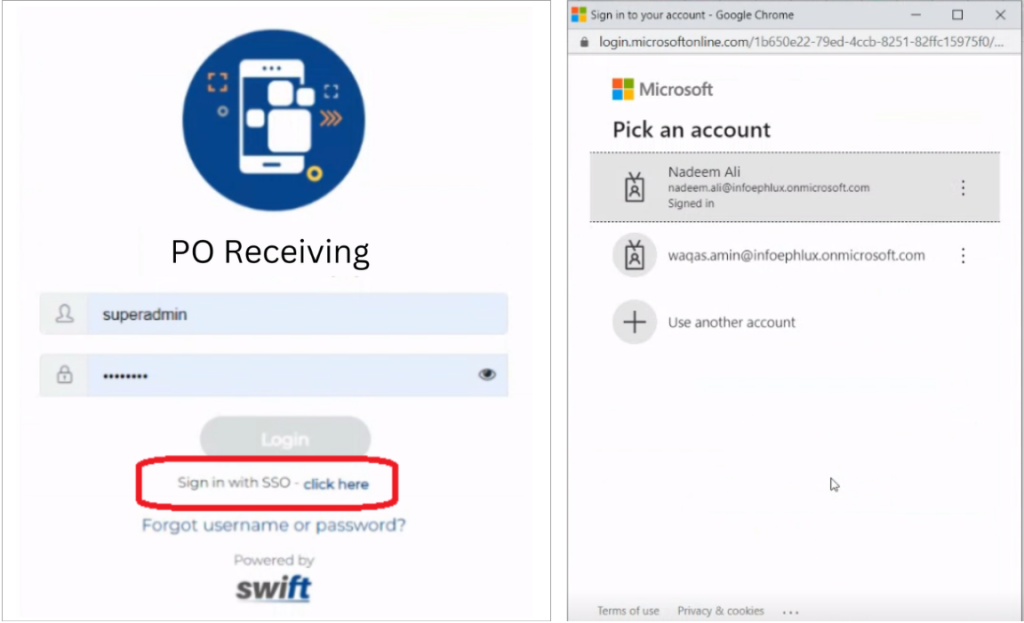
Sign-in with Google Feature
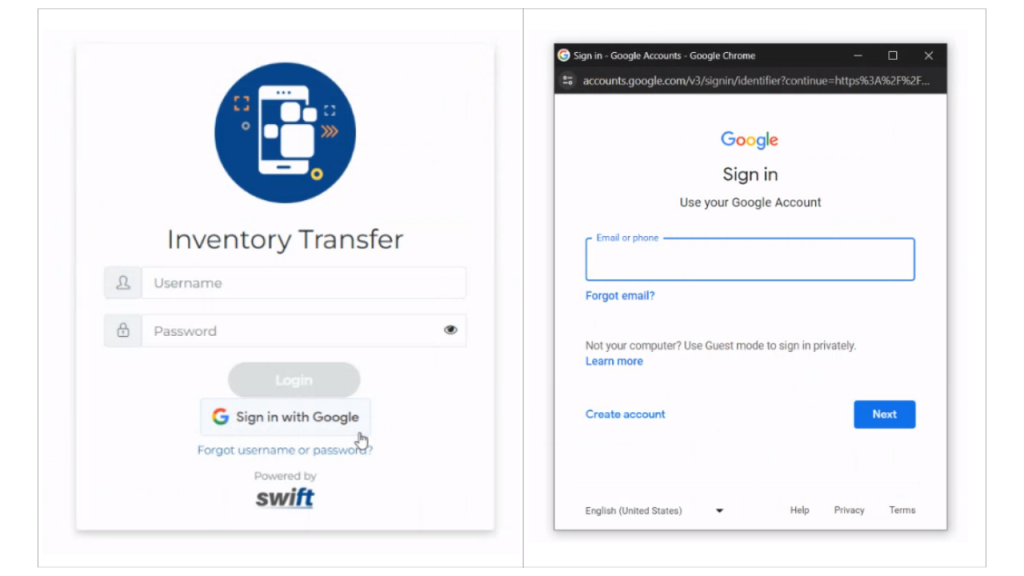
With this release, users are now able to sign in using their Google account through the “Sign-in with Google” feature.
This enhanced authentication method not only streamlines the login process for a better user experience but also ensures security by leveraging Google’s robust authentication protocols. Accessible directly from the login screen, it provides a convenient and safe login option for users.
Expanded MDM: Manage Devices with Ease
With this release, users now have the ability to manage and monitor all of your company’s devices from one centralized location. Whether your team is working on desktops or mobile devices, you’ll be able to ensure that only the users with authorized devices are able to access Swift apps and portals while adhering to your company’s security policies.
With our expanded MDM capabilities, you can rest assured that the access to Swift apps and portals are only from authorized devices, no matter where your team is working from.
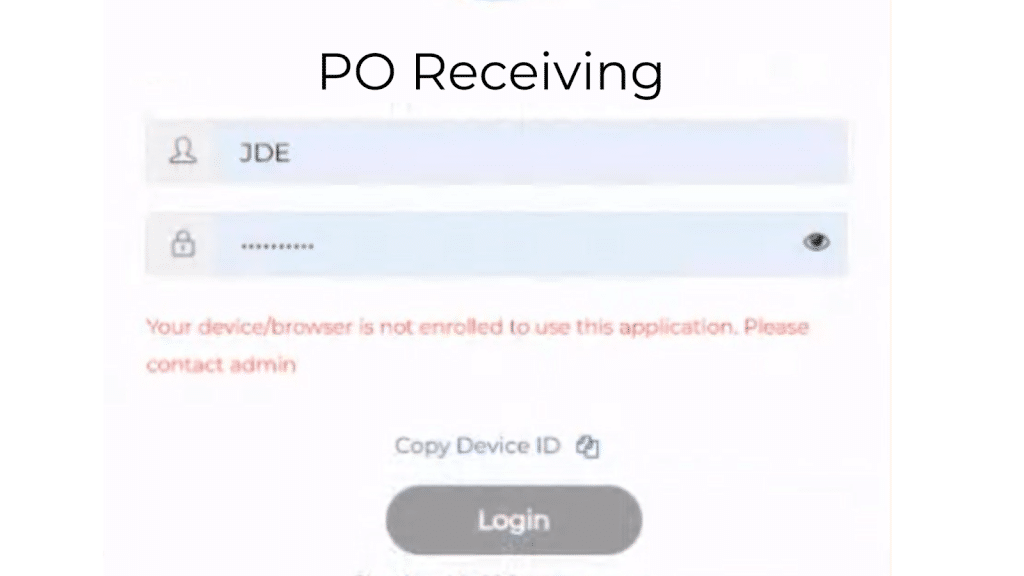
Streamlined MO Uploads
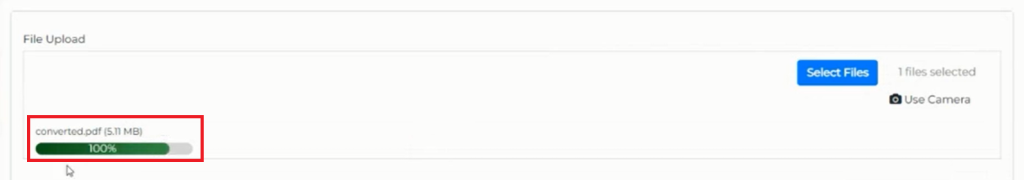
With this release, users can now experience real-time progress updates while performing MO uploads in JD Edwards. The introduction of a dynamic progress bar provides users with instantaneous feedback, ensuring they are well-informed about the status of each MO upload. Effortlessly track your file’s journey from initiation to completion, receiving timely notifications for any potential issues.
This feature not only ensures a smoother process but also contributes to enhancing the overall user experience, fostering transparency throughout the MO upload process.
More Robust Offline Capability
With this release of Swift, Users can now use the Swift app even if they don’t have internet connectivity. Both the applications and data are cached for offline use. You can not only navigate through the cached data in the offline mode but can also perform offline transactions.
All offline transactions get queued to be synchronized on the First Come First Serve basis. When the device finds connectivity, it automatically marks the user back online and provides the ability to sync the transactions.
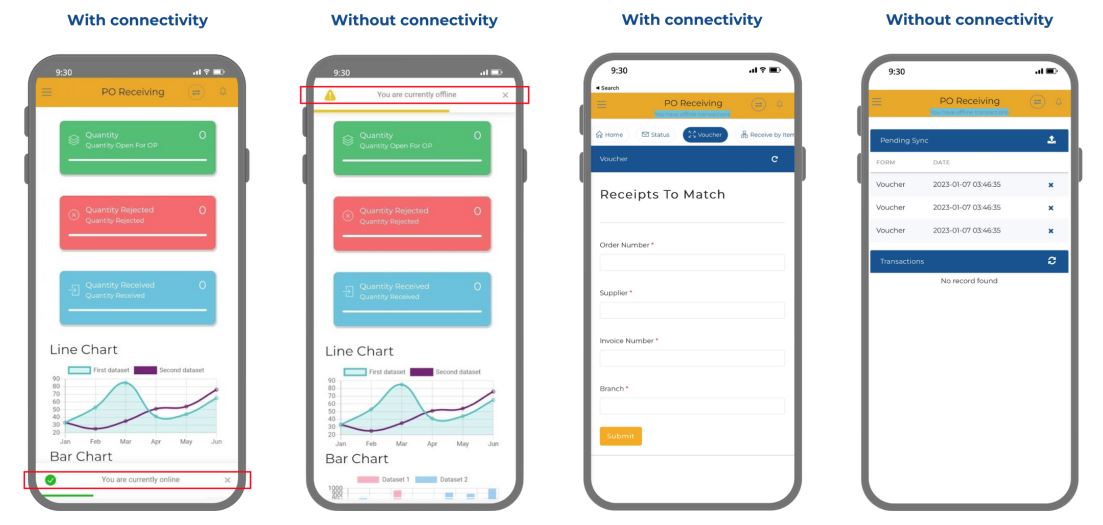
Mobile App Branding
With this release, user can now have the power to create a personalized and visually engaging mobile app login experience. Simply navigate to the mobile app settings to access these exciting enhancements, which includes:
Face ID/Touch ID Integration: For enhanced security and user convenience, we’ve integrated Face ID and Touch ID capabilities. Enable these biometric authentication methods in the app settings for a streamlined and secure login process.
Enhanced Login Customization: Personalize the admin login screen by going to the general tab in the admin designer settings. Upload a banner image or embed a video that reflects your style to create a more engaging and personalized login experience.
This customization option offers flexibility, allowing users to choose from local files or embed a URL for the desired video or image. You can also customize the login button color to match your brand or personal preferences, even in the mobile app.
Grid-Level Media Support
With this release, users are now able to access media object support at the custom grid level. This means that users can now view and interact with media objects, such as images, videos, and attachments, directly within the custom grid interface.
When accessing a record in the custom grid, users will see a paperclip icon, which they can click to view all associated media objects for that specific record. This includes the ability to view images, videos, and other attachments, as well as any URLs that have been attached to the record.
This enhancement provides users with a more comprehensive and interactive experience within the custom grid, allowing for easier access and management of media objects associated with their records.
Email Notifications for Business Analysts
With this release, Business Analysts are now able to receive email notifications when they are assigned to a new application or when their account is created in Swift.
These email notifications aim to improve communication and keep users informed about their assignments and account creations within the system, allowing for better awareness within the Swift environment.
Introducing Advanced Data Protection and Encrypted Environments
With this release, users gain advanced data protection and encrypted environments, elevating security standards in app development. Every account and server environment is now encrypted, safeguarding internal transactions and securing environment files. Benefit from end-to-end encryption for complete peace of mind, ensuring maximum security throughout your data’s journey on our platform.
Enhanced Functionality in Editable Grid: Search Filters and Checkbox Integration
With this latest release, users can enjoy the convenience of search filters in the editable grid, simplifying the process of finding specific records. By choosing specific columns as searchable, users can easily access them as search fields in the end user application, adding a valuable layer to grid functionality.
Moreover, users can now incorporate a user-friendly checkbox in the editable grid, visible on the screen for easy interaction. This checkbox allows users to effortlessly select or deselect it, sending corresponding values to the AIS. Whether checked or unchecked, users can seamlessly transmit specific data to the backend AIS server, offering enhanced flexibility and empowerment in their interactions with the editable grid.
We hope you’re as excited as we are about the new features introduced in this release. At Ephlux, we are committed to continuous innovation and providing you with the tools you need to succeed in the fast-paced world of low-code/no-code ERP app automation.
Your feedback is essential in driving us forward, so please don’t hesitate to share your thoughts with us.
Stay tuned for more updates, as we continue to evolve and bring you even more groundbreaking features!
The ability to create “disposable” experimental processes and apps opens up the untapped potential of the enterprise to address business problems with an unprecedented agility and positive innovation energy.
How Swift provides the game-changing capability?
Most low-code, no-code platforms evolved as the next-phase of the original development tools, built a decade or two ago, and still follow the same development mindset in their DNA. Although they’ve tried their best to make them easy for the business analysts and the users, majority have fallen short.
To bring about the real paradigm shift and benefits of a low-code/no-code platform, a grounds-up rethinking was required to work at a meta-data level, and incorporate at the core of the architecture, the latest and greatest advancements in web and mobile technologies, integration, security, analytics and cloud-based server frameworks.
Get started with Swift
Get Started with Swift
Sign up for Swift Start and get a fully functional Swift instance, pre-integrated with a JD Edwards demo instance. You can explore the pre-built apps available on Swift App Store, customize them or create your own from scratch and share them with your peers.
Join Swift Online Training
Join us for the Online Training and learn to design, build, deploy and launch mobile and web apps in a matter of minutes, and how they are automatically integrated with JDE applications, orchestrations and databases without the need to write a single line of code.
Get Swift Certification
Swift Certified Consultants are responsible for designing, developing, launching, extending and managing Swift applications. Join some of the most innovative and reputed JDE professionals in the industry by getting your Swift functional or admin certifications.