What's new in Swift Release 24 in June?
Swift Release 24 – June features the following capabilities:
We are thrilled to present the latest release notes for Jun 2024. In this update, we’ve fine-tuned customization options to make your interactions smoother!
Read on to discover the highlights of this release and unlock new possibilities for your app development journey
Customizable Show Description Error
With this release, app designers can create more informative and user-friendly error messages for end users by using the “Show Customizable Message” option within the Show Description feature. This enhancement boosts user experience by offering tailored error insights on FnB, Entry, and View action forms.
– On FnB Form: Add search criteria, select the control type (Text Input, Number Input, LOV, or Barcode), and activate the Show Description feature to customize error messages.
– On Entry/View Forms: Drop a component (e.g., tag), configure the Show Description feature, and enable “Show Customizable Message” to personalize error messages.
To make your error messages more dynamic, create a variable for your dynamic value and use it within curly braces {}, enhancing clarity and flexibility in user guidance.
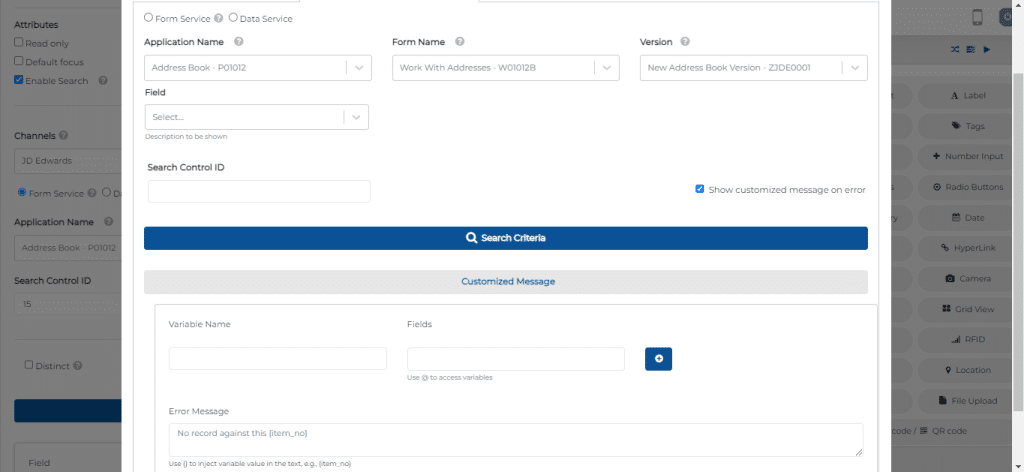
Grid for REST View Action Form
With this release, app designers can easily configure and use a grid view component for REST-based entry and view action forms. This component allows users to display and manipulate data in a table/card view format, improving usability and efficiency. Simply drag and drop the grid view into the form and configure it through the REST-based form.
This feature enhances the user experience, making data interaction and management seamless.
Editable Grid Barcode/QRcode Functionality
With this release, app designers gain effortless integration of barcode or QR code scanning within an editable grid component’s Search fields. Users can now empower the grid’s search fields with barcode or QR code functionality. Simply select the Search Type as Barcode or QR Code from the dropdown menu.
In the end user app, an icon will prominently appear next to the search field. A barcode camera pops up upon clicking the icon, facilitating seamless scanning. The scanned data is automatically populated into the corresponding search field, enhancing efficiency and accuracy.
This functionality not only streamlines the process but also enhances user experience by simplifying information input through barcode or QR code Scanning.
Enhanced Admin Transactions View
With this release, admins on the Swift Designer
platform can now view and search end-user transactions more
efficiently. The new filtering options
allow admins to easily filter
transactions based on periods, including 24 hours, 1 week, 2 weeks, 3 weeks, and 1 month.
These filtering options make it easier for admins to locate and analyze specific transactions within the selected time frame.

Enhanced Workflow Efficiency
With this release, app designers using Swift can now use Global Variables to simplify workflows. These variables store commonly used data and values, accessible throughout the entire workflow, from integrations to email and push notification action
Features:
● Centralized Variable Storage: Global Variables can be created and managed centrally through a dedicated interface.
● Universal Usage: Once created, these variables can be easily referenced in any action within the workflow using {} notation.
How to Use:
Access Global Workflow Interface: Click on the global workflow icon at the top of the workflow designer.
Create Global Variables: Define new variables and their initial values in the popup.
Utilize Variables: Use {} notation to reference Global Variables in any action within the workflow.
This feature makes workflow design and execution much easier and more flexible.
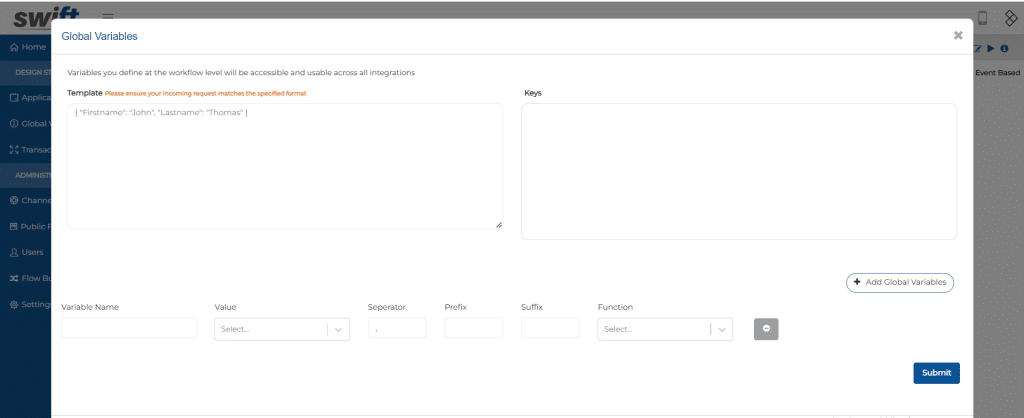
We hope you’re as excited as we are about the new features introduced in this release. At Ephlux, we are committed to continuous innovation and providing you with the tools you need to succeed in the fast-paced world of low-code/no-code ERP app automation.
Your feedback is essential in driving us forward, so please don’t hesitate to share your thoughts with us.
Stay tuned for more updates, as we continue to evolve and bring you even more groundbreaking features!
The ability to create “disposable” experimental processes and apps opens up the untapped potential of the enterprise to address business problems with an unprecedented agility and positive innovation energy.
How Swift provides the game-changing capability?
Most low-code, no-code platforms evolved as the next-phase of the original development tools, built a decade or two ago, and still follow the same development mindset in their DNA. Although they’ve tried their best to make them easy for the business analysts and the users, majority have fallen short.
To bring about the real paradigm shift and benefits of a low-code/no-code platform, a grounds-up rethinking was required to work at a meta-data level, and incorporate at the core of the architecture, the latest and greatest advancements in web and mobile technologies, integration, security, analytics and cloud-based server frameworks.
Get started with Swift
Get Started with Swift
Sign up for Swift Start and get a fully functional Swift instance, pre-integrated with a JD Edwards demo instance. You can explore the pre-built apps available on Swift App Store, customize them or create your own from scratch and share them with your peers.
Join Swift Online Training
Join us for the Online Training and learn to design, build, deploy and launch mobile and web apps in a matter of minutes, and how they are automatically integrated with JDE applications, orchestrations and databases without the need to write a single line of code.
Get Swift Certification
Swift Certified Consultants are responsible for designing, developing, launching, extending and managing Swift applications. Join some of the most innovative and reputed JDE professionals in the industry by getting your Swift functional or admin certifications.
