What's new in Swift Release 24 in December?
Swift Release 24 – December features the following capabilities:
The Dec 2024 release brings key enhancements to improve user experience, streamline
workflows, and offer greater customization—all designed to make automation more efficient and enjoyable.Get ready for a more robust, efficient, and enjoyable automation journey.
Read on to discover the highlights of this release and unlock new possibilities for your app development journey.
Panel Control
With this release, business analysts can now easily design and customize dynamic panels within their applications. The new panel control feature lets them combine multiple fields into one cohesive panel, enabling quick layout creation and data grouping. This enhances the user experience by organizing related information more efficiently.

How To Implement This Feature
Start by navigating to the desired dashboard or entry form where you want to add the panel.
Locate the panel component on your canvas. Drag it and drop it into the desired location on the form or dashboard.
Once placed, you can add various attributes and set the styling options, such as background color, font sizes, and formatting (italic, bold, etc.). You can also customize the number of columns per row and adjust the width to fit your design needs.
Drag and drop multiple fields from the component section into the panel. Alternatively, you can choose existing fields from the entry form or dashboard that are already in use, placing them directly into the panel for seamless organization.
After configuring and populating the panel, adjust the layout, font styles, and other visual elements to create a clean and user-friendly design. You can specify headings for each section and organize the fields into clearly defined areas.
Once you have implemented all these changes and configured the panel to your liking, you will see different sections appear in the end-user app.
Revamped Action Buttons
With this release, Swift’s designer section brings a fresh look to action buttons across the entire platform. Previously, action options like edit, duplicate, and others appeared as simple icons under the Actions column.
This updated circular button style is applied throughout Swift Designer, offering a sleek, modern design ensuring a cohesive experience across all screens with actionable elements.
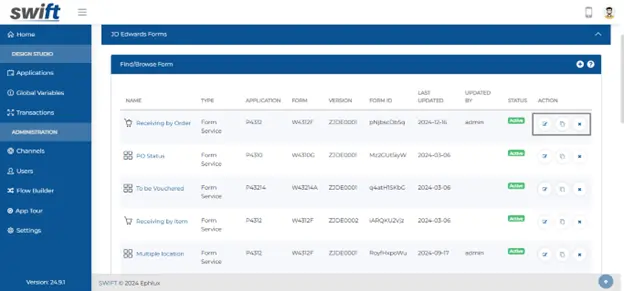
Customizable Login Screen Background
With this release, business analysts can now customize the background color of the login screen panel for end-user applications and portals.
This enhancement enables a more personalized and branded experience, allowing businesses to align the look and feel of the login screen with their unique brand identity.
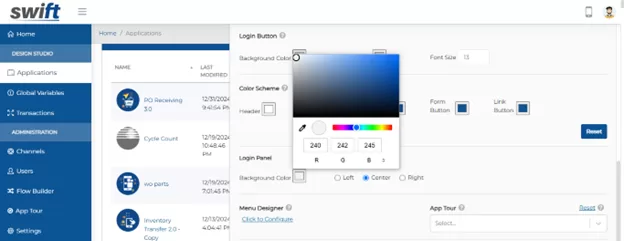
Test Workflows with Parameters
With this release, business analysts can now easily test workflows by passing input parameters directly from the Swift Designer. Previously, the execute play button allowed testing workflows, but it could not provide specific inputs, often leading to empty or default values. Now, when clicking on the confirmation in the workflow creation tab, analysts will be prompted to enter the required input for the integration action.
This enhancement allows them to tag actions, test execution, and provide precise inputs, making it easier to validate workflows and ensure seamless integration.

Dynamic Conditions with @ Access
With this release, business analysts can now enhance visibility conditions by using the @ symbol in the visible condition popup. Previously, conditional visibility was limited to static attributes. Now, by utilizing the @ symbol, analysts can create dynamic conditions that depend on user parameters, session values, or global variables.
This flexibility enables more customized visibility logic, allowing elements to appear or hide based on real-time data, enhancing the dynamic behavior of the application.
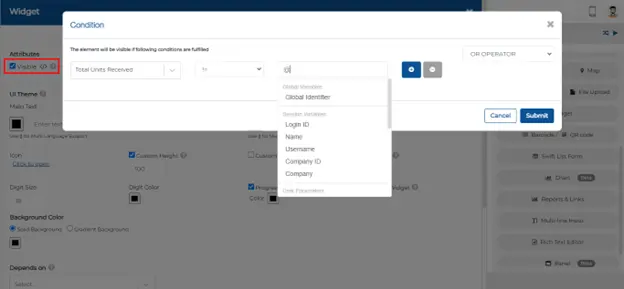
Improved Loading Experience
With this release, users will experience a smoother interaction—upon logging in and clicking on any form, a loading placeholder will appear.
This visual cue signals that content is being fetched, enhancing the user experience by reducing wait-time frustration and improving the overall performance perception.

Wrapping Up
This release brings a range of improvements aimed at enhancing user experience and simplifying workflows. The new features provide greater flexibility, customization, and control, enabling users to design more efficient and visually appealing applications. With streamlined processes and enhanced functionality, these updates empower users to create more intuitive, responsive, and personalized experiences.
Let’s keep optimizing, innovating, and succeeding together!
Thank you for being a part of the Swift community. Here’s to optimizing your processes and achieving success!
With 💙 from Swift
Your feedback is essential in driving us forward, so please don’t hesitate to share your thoughts with us; and stay tuned for more groundbreaking features as we evolve!
The ability to create “disposable” experimental processes and apps opens up the untapped potential of the enterprise to address business problems with an unprecedented agility and positive innovation energy.
How Swift provides the game-changing capability?
Most low-code, no-code platforms evolved as the next-phase of the original development tools, built a decade or two ago, and still follow the same development mindset in their DNA. Although they’ve tried their best to make them easy for the business analysts and the users, majority have fallen short.
To bring about the real paradigm shift and benefits of a low-code/no-code platform, a grounds-up rethinking was required to work at a meta-data level, and incorporate at the core of the architecture, the latest and greatest advancements in web and mobile technologies, integration, security, analytics and cloud-based server frameworks.
Get started with Swift
Get Started with Swift
Sign up for Swift Start and get a fully functional Swift instance, pre-integrated with a JD Edwards demo instance. You can explore the pre-built apps available on Swift App Store, customize them or create your own from scratch and share them with your peers.
Join Swift Online Training
Join us for the Online Training and learn to design, build, deploy and launch mobile and web apps in a matter of minutes, and how they are automatically integrated with JDE applications, orchestrations and databases without the need to write a single line of code.
Get Swift Certification
Swift Certified Consultants are responsible for designing, developing, launching, extending and managing Swift applications. Join some of the most innovative and reputed JDE professionals in the industry by getting your Swift functional or admin certifications.
