What's new in Swift Release 25 in March?
Swift Release 25 – March features the following capabilities:
The March 2025 release brings key enhancements to Swift, making it easier than ever to manage data, automate workflows, and streamline operations.
Read on to discover the highlights of this release and unlock new possibilities for your app development journey.
Swift Objects - leaped forward!
The Swift Object Designer is a powerful tool for creating, managing, and publishing Swift objects. It allows users to define object schemas, configure attributes, and ensure seamless data structuring within the Swift ecosystem.
This release brings a more intuitive Swift Object Designer, giving you complete control over your data structures.
This streamlines workflows improves usability, and gives businesses full control over their data structures for better efficiency and flexibility.

Creating a Swift Object
To create a Swift Object:
- Click on the Create button.
- A pop-up will appear where you need to provide a Name and Description that fits your requirements.
- Click Submit, and the newly created Swift Object will be displayed in the Swift Objects list.
Managing Swift Objects
Set Object Schema
Once you create an object, you can easily define its structure by dragging and dropping different data fields like text, numbers, radio buttons, and dates.
You can also add nested objects by using an Object Data field within your Swift Object.
That’s how simple it is to set up your Swift object with the Swift Object Designer!
Import/Export Swift Object
Swift Objects supports importing and exporting to streamline data management across applications.
- Import Swift Object Schema – Bring in external schemas or pre-existing data models to integrate into your workflows.
- Export Swift Object Schema – Extract data structures for external reporting, backups, or migrations.
- Import & Export Data – Seamlessly move data in and out of Swift Objects for efficient collaboration and system interoperability.
Version Controlling
Swift Objects are fully customizable to align with your business needs. You can:
- Edit Swift Objects – Modify fields, update structures, and refine objects as your data evolves.
- Revert Changes – Undo modifications to restore previous versions.
- Delete Objects – Remove unnecessary objects while maintaining a clean data environment.
Swift SuiteQL Automation
In this release, we’ve integrated SuiteQL on NetSuite into Swift, giving you full control over your NetSuite data without writing code.
Now available in Channels, this will let you:
- Add, remove, and copy multiple queries effortlessly
- Define a query name and structure for easy execution
- Retrieve real-time NetSuite data within your workflows
Simply provide a Query Name and a SuiteQL statement, and Swift will dynamically fetch and process the data.
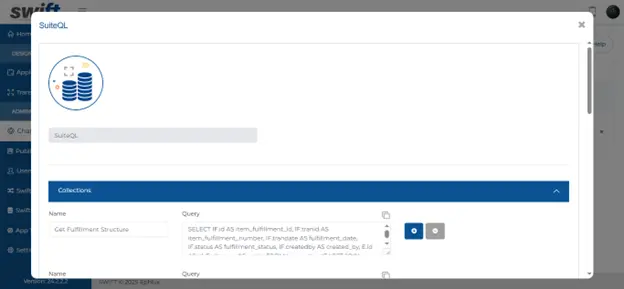

Now, when you navigate to any app and access your Custom Find & Browse Form, clicking the gear icon on the form will open a configuration popup.
In the Search Criteria section, you can:
- Configure SuiteQL Query by defining how the system will search for records by writing a custom SuiteQL query. This configuration allows you to specify the criteria and the route to retrieve the desired records based on your query.
This means faster data access, improved reporting, and smarter automation—all without any manual coding.
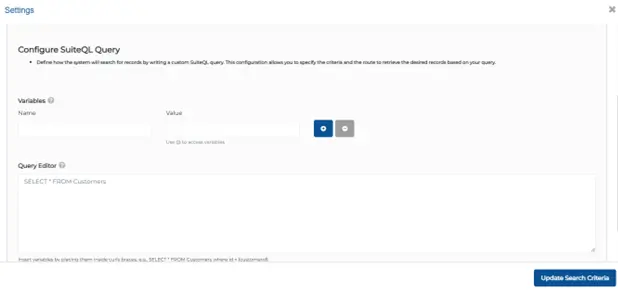
Auto Clear Form Data
With this new feature, you can activate the “Clear Data” option in the Entry or View Action forms to streamline your workflow.
Here’s how it works:
- Enable Trigger Service on Update in your form settings.
- Click Configuration to open the popup.
- Toggle Clear Data ON.
Now, whenever the trigger service executes successfully, the form automatically clears, ensuring fresh data input for the next action—no extra clicks needed!
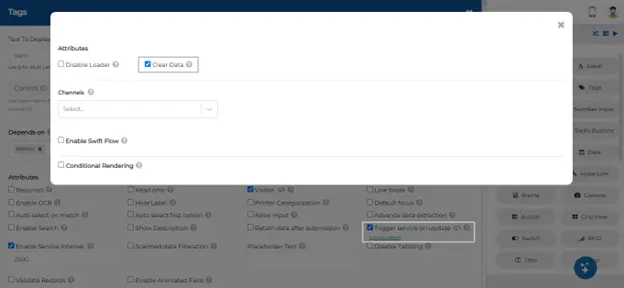
Wrapping Up
That wraps up our latest updates to Swift!
With expanded Swift Objects, seamless SuiteQL automation, and enhanced form management, these new features empower you to work smarter and faster. Whether you’re structuring data, automating queries, or optimizing workflows, Swift continues to evolve to meet your needs.
Stay tuned for more innovations, and as always, happy designing with Swift!
Thank you for being a part of the Swift community. Here’s to optimizing your processes and achieving success!
With 💙 from Swift
Your feedback is essential in driving us forward, so please don’t hesitate to share your thoughts with us; and stay tuned for more groundbreaking features as we evolve!
The ability to create “disposable” experimental processes and apps opens up the untapped potential of the enterprise to address business problems with an unprecedented agility and positive innovation energy.
How Swift provides the game-changing capability?
Most low-code, no-code platforms evolved as the next-phase of the original development tools, built a decade or two ago, and still follow the same development mindset in their DNA. Although they’ve tried their best to make them easy for the business analysts and the users, majority have fallen short.
To bring about the real paradigm shift and benefits of a low-code/no-code platform, a grounds-up rethinking was required to work at a meta-data level, and incorporate at the core of the architecture, the latest and greatest advancements in web and mobile technologies, integration, security, analytics and cloud-based server frameworks.
Get started with Swift
Get Started with Swift
Sign up for Swift Start and get a fully functional Swift instance, pre-integrated with a JD Edwards demo instance. You can explore the pre-built apps available on Swift App Store, customize them or create your own from scratch and share them with your peers.
Join Swift Online Training
Join us for the Online Training and learn to design, build, deploy and launch mobile and web apps in a matter of minutes, and how they are automatically integrated with JDE applications, orchestrations and databases without the need to write a single line of code.
Get Swift Certification
Swift Certified Consultants are responsible for designing, developing, launching, extending and managing Swift applications. Join some of the most innovative and reputed JDE professionals in the industry by getting your Swift functional or admin certifications.
